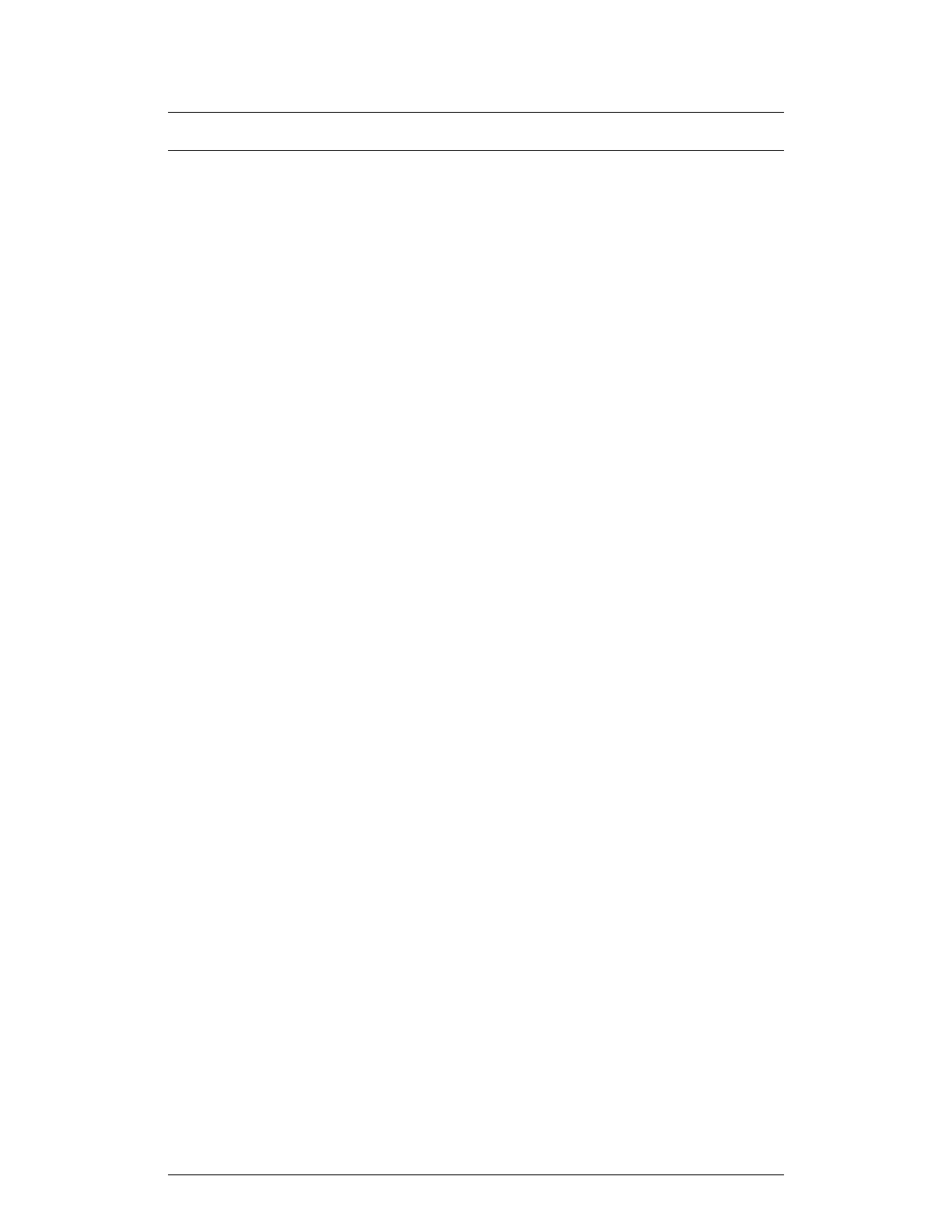i
TABLE OF CONTENTS HC-150
SECTION 1 – INTRODUCTION......................................................................... PAGE 1–1
1.1 Dehumidifier Operating Principle .................................................................... 1–1
1.2 About the HC-150 ............................................................................................ 1–2
1.3 Controls and Indicators ................................................................................... 1–3
1.4 Protective Circuits ........................................................................................... 1–5
SECTION 2 – SAFETY NOTES ................................................................................... 2–1
SECTION 3 – INSTALLATION AND STARTUP .......................................................... 3–1
3.1 Inspection ........................................................................................................ 3–1
3.2 Positioning the Unit ......................................................................................... 3–1
3.3 Connecting the Ductwork ................................................................................ 3–5
3.4 Electrical Connections ..................................................................................... 3–5
3.5 Connecting the Remote Humidistat ................................................................ 3–6
3.6 Adjusting the Dampers .................................................................................... 3–6
SECTION 4 – PREVENTIVE MAINTENANCE ............................................................ 4–1
4.1 Clean the Air Filters......................................................................................... 4–1
4.2 Check the Honeycombe
®
Wheel ..................................................................... 4–1
4.3 Check the Upper and Lower Air Seals ............................................................ 4–1
4.4 Check the Reactivation Outlet Temperature ................................................... 4–1
SECTION 5 – TROUBLESHOOTING .......................................................................... 5–1
5.1 Possible Trouble Conditions ........................................................................... 5–1
5.2 Auto/Off/Manual Switch is Set to Auto,
Running Light Does Not Come On .................................................................. 5–1
5.3 Fault Light is On, and Machine Should Be Running ....................................... 5–1
5.4 Reactivation Outlet Temperature is Too Low .................................................. 5–2
5.5 Poor Dehumidifying Performance ................................................................... 5–3
5.6 HoneyCombe
®
Wheel is Stopped,
Running Light is On......................................................................................... 5–3
5.7 Checking the Heating Elements ...................................................................... 5–4
5.8 Checking the Thermistor ................................................................................. 5–4
5.9 Checking the Humidistat ................................................................................. 5–5
5.10 Checking the Drive Motor, Wheel and Seals .................................................. 5–5
5.11 Suggested Replacement Parts ....................................................................... 5–6
LIST OF FIGURES
Fig. 1–1 Operating Principle .................................................................................... 1–1
Fig. 1–2 HC-150 in Operation.................................................................................. 1–2
Fig. 1–3 Controls and Indicators.............................................................................. 1–3
Fig. 1–4 Front View, Cover Open ............................................................................ 1–4
Fig. 3–1 HC-150 Installed in Process Space ........................................................... 3–1
Fig. 3–2 HC-150 Installed outside of Process Space .............................................. 3–2
Fig. 3–3 HC-150 Installed with Existing Air-Handling Unit....................................... 3–3
Fig. 3–4 Do Not Install HC-150 This Way................................................................ 3–4