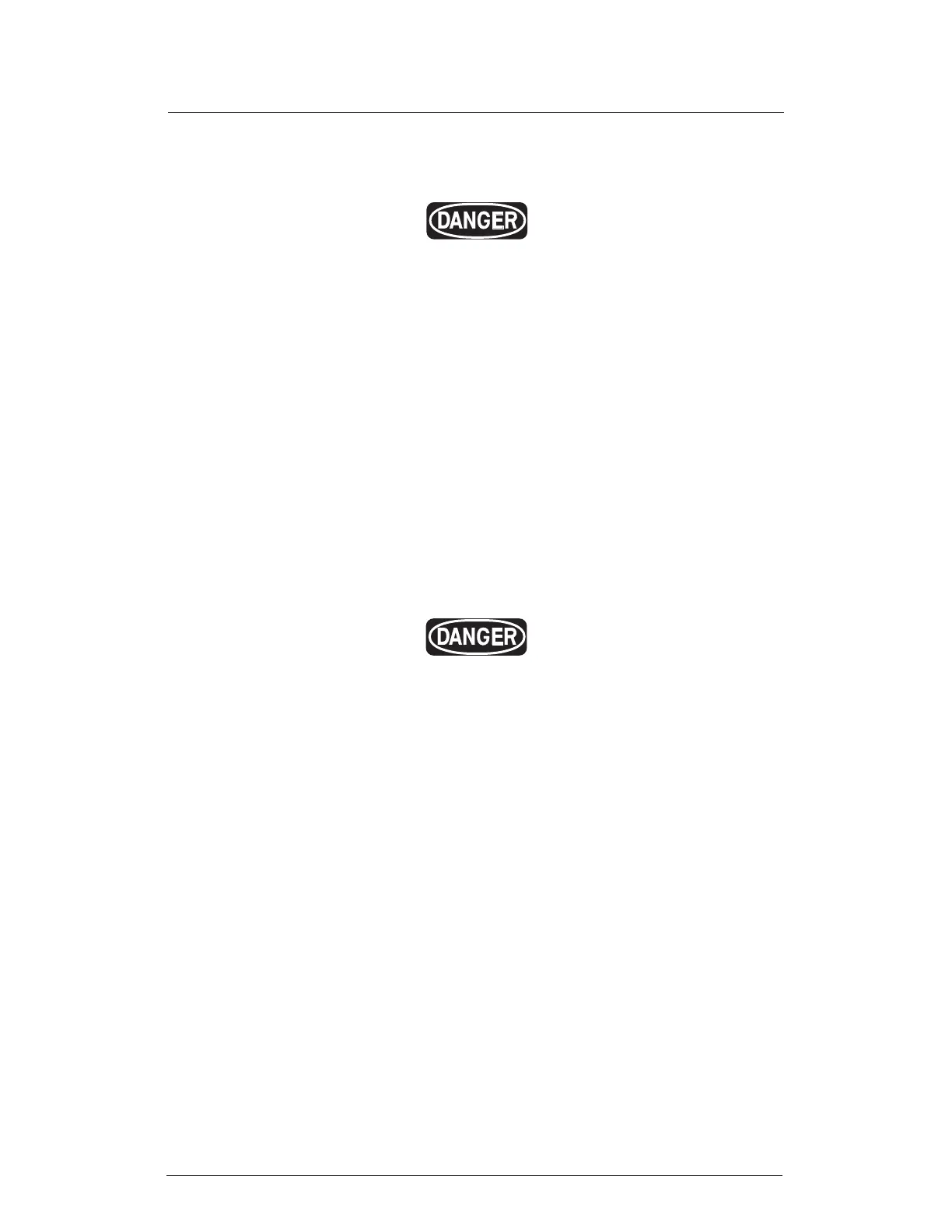3-6
3.4 ELECTRICAL CONNECTIONS
Electrical connections should only be made by a licensed electrician.
Check all contacts for tightness after 60 days of operation.
1. The HC-300 is designed to operate on single-phase or three-phase AC at 208 to
480V. (Check the nameplate in the unit for the correct voltage and phase.) The
customer must provide a disconnect switch on the AC line.
2. Open the front cover of the unit so you can make the wiring connections. Make the
AC connections to the “line” side of the circuit breaker.
3. Be sure the chassis of the HC-300 is connected to a good earth ground.
4. Turn on the disconnect switch, and turn on the circuit breaker inside the machine.
Open the damper for the process air. To start the unit, set the Auto/Off/Manual
switch to the Manual position. Open the front cover and check the rotation of the
HoneyCombe
®
wheel. The wheel should start turning clockwise (when seen from
above the wheel).
3.5 CONNECTING THE REMOTE HUMIDISTAT
Electrical connections should only be made by a licensed electrician.
1. In some installations, the HC-300 operates in the manual mode. In this type of
installation, the HC-300 operates whenever the Auto/Off/Manual switch is set to
Manual. Other units are set up for automatic cycling. In an installation of this type,
the HC-300 is controlled by a device called a humidistat. The humidistat works
much like the thermostat in a home heating system. When the humidity rises above
a pre-set point, the humidistat turns on the HC-300.
2. The humidistat should be designed to operate at 24 V AC. Use a “close on rise”
humidistat, with contacts which are normally open. (The contacts should be open
when the humidity is below the pre-set limit, and closed when the humidity is too
high.) The humidistat contacts should be rated at 1 Amp.
3. Mount the humidistat in the space you want to dehumidify. For best results, place
the humidistat near the inlet duct for the process air. This will provide the most ac-
curate sensing of the relative humidity in the process space. If possible, mount the
humidistat away from the oor and ceiling, and do not mount it near any doors and
windows. Do not mount the humidistat near the outlet vent for the process air from
the HC-300.
4. Make the wiring connections between the humidistat and the HC-300 using 24 AWG
wire. Before you do this, turn off the power to the unit! The humidistat should
be wired to the plug connector on the side of the unit. See the wiring diagram for
the i.d. numbers of the plug terminals.
