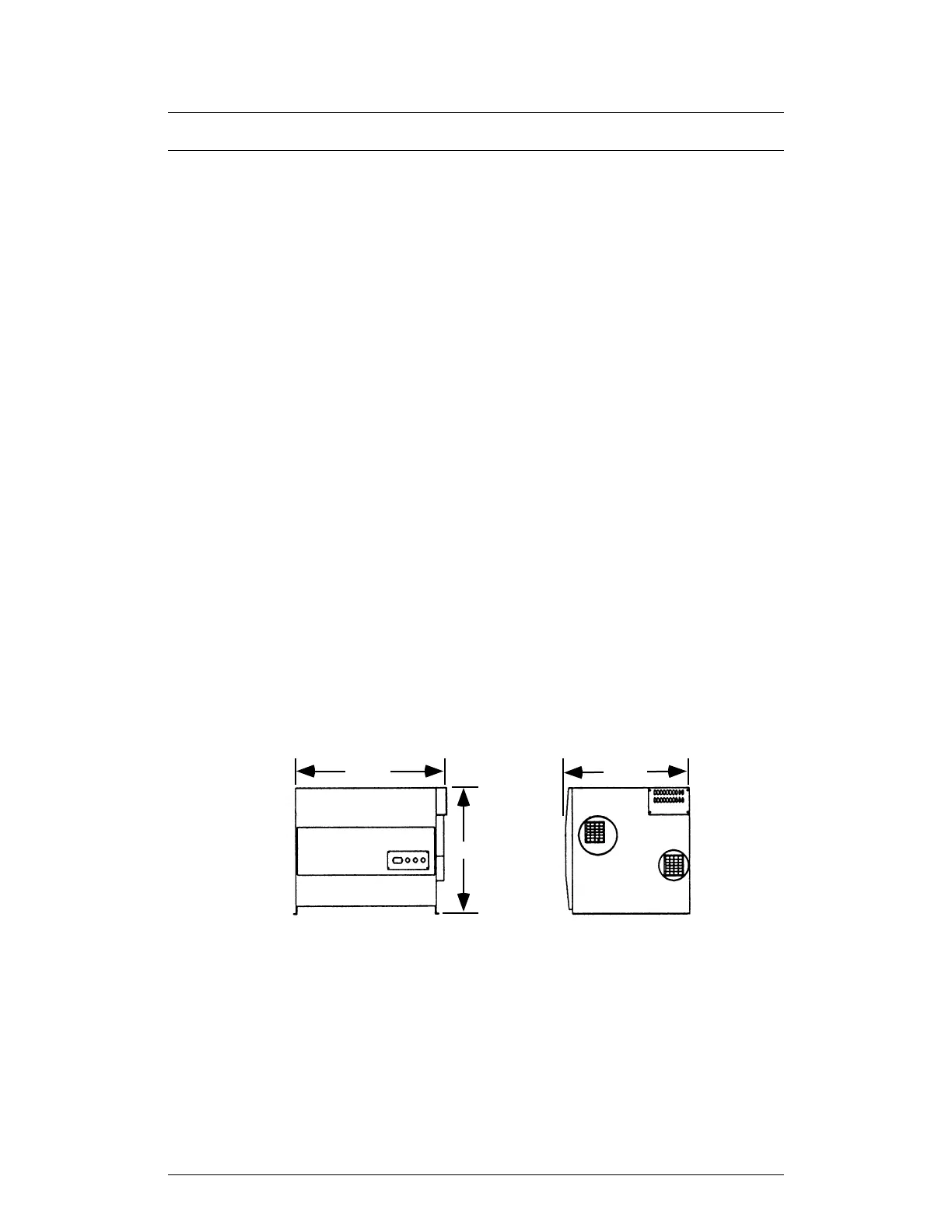3-1
3 - INSTALLATION AND START-UP
3.1 INSPECTION
1. When the unit arrives, check immediately for signs of shipping damage. If you do
notice any damage, report it to the trucking company right away.
2. Remove the cover on the front of the unit, as shown in Fig. 1-4. Check the following
items:
• Remove the packaging restraints.
• Be sure the HoneyCombe
®
wheel is in position.
• Check the position of the drive belt. The belt should be in good contact with
the sheave.
• Be sure the drive belt and rollers are free of grease.
• Be sure the HoneyCombe
®
wheel can be turned by hand with some resistance
with the belt removed.
• Ensure that the process and reactivation air filters are in place.
3.2 POSITIONING THE UNIT
1. Figure 3-1 shows the dimensions of the HC-300 unit. You must allow three clear-
ances around the unit:
•a 24" space in front of the unit so you can remove and replace the
HoneyCombe
®
wheel
•a 12" space in front of the process air intake to allow smooth air flow (not
necessary if ductwork is installed)
•a 12" space in front of the reactivation air intake to allow smooth air flow (not
necessary if ductwork is installed)
24"
32-1/8"
23-1/2"
FIGURE 3-1
DIMENSIONS
