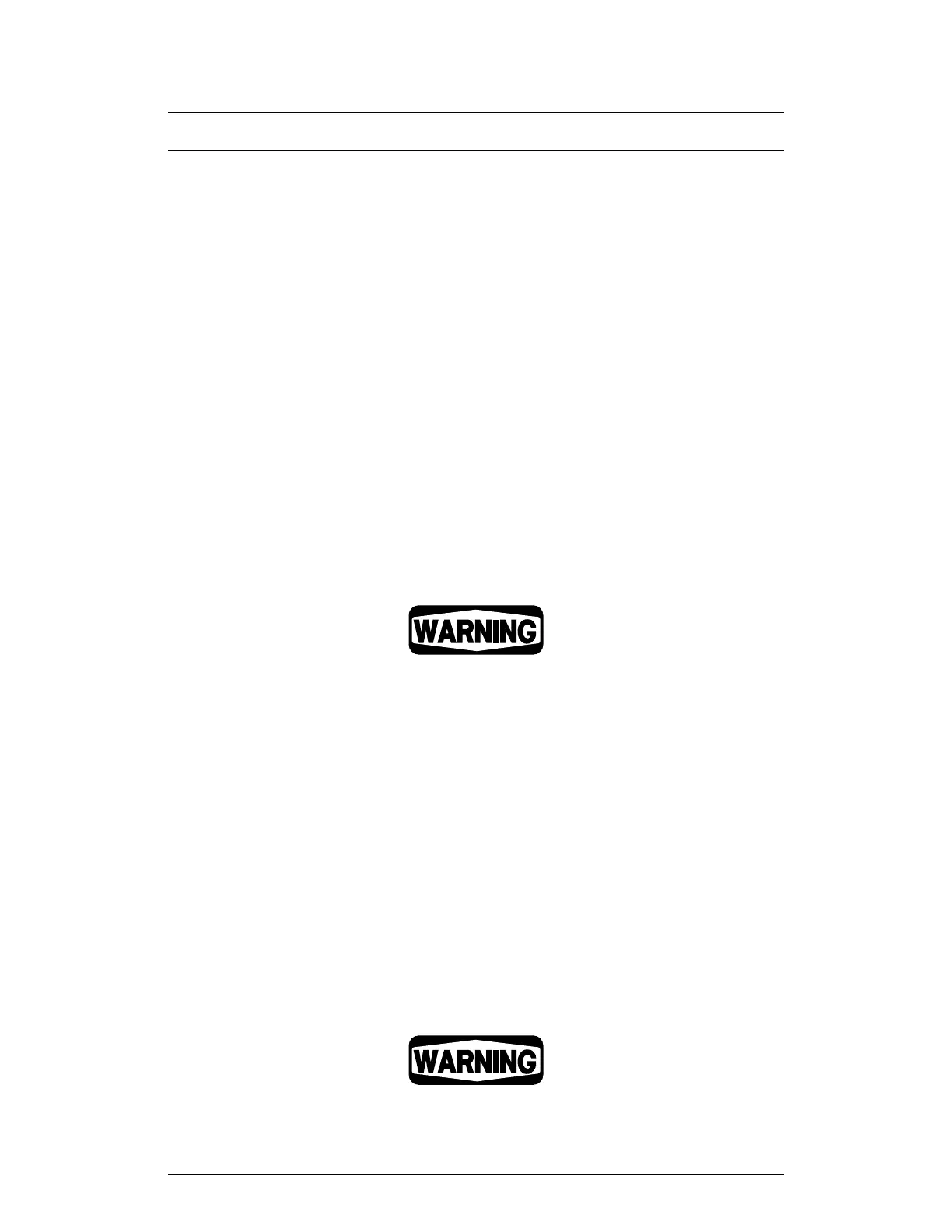5-1
5 - TROUBLESHOOTING
The HC-300 has a state-of-the-art design, with a sophisticated control system using solid-
state electronics. The technology used in this unit has proven to be very reliable in a
wide variety of installations. When service problems do occur, they are often caused by
the installation, rather than the HC-300 unit itself.
There are two parts to this section of the manual. In the first part, we will list some of the
trouble symptoms you may find, and tell you how to correct them. In the second part, we
will list some specific service routines – how to replace the HoneyCombe
®
wheel, how to
check the heating elements, etc.
5.1 POSSIBLE TROUBLE CONDITIONS
In order to check most of these trouble conditions, the HC-300 must be turned on and
operating, or trying to operate. Some units are wired with remote humidistats. With this
type of set-up, it is sometimes not clear whether the humidistat is trying to turn on the
HC-300. If you want to be sure the HC-300 is ready to operate, turn the Auto/Off/Manual
switch to the Manual position.
5.2 AUTO/OFF/MANUAL SWITCH IS SET TO AUTO,
RUNNING LIGHT DOES NOT COME ON
This service procedure involves an electrical hazard. Service work
should only be done by an electrician who has been qualified by
Munters.
1. Be sure the unit is receiving power. Check the circuit breaker or fuse which supplies
the unit. The unit also has an internal circuit breaker behind the front cover.
2. There may be a problem with the humidistat. Set the Auto/Off/Manual switch to
Manual. Does the wheel start to turn?
3. If the HC-300 starts to operate, check the humidistat. For some reason, the humi-
distat is not starting the HC-300. (The humidistat is bypassed when you set the
switch to the Manual position.) Either the humidistat is not working, or the signal is
not reaching the HC-300. See the section on “Checking the Humidistat.”
4. Check the small fuses on the circuit boards inside the unit.
5.3 FAULT LIGHT IS ON, AND MACHINE SHOULD BE RUNNING
(Auto/Off/Manual switch is set to Auto or Manual)
This service procedure involves an electrical hazard. Service work should
only be done by an electrician who has been qualified by Munters.
