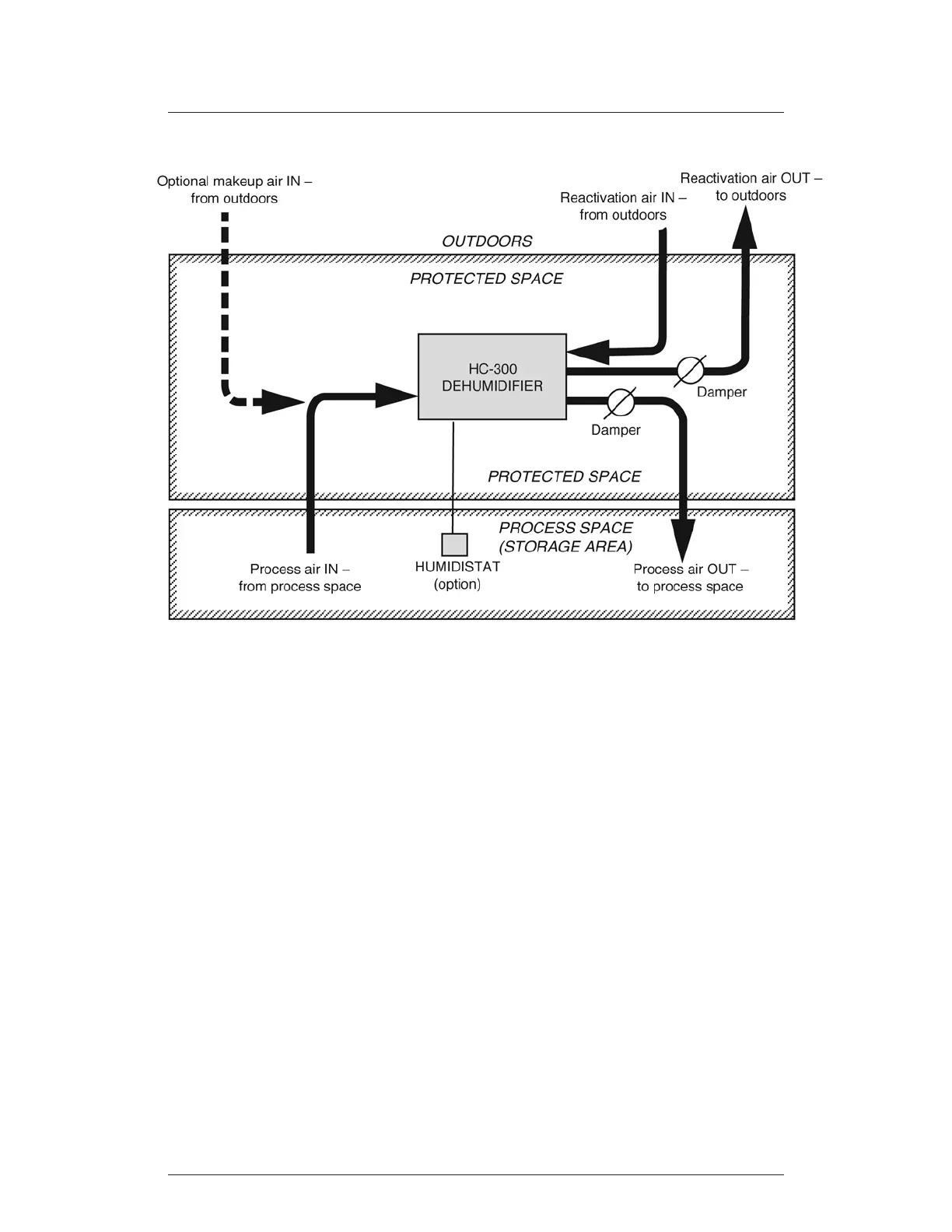3-3
FIGURE 3-3
HC-300 INSTALLED OUTSIDE OF PROCESS SPACE
Do not connect the HC-300 so that it bypasses the air-handling unit. See Part A of
Fig. 3-5. If you connect the ductwork this way, some of the air from the air-handling
unit may be forced back through the HC-300, and the HC-300 will not be able to
work correctly.
You may connect both sides of the HC-300 downstream of the air-handling unit, as
shown in Part B of Fig. 3-5. The arrangement shown in Fig. 3-4 is better, however.
This set-up allows the air-handling unit to heat or cool the processed air after it
leaves the HC-300.
7. On some installations, “makeup” air is taken from outside the process space, and
added to the process air stream. Unconditioned makeup air can add a moisture
load to the HC-300, and this can overload the unit. For recommendations, consult
the Service Operations Department at Munters.
3.3 CONNECTING THE DUCTWORK
1. Don’t try to operate the unit without ductwork. The unit will not be damaged, but it
will not operate correctly without the proper ductwork in place. Figures 3-2, 3-3 and
3-4 show some correct installations. Before you install the ductwork, remove the
nger guards from the duct openings.
