HM3Humidier
1.Connectthewiresbetweentheconnectorandthesensor,Pin1=-RH,Pin2=-T,Pin3=+RH
2.Notethejumpercablebetween+RHand+T
3.Attachtheterminal(2)totheconnector(1)
4.Tightentheterminalscrews(3)
5.Attachthecover(4)totheconnector(1)
6.Attachtheange(5)tothecover(4)
ConnecttothesocketmarkedRH/Tonthebackofthehumidier.
Ifyouhavemorethanonehumidierinthesameroom,itispossibletouseonlyonesensor.Thisisset
upatcommissioning.
Thehumiditysensormustbeinstalledinapositionthatisagoodrepresentationofthegeneralroom
humidity.
Itisimportantthatthehumiditysensorisnotplacednearanyheatsourcesordisturbingaircurrents,orin
thedirectairowfromthehumidier.
4.9ConnectionofModbusRS485communication
Seehowtoassembletheconnectorin4.8,Humidity/temperaturesensorconnection.
Pinconnection:Pin1=A+,Pin2=B-,Pin3=REF.
ConnecttothesocketmarkedRS485onthebackofthehumidier.
4.10ConnectionofBACnetcommunication
TheBACnetcommunicationmoduleisoptional.Anetworkcablemustbeconnectedtothemoduleinside
theClimatixcontrolbox.
Formoreinformation,seetheHM3CommissioningGuide.
4.11ConnectionofModbusTCP/IPcommunication
ConnectanetworkcabletothesocketmarkedTCP/IPonthebackofthehumidier.
11InstallationTEN-HM3-B1506
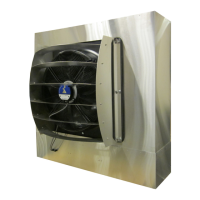
