HM3Humidier
5.5Pre-startchecks
1.Makesurethattheelectricalconnectionsandthewatersupplyarecorrectlyinstalled.
2.Makesurethatthedrainsystemincludingwatertrapiscorrectlyinstalled.
3.SetthemaincircuitbreakertoOn.
4.Atrststart-up,setthedesiredhumiditysetpoint,fanmaxoutputandbatchdrainintervalifotherthan
thedefaultvalues,see5.7.5,Temperatureandhumidity.
NOTE!Atstart-upwithanewevaporativepad,limitfanspeedto50-60%ofmaximumfortherstweektoavoid
watercarryover,andruntheshutdownprocedureonceadaytoimprovewettingabilityofthepad.
5.Inspecttheinstallation,alongwithallwaterconnections,toensurethatnoleakagesarefound.
5.6Startthehumidier
1.Logintothecontrolsystemwithpassword1111.SelectStartpage>Mainindex>Passwordenter,
see5.7,Controllermenus.
2.Setthecontrolsystemtothedesiredhumidity(RH)setpoint,selectMainindex>Humidity.
3.Setamaximumfanspeed,selectMainindex>Humidity>Setpoints/settings.Notethatalow
maximumfanspeedwillresultinprolongedtimebeforethedesiredhumidityisreachedwhenstarting
thehumidier.Factorysettingis60%fanspeedtoruninthewettingabilityofthenewevaporativepad.
4.Setthebatchdrainaccordingtotherecommendedintervalforyourwaterquality.Incaseswithahigh
leveloforganicdustintheairthebatchdrainintervaltimemustbeadjusted,seeTable5.4.Thefactory
settingis2.5hoursinterval.Watertreatmentcanbenecessaryinsomecases,contactMuntersformore
information.
WaterconditionHardness(dH)CaCH
3
(mg/l)Recommendedbatch
drainintervals(hours)
Verysoft0–20–364–5
Soft2–536–903–4
Normal5–1090–1792–3
Hard10–21179–3761–2
Veryhard>21>376<1
Table5.4Recommendedbatchdraintime
5.Ifthehumidierisruncontinuously,itisrecommendedtohavetheoptionaldrypadfunctionsetupat
commissioning,seetheHM3CommissioningGuide.Itcanthenbescheduledtorunonceper24hours
inthemenuHumidity>Setpoints/settingstoincreasethepadlife.
6.GotoMainindex>Operatingmodetosettheunitop.modeswitchtoOn,OfforAuto.InAuto
mode,thehumidierwillrunifthereisaremoteswitchcommandforOn,oraweeklyschedulesetto
On.ThehumidierwillnotrunifboththeswitchandtheschedulearesettoOff.
7.AweeklyschedulewithOn/OfftimesforalldaysoftheweekcanbesetinthemenuMain
index>Operatingmode.
19OperationTEN-HM3-B1506
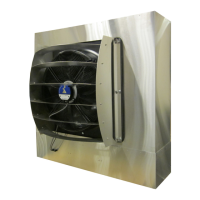
