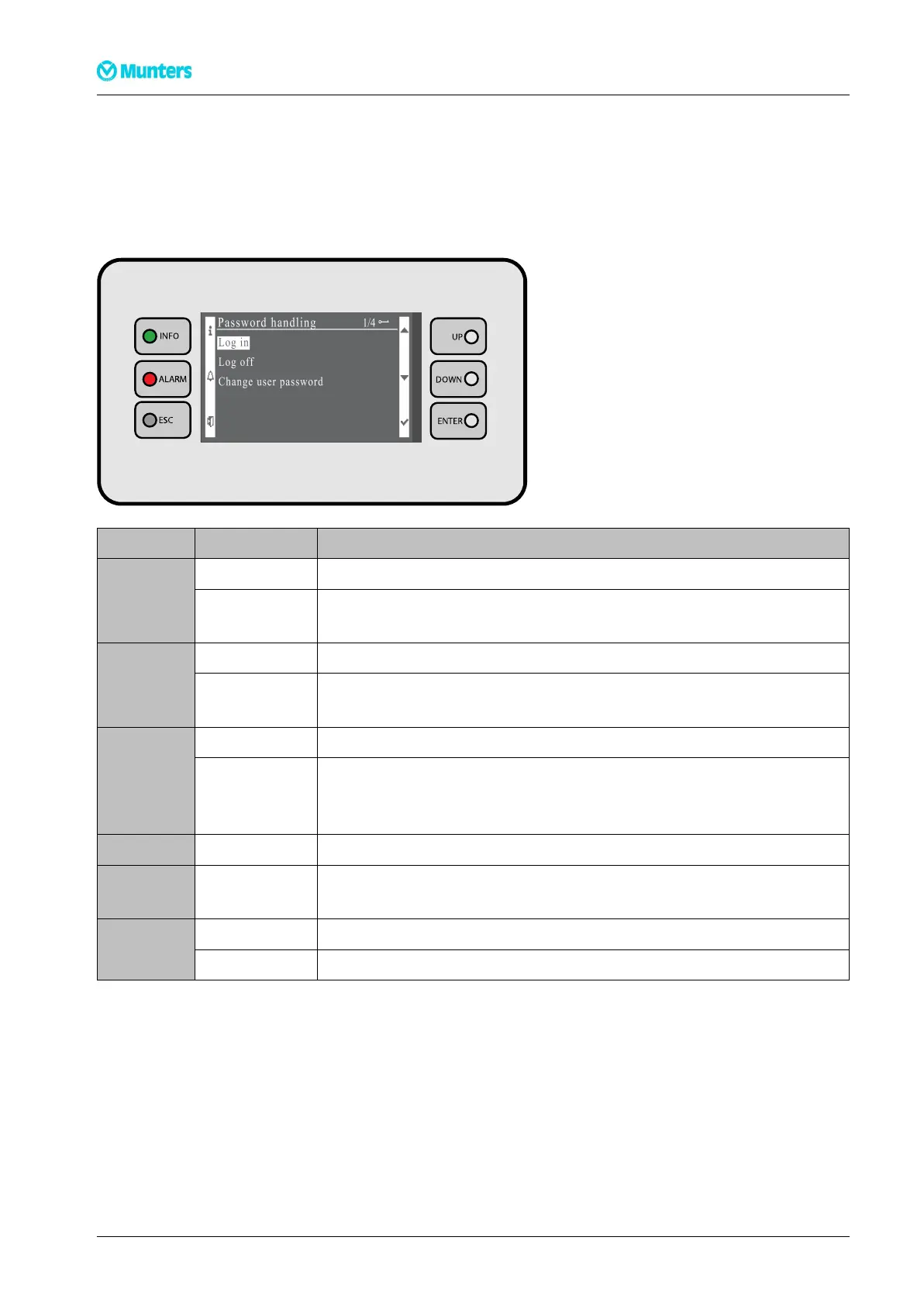HM3Humidier
5Operation
5.1HMIOperation
TheHumanMachineInterface(HMI)isusedtodisplayvaluesandparameters,andtoinputsettingsand
commandstothecontrolsystem.
KeyActionFunction
PressScrolluporincreaseaninputvalue. UP
PressandholdPressandholdformorethan1.5secondenablestheaccelerationfunction
torolluporincreasethevaluerapidly.
PressScrolldownordecreaseaninputvalue. DOWN
PressandholdPressandholdformorethan1.5secondenablestheaccelerationfunction
torolldownordecreasethevaluerapidly.
PressSelection/conrmation. ENTER
PressandholdAfterlogginginanyuserlevel,PressandholdkeyENTERfor3seconds
toactivatelogin/logoffwindow.Iftheuserisnotloggedin,pressandhold
keyENTERfor3secondstodisplaythepasswordenterpage.
INFOPressGotoMainIndex.TogglebetweenStartpageandMainindex.
ALARMPressGotoAlarmpage.Togglebetweenactivealarms,alarmhistoryandalarm
functions.
PressCancelmodication/exittoupperlevelofmenu/backtopreviouspage. ESC
PressandholdGotoSettings.
Table5.1OverviewoffunctionsofHMIkeys
15OperationTEN-HM3-B1506
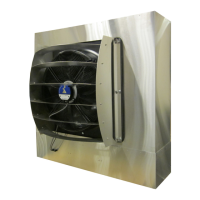