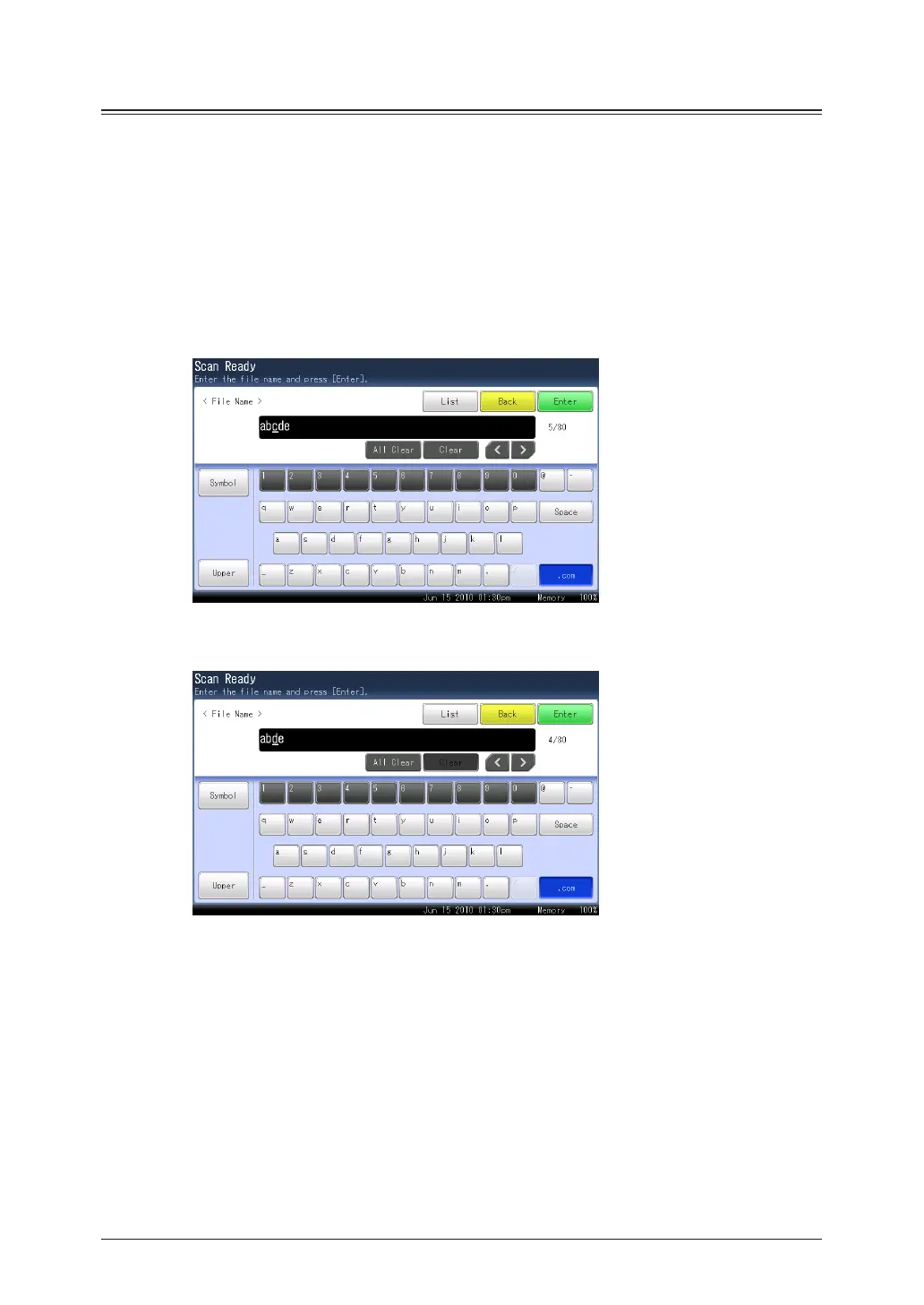Deleting / Inserting Characters
To delete a character, use the cursor buttons to move the cursor to the character you want
to delete, and then press [Clear].
And to insert a character, use the cursor buttons to move the cursor to the insert position
and enter the character.
Deleting Characters
Use the cursor buttons to move the cursor to the position of the character you
1
want to delete.
Press [
2
Clear].
The last entered character can be deleted by just pressing [• Clear].
To delete all of the characters, press [All Clear].•
