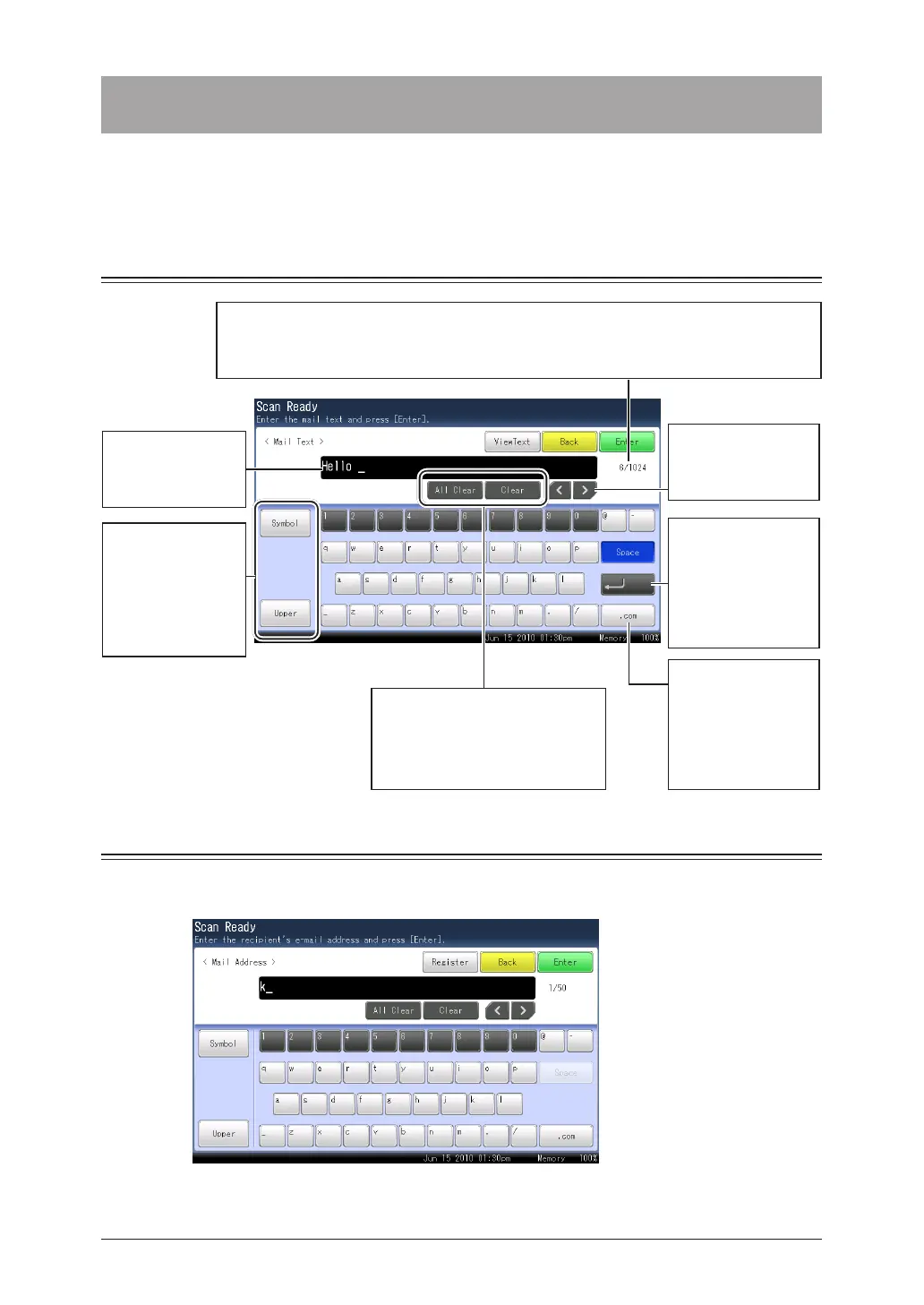Entering Characters
Refer to this section when entering characters for sender names or names for address
book destinations, etc.
Overview of the Character Entry Screen
[All Clear] button
Press this to delete all characters.
[Clear] button
Press this to delete characters.
Number of entered characters/Number of characters that can be entered
This displays the number of characters that can be entered and the number of characters
entered so far.
Cursor keys
They move the char-
acter entry position.
Return key
Press this to insert
a line break while
entering text in
cover page or e-mail
text.
[.com] button
You can register up
to 10 domain name
extensions for your
convenience. (See
page 1-4.)
Edit window
This displays the
entered characters.
Mode selection
keys
They change the
type of characters
that are being
entered.
Entering Characters
Select the character to enter from the character panel.
1
To enter upper case characters, press [Upper].•
To enter lower case characters, press [Lower].•
