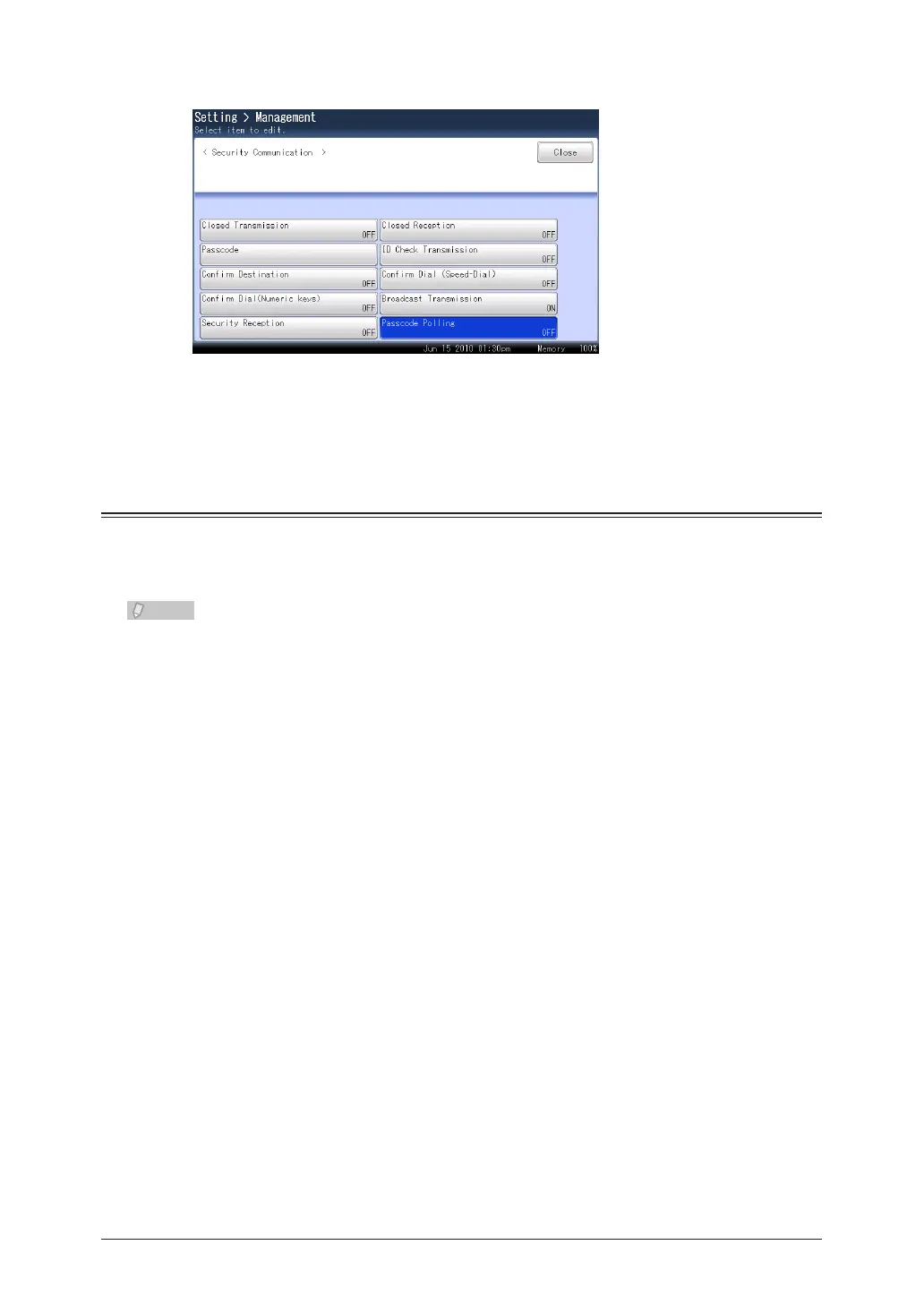2-12 Closed Communication
Press [Passcode Polling].
6
Select [ON] and press [Enter].
7
Press [OFF] to disable passcode polling.
Setting the Passcode
Set the passcode required for closed transmission, closed reception, and passcode polling.
You can use closed transmission and reception without setting a passcode; however,
setting a passcode is recommended to strengthen the security function.
When setting the passcode, enter a number other than “0000”. If you enter “0000”, •
the passcode setting is disabled.
Make sure that you do not forget the passcode.•
For details on the communication range using closed communication and passcodes, •
refer to “Communication and Range of Passcodes”. (See page 2-14.)
Press <Setting>.
1
Press
2
the [Management] tab.
If an administrator password is set,
3
press [Admin Password].
If an administrator password is not set, proceed to step 5.
Enter the administrator password, and press [Enter].
4
Press [Security Communication].
5
