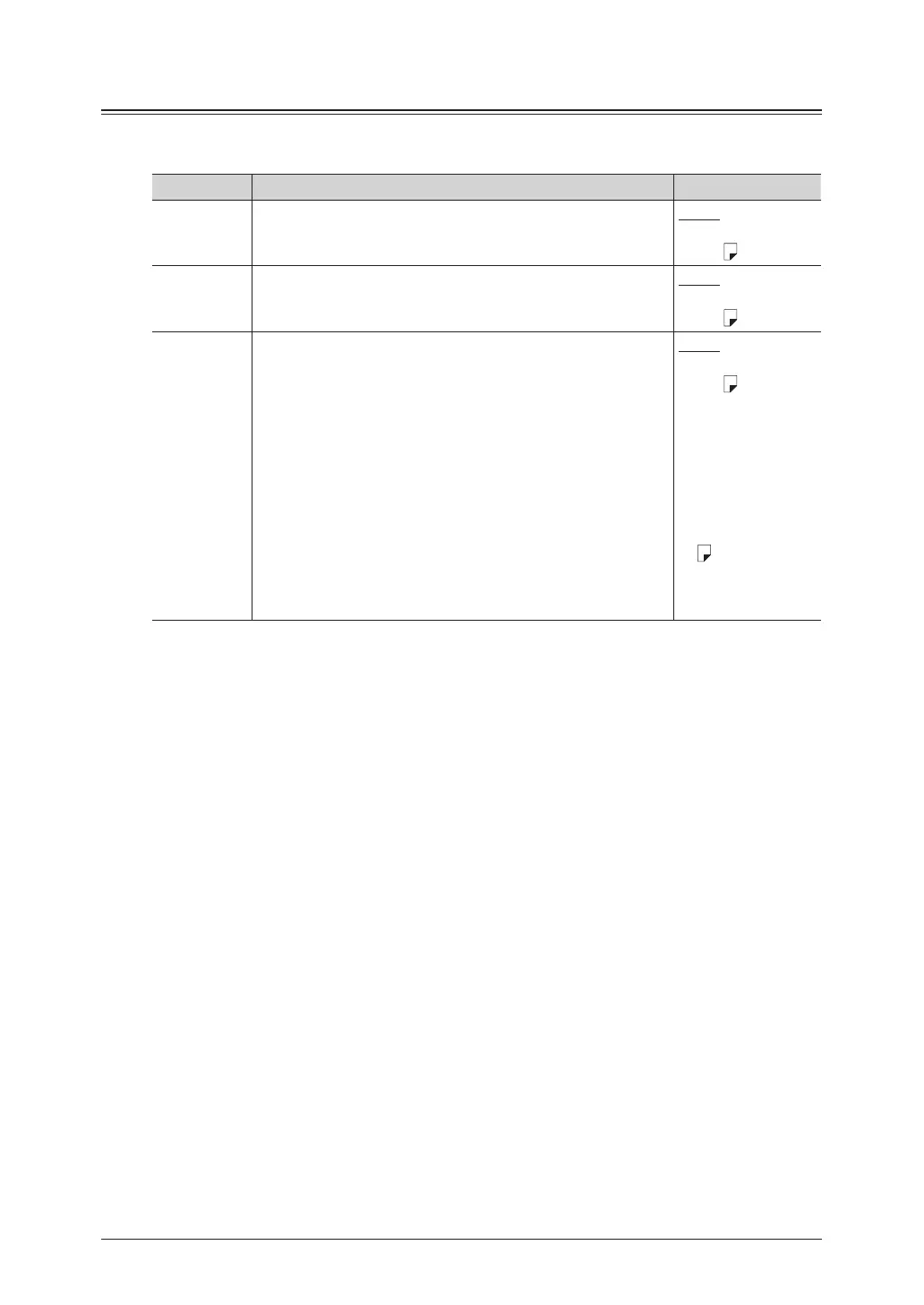List of Paper Settings
The settings for the various functions in the paper settings are printed out in the device
settings list. (See page 1-33.)
Function Description Settings
Cassette1 You can set the type and size of paper used in Cassette 1.
Letter
Legal
H.LTR
Cassette2*
1
You can set the type and size of paper used in Cassette 2. Letter
Legal
H.LTR
Bypass You can set the type and size of paper used in the bypass tray.
For details, refer to “Setting the Bypass Paper”. (See page
1-25.)
Letter
Legal
H.LTR
Executive
DL
COM10
Monarch
Postcard
OHP (LTR)
*2
A4
A5
A5
A6
F4
Custom
