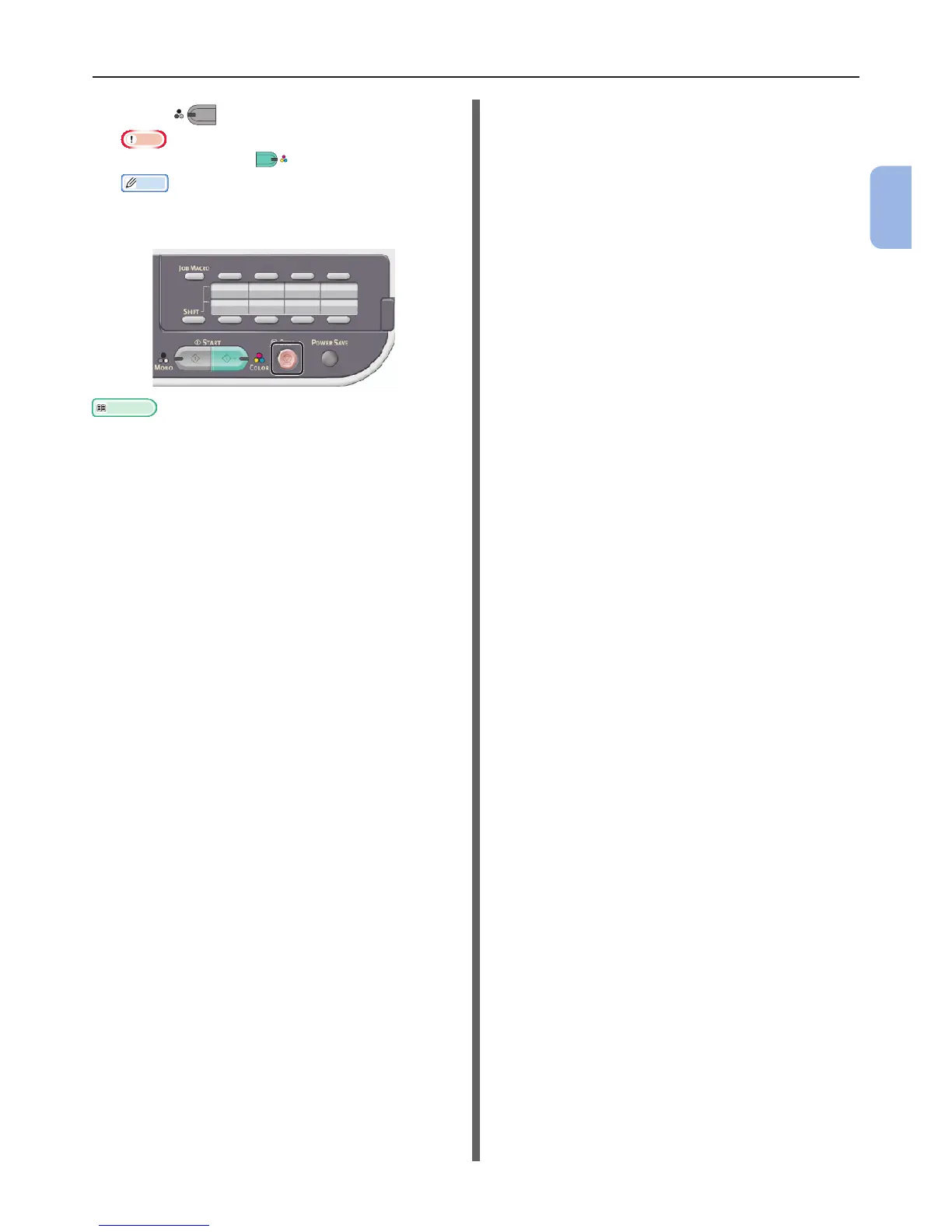- 23 -
2
Copying
3 Press
MONO
to start copying.
Note
● You cannot use the
COLOR
button.
Memo
● You can cancel the operation by pressing the
<STOP> key on the operator panel until the
message showing the copy completion is displayed.
Reference
● To load a landscape document, refer to the User’s Manual
(Basic) > “1. Setup” > “Loading Paper and Documents” >
“Documents” > “Loading Documents”.
● You can change the copy settings such as scan size,
document’s orientation and duplex copying as necessary.
For details, refer to the User’s Manual (Basic) > “2.
Copying” > “Conguring Copy Settings”.
Starting a Copy Job
