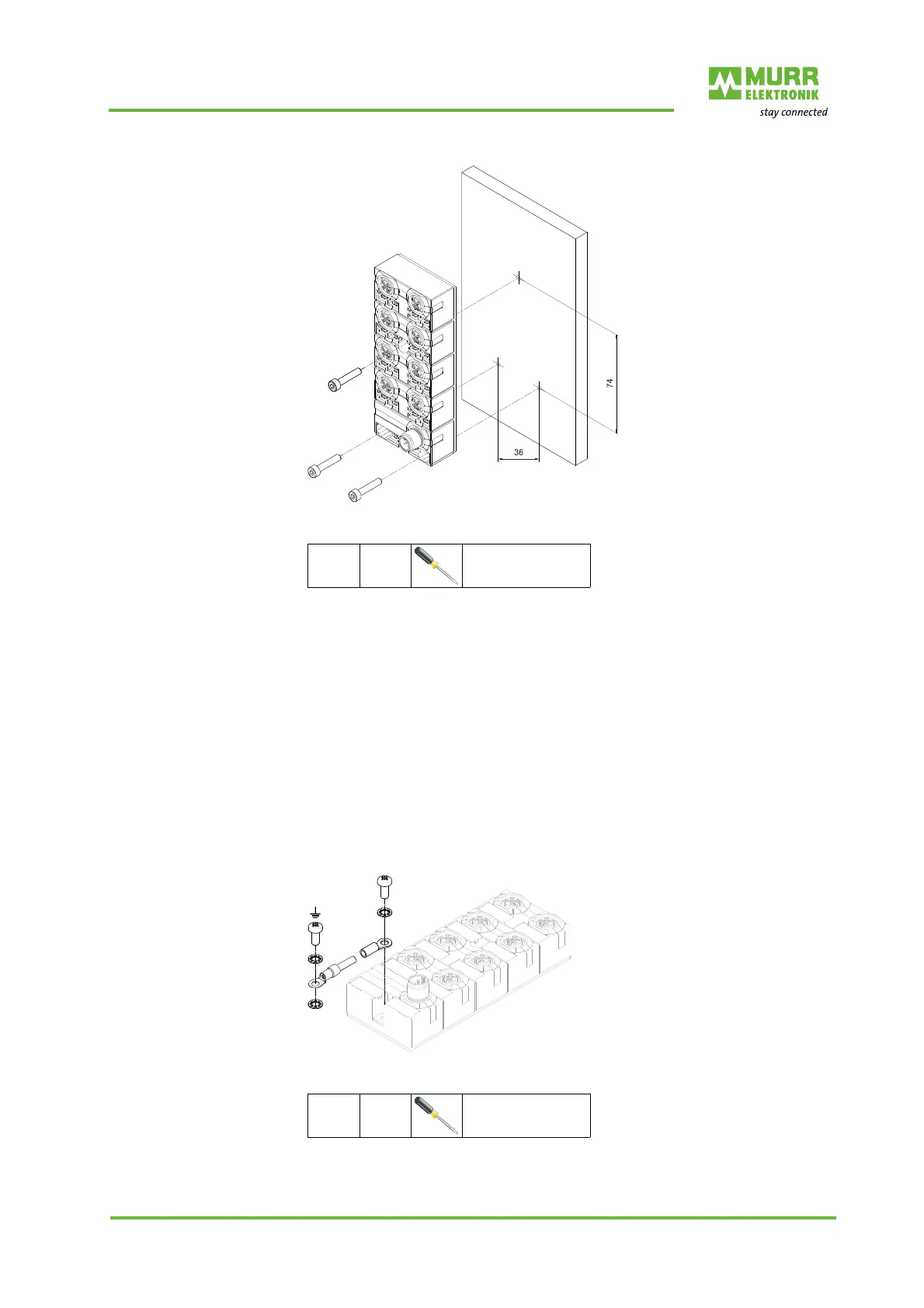Mounting
User manual 59719_hdb_en_12 37 / 65
Module fastening
Fig. 5-3: Fastening. Dimensions in mm
Mounting Mount the module in the order indicated below:
1 | Align housing.
2 | Slightly tighten an M4 bolt.
3 | Slightly tighten the second M4 bolt.
4 | Slightly tighten the third M4 bolt.
5 | Carefully tighten all three M4 bolts (see tightening torque Fig. 4-3: Fasten-
ing).
6 | Grounding the module:
Fasten the ring cable lug (see Fig. 5-4: "Ring cable lug fastening").
5.5 Functional ground
FE connection
Fig. 5-4: Ring cable lug fastening
M4 2 Nm
Art.-No.
7000-98001-0000000
M4 2 Nm
Art.-No.
7000-98001-0000000
