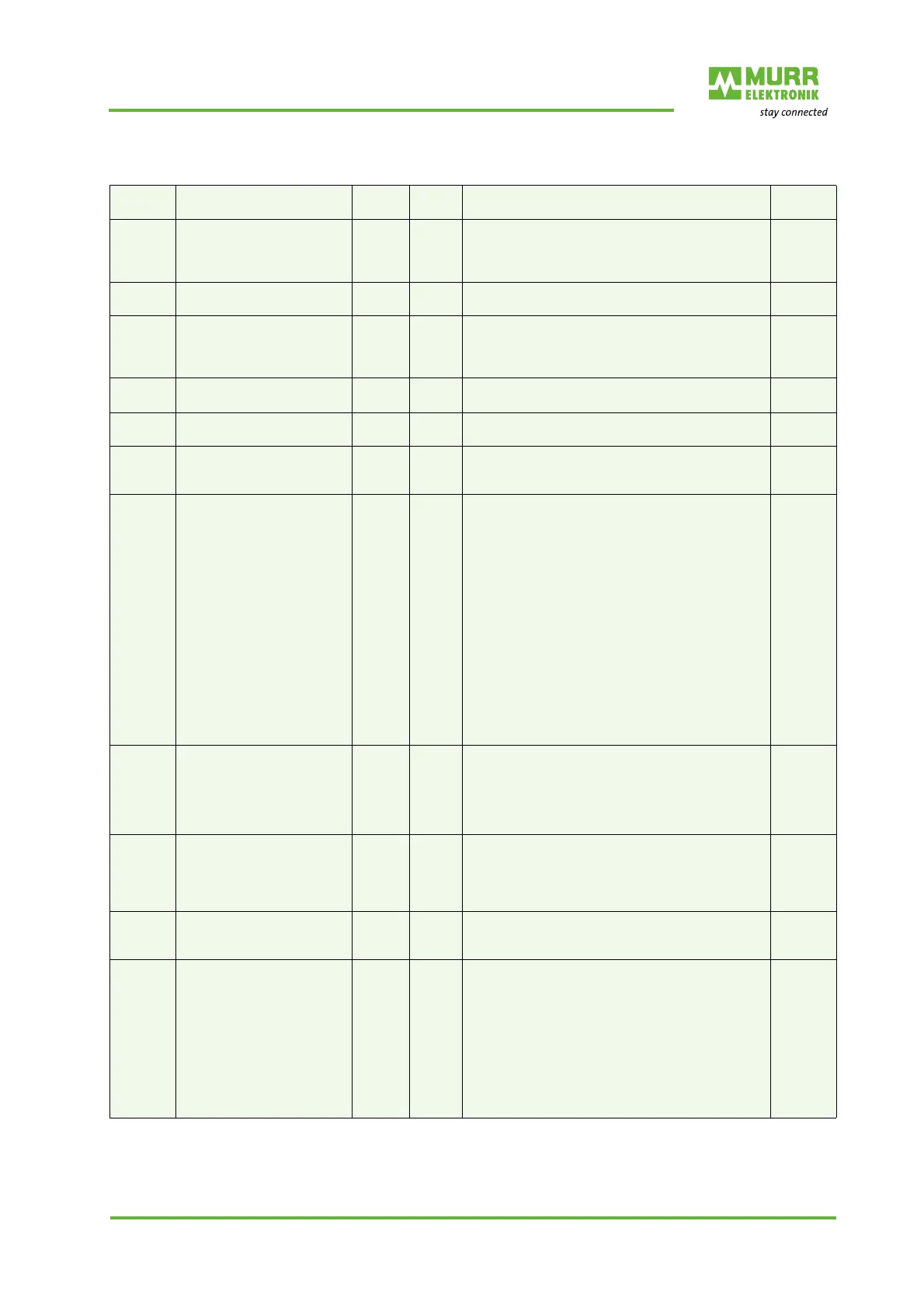Operation
User manual 59719_hdb_en_12 54 / 65
7.2.2.3 Art.-No. 59810
ISDU
index
Object name Access Length
in Byte
Meaning Default
value
0x0040 Status: Power Supply Sta-
tus US
R 1 Returns status of US
- 0x00 = OK
- 0x01 = Undervoltage
- 0x02 = Overvoltage
-
0x0041 Status: Power Supply Value
US
R 1 Returns measured voltage of US in 0.1 V steps.
Update every 10 ms.
-
0x0044 Status: Internal Tempera-
ture Value °C
R 1 Returns the internal device temperature, in 0.1 °C
steps, update every 10 ms.
- Range: -25°C … +70°C
- Value: 0x0000 (Bit 16 = sign)
-
0x0045 Status: Internal Tempera-
ture Value °F
R 1 Returns the internal device temperature from -13
°F to +158 °F in 0.1 °F steps. Update every 10 ms.
-
0x0060 Identification: Identification
ID
R/W 1 Identification number for module identification.
The value is shown inside the input process data.
0x0000
0x0061 Identification: User Defined
Serial Number
R/W 1 User defined serial number. This can be used to
ensure that a device is not connected to the
wrong master.
0x0000
0x0062 Diagnosis: Disable General
Diagnosis
R/W 1 Configurable diagnosis:
0 = active
1 = disabled
- Subindex 1: IO-Link Event Code transmission to
Master
- Subindex 2: US - Diagnosis low voltage
- Subindex 3:US - Diagnosis Over voltage
- Subindex 4: US - LED status
- Subindex 5: UA - Diagnosis `not connected´
- Subindex 6: UA - Diagnosis low voltage
- Subindex 7: UA - Diagnosis over voltage
- Subindex 8: UA - LED status
- Subindex 9: TEMP - Diagnosis low temperature
- Subindex 10: TEMP - Diagnosis over tempera-
ture
- Subindex 11: TEMP - LED status
- Subindex 12 ... 16: Reserved
0
0x0063 Module: L+ Current Limit R/W 1 Current limitation of US (L +) to 200 mA for oper-
ation on an IO-Link master port that cannot supply
enough current for full operation of the IO-Link
hub.
0 = no current limitation from US (L +)
1 = current limitation of US (L +) active to 200 mA
0
0x0064 Module: Clear L+ Current
Limit Overload
R/W 16 Overcurrent protection for US (L+) active:
0 = Automatic reset after 60 sec.
1 = Manual reset via output process dataFor a
manual reset, set the affected bit in the process
data from 0 to 1.
0
0x0070 In-/Outputs: Bitmapping
Layout
R/W 2 Bitmapping layout of the process data.
0 = Port based bit mapping
1 = Pin based bit mapping
0
0x0072 In-/Outputs: Channel Con-
figuration
R/W 2 Setting of the I / O function per channel.
- Subindex 1 = X0 Pin 4
- Subindex 2 = X0 Pin 2
...
- Subindex 15 = X7 Pin 4
- Subindex 16 = X7 Pin 2
Setting per channel (subindex):
0 = auto configuration / universal (DIO)
1 = input
2 = output
0
