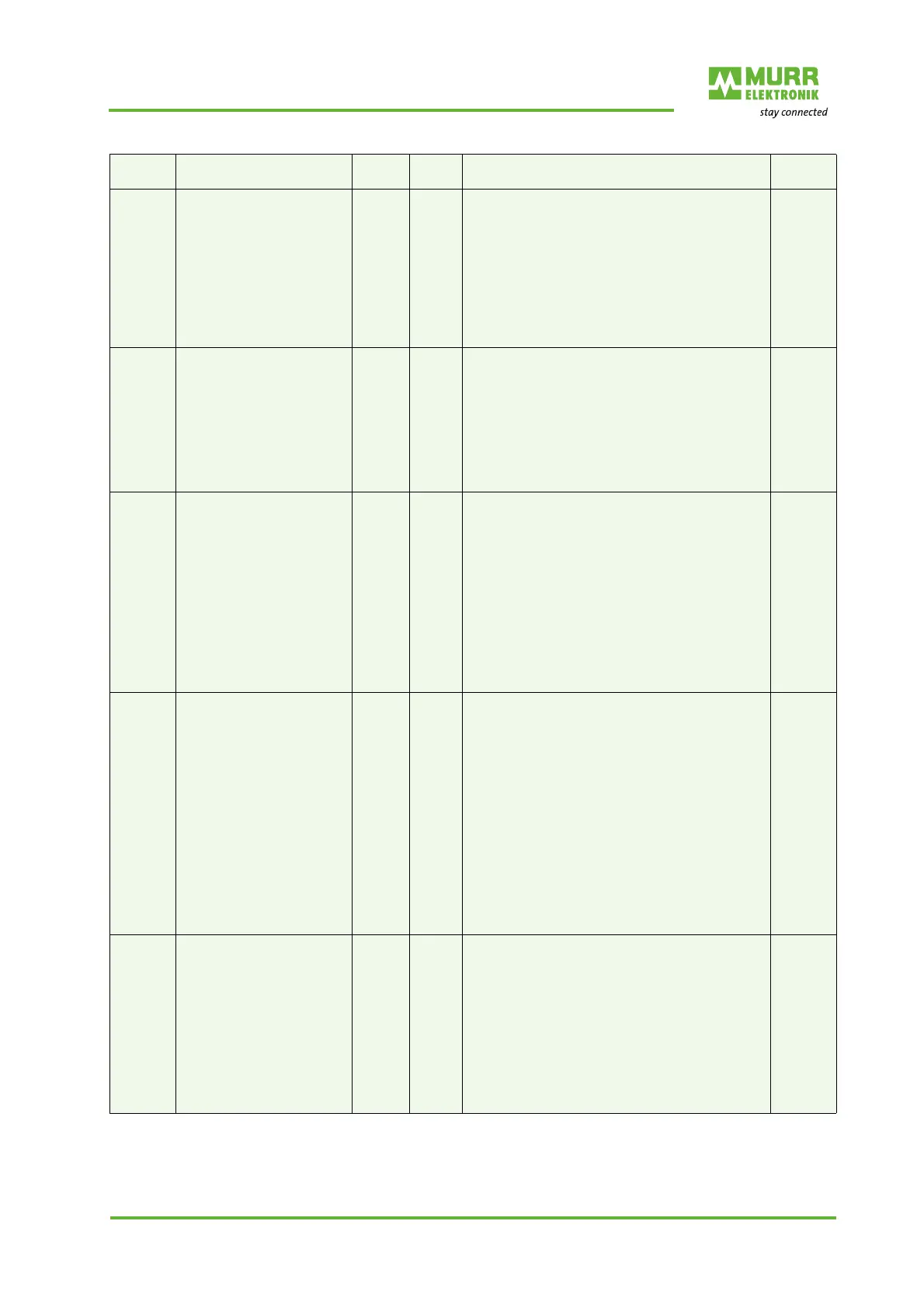Operation
User manual 59719_hdb_en_12 52 / 65
0x0072 In-/Outputs: Channel Con-
figuration
R/W 1 Setting of the I / O function per channel.
- Subindex 1 = X0 Pin 4
- Subindex 2 = X0 Pin 2
...
- Subindex 15 = X7 Pin 4
- Subindex 16 = X7 Pin 2
Setting per channel (subindex):
0 = auto configuration / universal (DIO)
1 = input
2 = output
0
0x0080 Inputs: Inverting Input Logic R/W 1 Inversion of the input logic per channel.
- Bit 0: X0 Pin 4
- Bit 1: X0 Pin 2
…
- Bit 14: X7 Pin 4
- Bit 15: X7 Pin 2
Setting per channel (subindex):
0 = normal, no inversion
1 = inverted
0
0x0081 Inputs: Signal Extension /
Impulse Stretching
R/W 16 Extension of the input pulses in steps of 10 ms.
- Subindex 1 = X0 Pin 4
- Subindex 2 = X0 Pin 2
...
- Subindex 15 = X7 Pin 4
- Subindex 16 = X7 Pin 2
Setting per channel (subindex):
0 = 0 ms / OFF
1 = 10 ms
2 = 20 ms
3 = 30 ms
...
255 = reserved
0
0x0082 Inputs: Input Debounce /
Filter Time
R/W 16 Setting of the input filter time per channel.
- Subindex 1 = X0 Pin 4
- Subindex 2 = X0 Pin 2
...
- Subindex 15 = X7 Pin 4
- Subindex 16 = X7 Pin 2
Setting per channel (subindex):
0 = OFF (no filtering)
1 = 1 µs
2 = 10 µs
3 = 100 µs
4 = 1 ms
5 = 2 ms
6 = 3 ms
7 = 5 ms
8 = 10 ms
4
0x0090 Outputs: Short Circuit Re-
covery Behavior
R/W 1 Defines the behavior of each individual output
channel after short circuit / overload:
- Bit 0: X0 Pin 4
- Bit 1: X0 Pin 2
…
- Bit 14: X7 Pin 4
- Bit 15: X7 Pin 2
0 = automatic reset after 60 sec.
1 = manual reset via output process data
For a manual reset, set the affected bit in the pro-
cess data from 0 to 1.
0
ISDU
index
Object name Access Length
in Byte
Meaning Default
value
