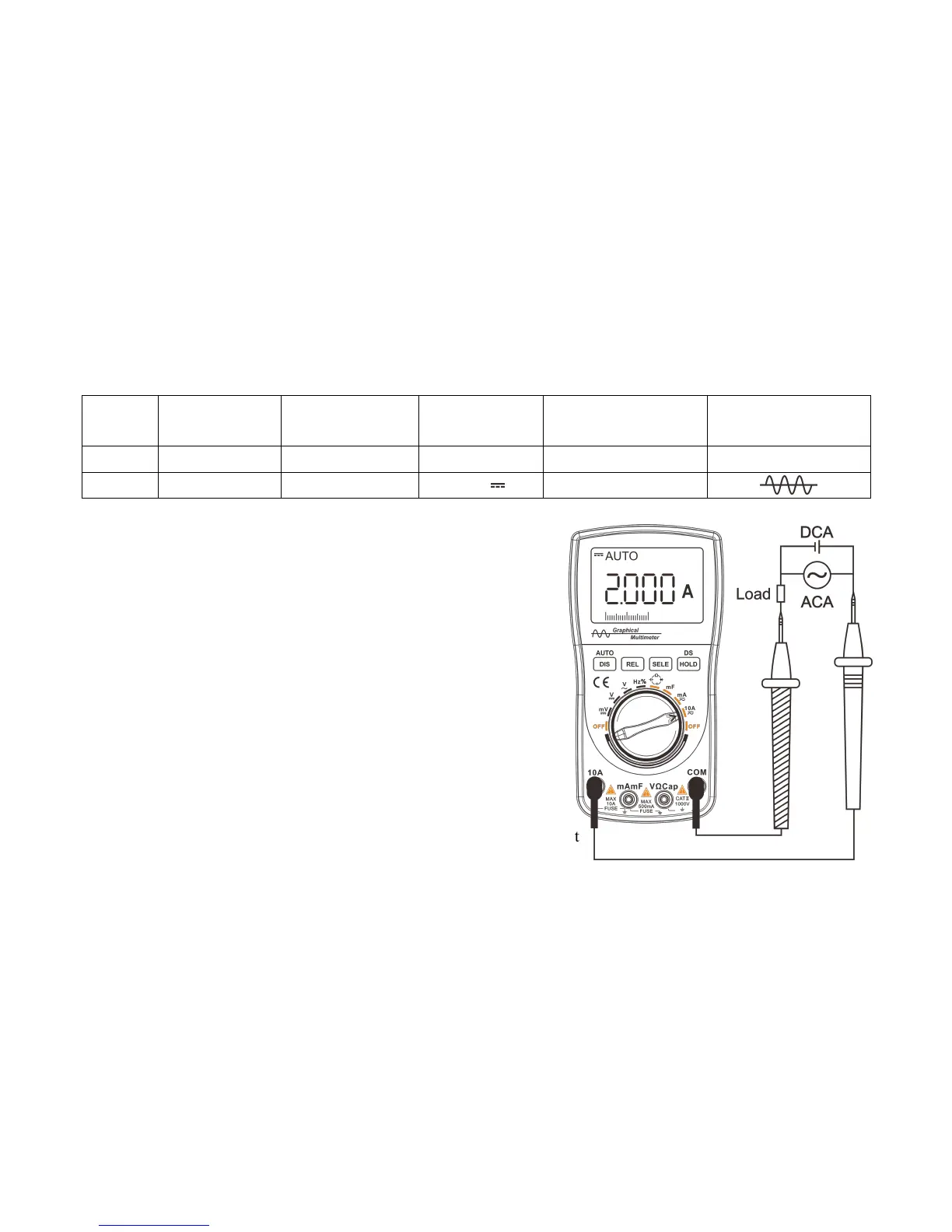a. Press the “REL” button to enable the relative value mode.
b. Press the “HOLD” button to hold data; hold down the “DS/HOLD”
button to enable data storage and waveform storage list.
c. Press the “SELE” button to select the AC or DC measurement
function.
d. If you select the graphical waveform display mode (only in
automatic range state); press and hold the “DIS” button to display
the waveform and data of the current voltage.
e. Press/hold down the “DIS/AUTO” button to enable the manual/auto
range.
Diagram of 10A measurement