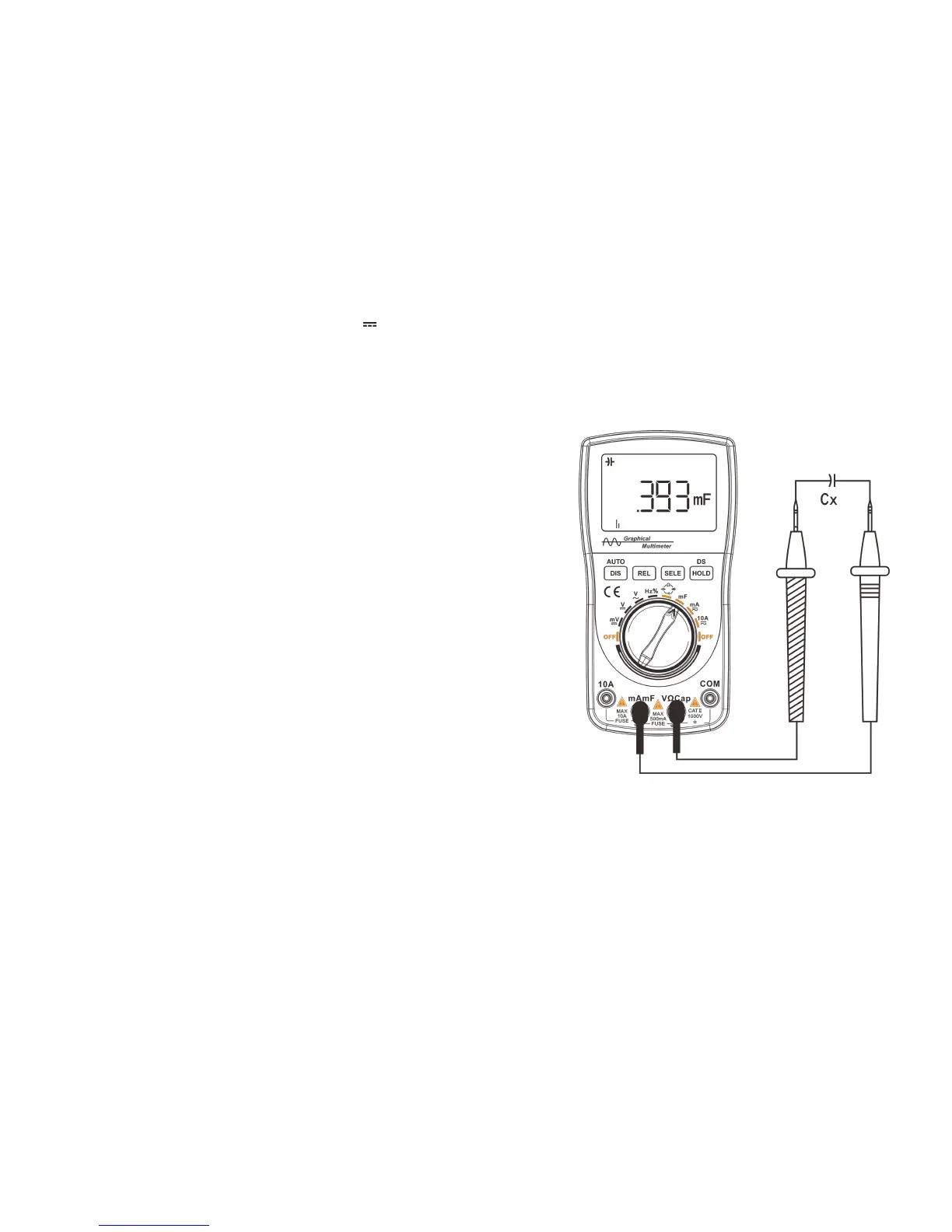mF (large capacitance) measurement
1. Insert the connecting plug of the red test probe into the positive mF jack,
and the connecting plug of the black test probe into the Cap jack.
2. Rotate the function switch and point the arrow on the knob
to the mF range.
3. To measure the small capacitance, press the "REL" button
to remove the lead resistance and distributed capacitance
before measurement.
4. Contact the test probe and the metal pins of the capacitor under test.
5. Read the capacitance value displayed on the meter.
The displayed results include the value, decimal point and polarity.
Diagram of mF capacitance measurement