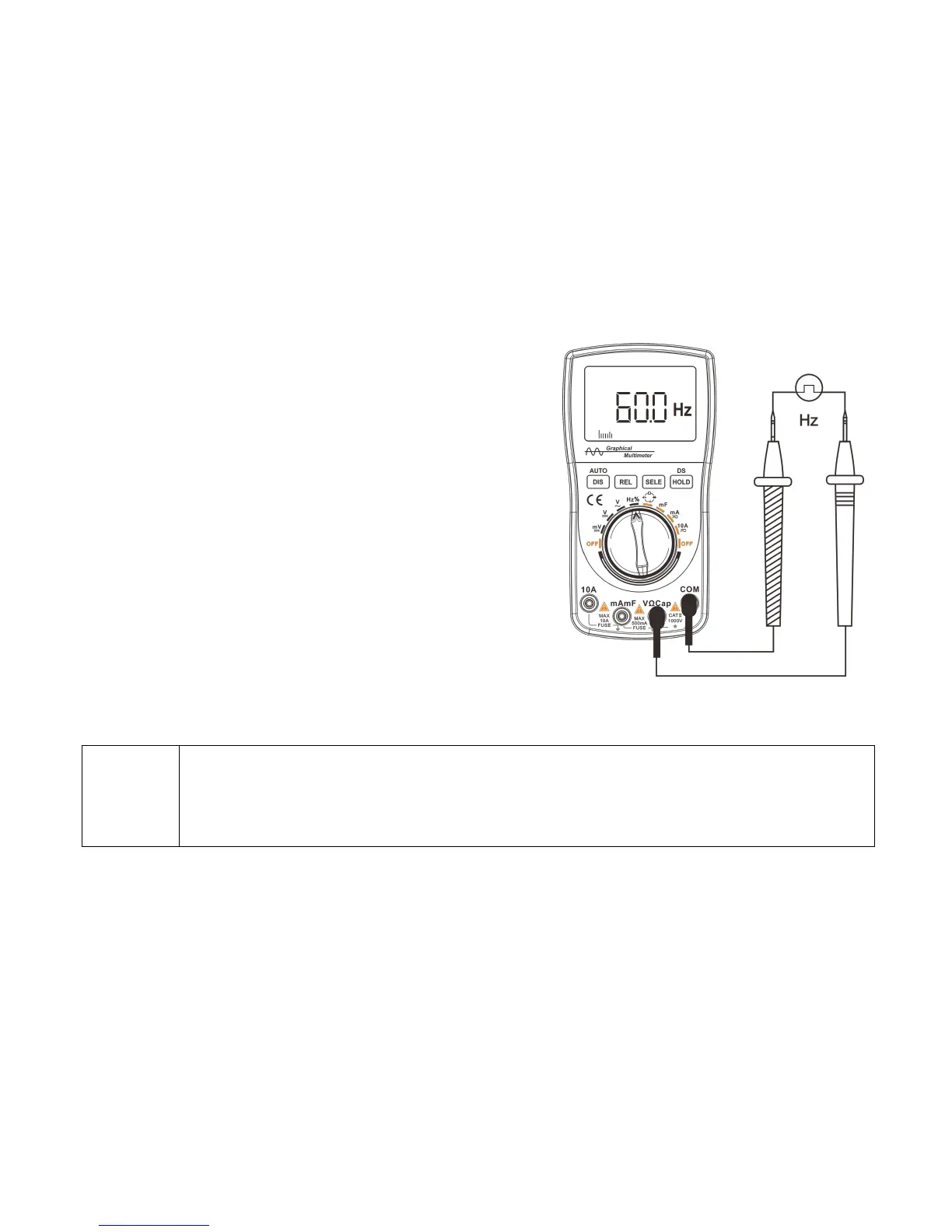Frequency/duty cycle measurement
Frequency measurement is an extended function
of AC voltage measurement.
1. Insert the connecting plug of the black test probe into the negative
COM jack and the connecting plug of the red test probe into
the positive V jack.
2. Rotate the function switch and point the arrow on the knob to
the Hz/% range (Press the “SELE” button to switch between
the frequency “Hz” and duty cycle “%” function).
3. Touch the test point with the test probe.
4. Read the frequency value displayed on the meter.
The displayed results include values, decimal points, and polarity.
Diagram of frequency measurement
• The graphical waveform display method cannot be used in frequency count measurement, and the
relative value (REL) function cannot be used either!
• In the frequency measurement, the amplitude of the signal under test shall not be less than 2Vp-p,
and the maximum input voltage shall not be lower than 380V.