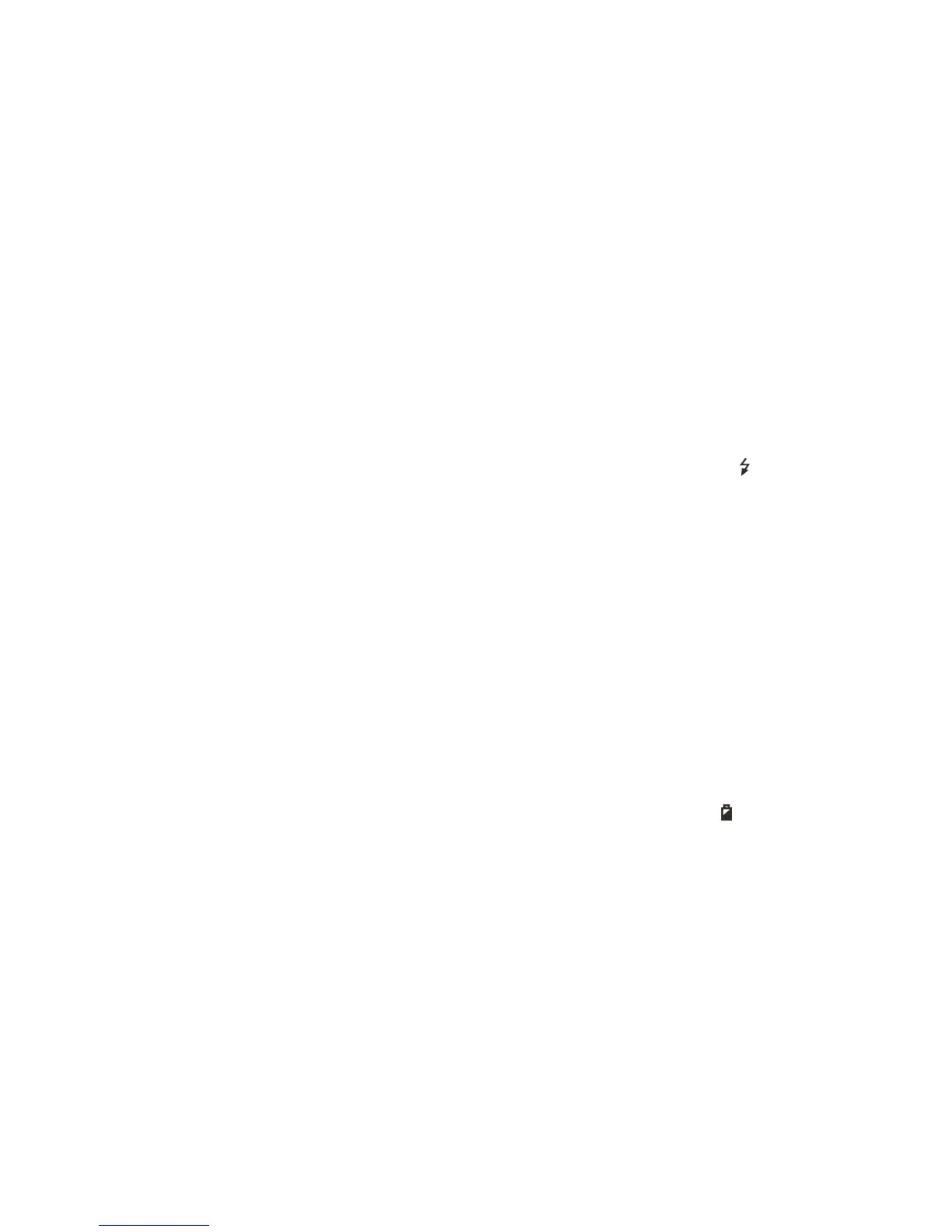4. When changing the measurement function, before inserting the probe plug and turning on and off the
multimeter, be sure to remove the probe from the test point;
5. Pay attention to the safety Warning signal displayed by the meter. When the measured voltage exceeds
DC1000V or AC750V, the buzzer will give long alarm; when the voltage range of DC1000V and AC750V
exceeds the safe voltage (24V), the buzzer will sound three times and the high voltage sign will be displayed
to alert the operator for safety;
6. When the voltage to the ground on the reference input “COM” of the meter is 500V, do not measure voltage
measurement;
7. Although the probe 10A range is connected with a 250V fuse, it is very dangerous to measure the voltage
incorrectly, which may damage the instrument;
8. When the current, resistance, continuity test, diode, capacitor and other positions are selected, never connect the
probe to both terminals of the voltage source;
9. Before performing resistance and diode/continuity tests, turn off the power to the device under test and
discharge the capacitor in the circuit.
10. Before opening the back cover to replace the fuse, turn off the power supply and disconnect the probe from the
circuit under test; replace the fuse with the same specifications;
11. Do not modify, disassemble or use the products and accessories for any purpose other than the design purpose
of the product. Do not replace parts and accessories at will;
12. Do not charge the battery. Replace the battery in time when the low voltage symbol is displayed on the
screen.