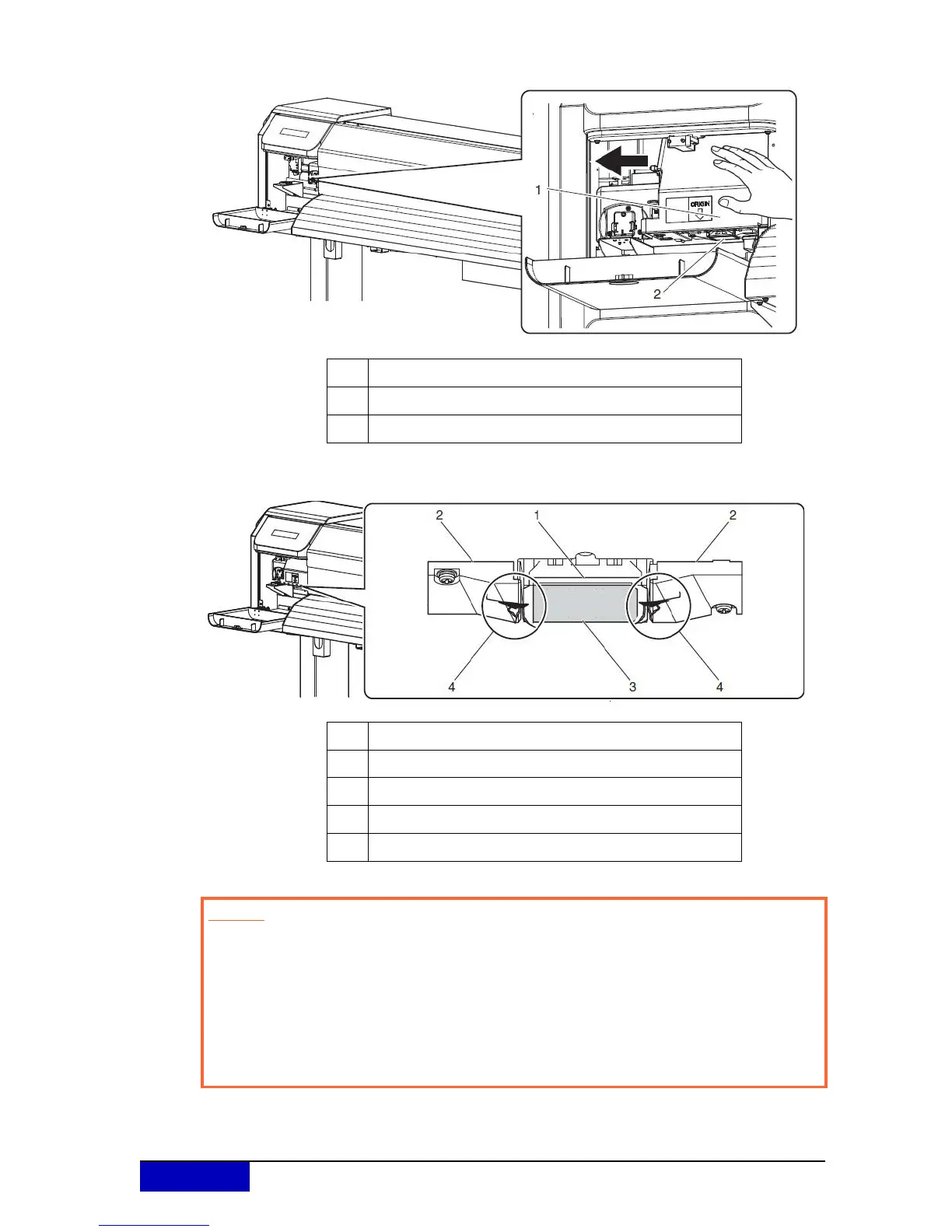Page 6/19 AP-76942_Rev 1.0
Step 5: Move the print head manually so that you have a clear view on the print head.
Step 6: Use a
penlight, etc. to check if any foreign substances, such as dust or ink are attached
to the following places.
No. Name
1 Print head section
2 Circumference of the print head
No. Name
1 Around the print head
2 Head guide
3 Nozzle plate
4 Dust, ink clots, etc.
Caution
When cleaning around the print head,
Do not touch the nozzle plate. Doing so may damage the print head.
Do not touch the tip of the cleaning stick. The print head may be damaged because of
skin oil.
Never put water, etc. on the tip of the cleaning stick. Doing so may damage the print
head.
Do not reuse the cleaning stick. The attached dust, etc may damage the print head.
