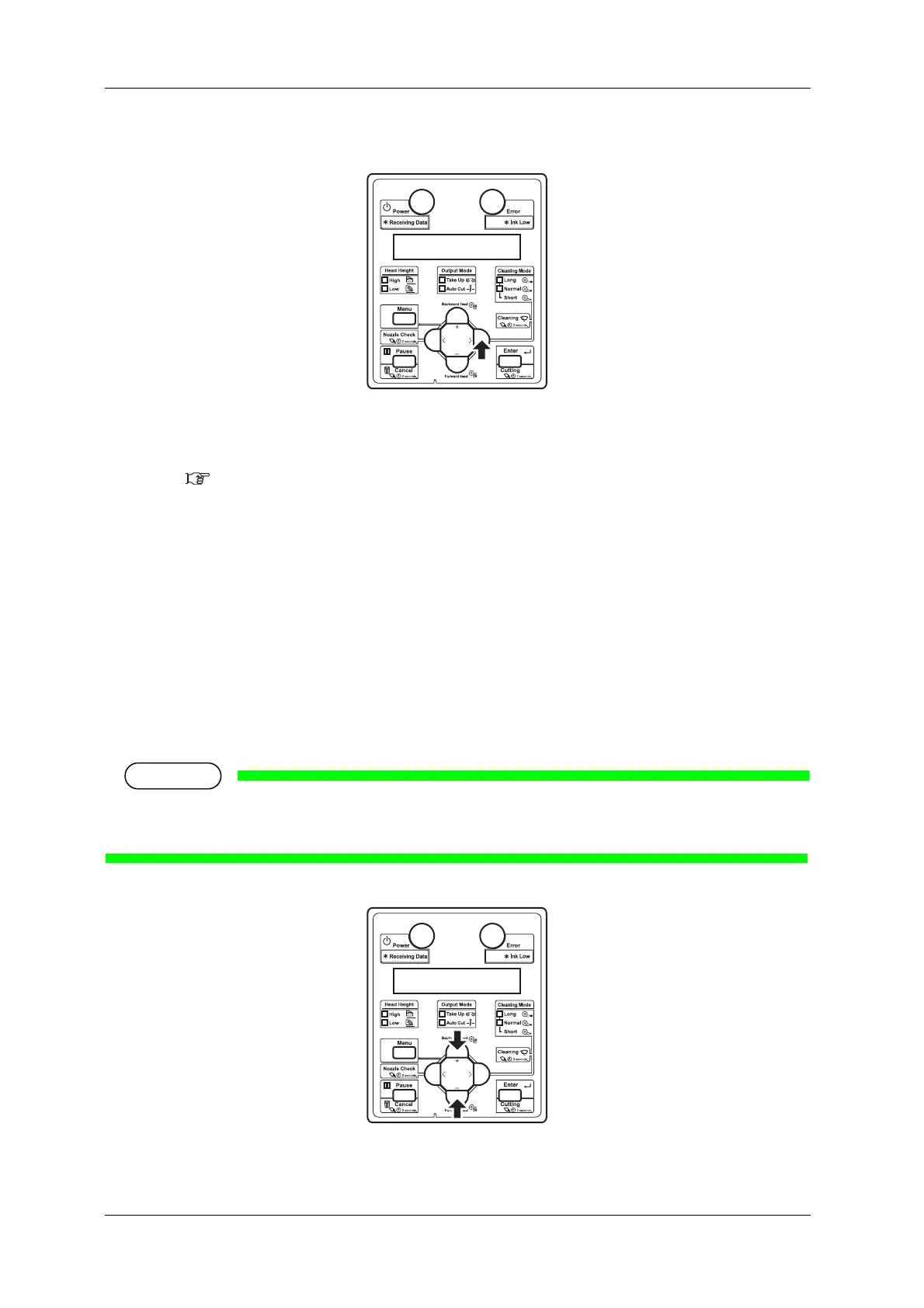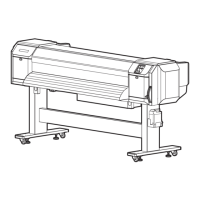Before using VJ-2638/1638X/1938WX/1638WX OPERATION MANUAL
104 3.5 Test print
c. Press the [>] key on Operation panel.
• "Test1: Nozzle Check" is displayed on Operation panel.
• The display shifts to the Test Print menu.
5.2 Test Print Menu
4. Press the [+] key or [–] key on Operation panel to select an item for printing from the following
items.
• Nozzle Check
• Mode Print
•Setup List
• Palette
• Color verify (VJ-2638/1638X only)
• Head alignment
• When the selected print mode of the user type is Graphics 1 or Graphics 2, Palette menu is not
displayed.
