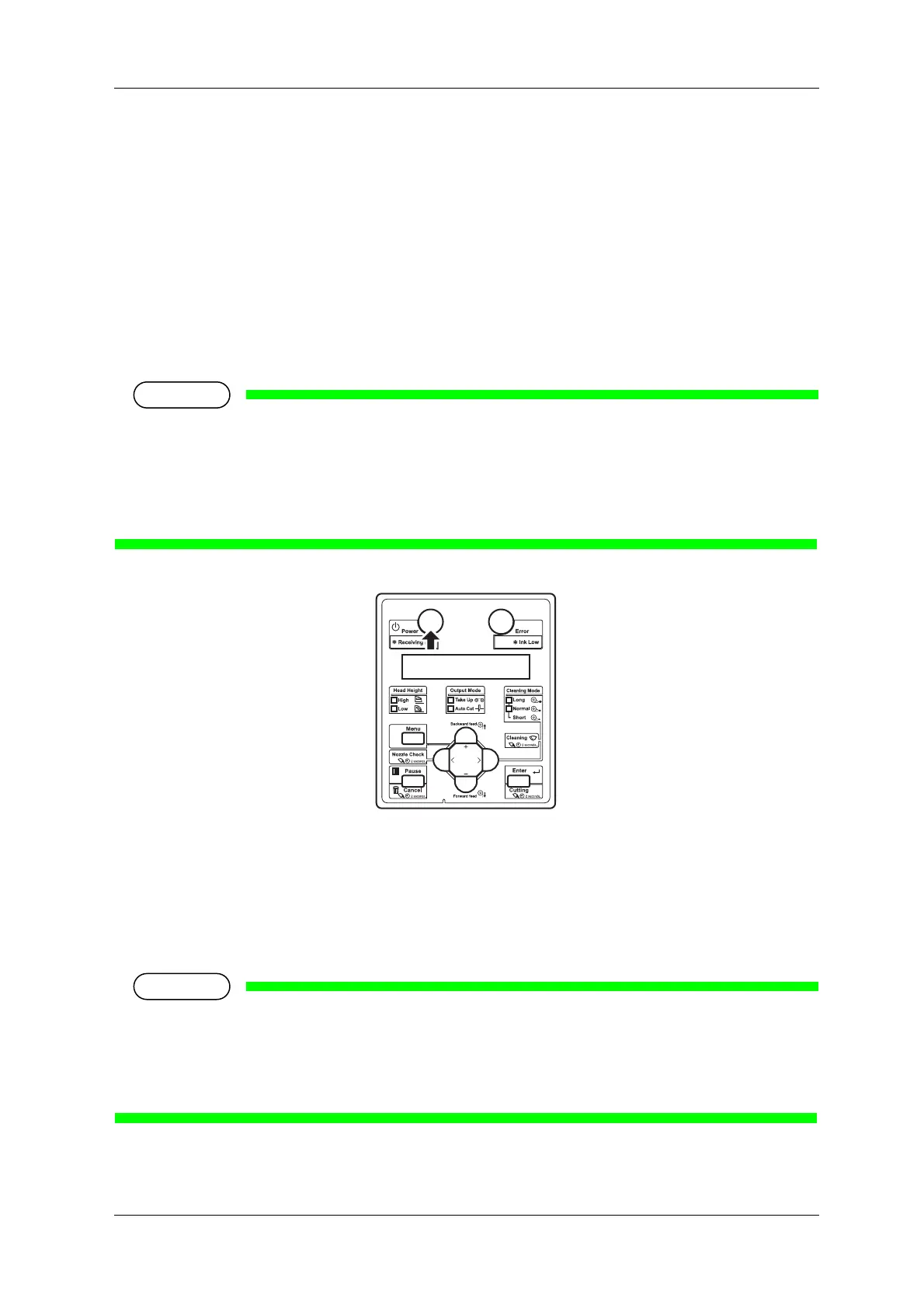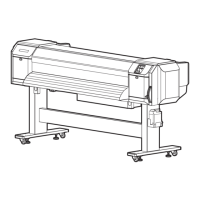VJ-2638/1638X/1938WX/1638WX OPERATION MANUAL Before using
3.2 Turning the power ON/OFF 47
3.2.2 Turning the power OFF
Follow the procedure below to turn the printer OFF.
1. Verify the following regarding the operational condition of the printer.
• Printing or other operations are not in progress.
• Operation panel display is Normal.
2. Press the [Power] key on Operation panel to turn OFF the printer.
• The Power lamp on Operation panel is turned off.
• If Operation panel is in the following status, the power is ON.
• The [Power] key is pressed in.
• The Power lamp lights up in blue.
Press the key once again to turn OFF the power.
• The printer turns the power OFF.
• "Power Off" is displayed on Operation panel.
• All the lamps on Operation panel and the LCD monitor are turned OFF.
• The printer automatically turns the power OFF.
• If there is a problem during turning OFF operation, a message is displayed on Operation panel and
the printer may stop operating.
If operation stops, refer to
7 Troubleshooting and deal with the problem.
• After turning OFF the printer, wait for ten seconds or longer to turn it ON again.
