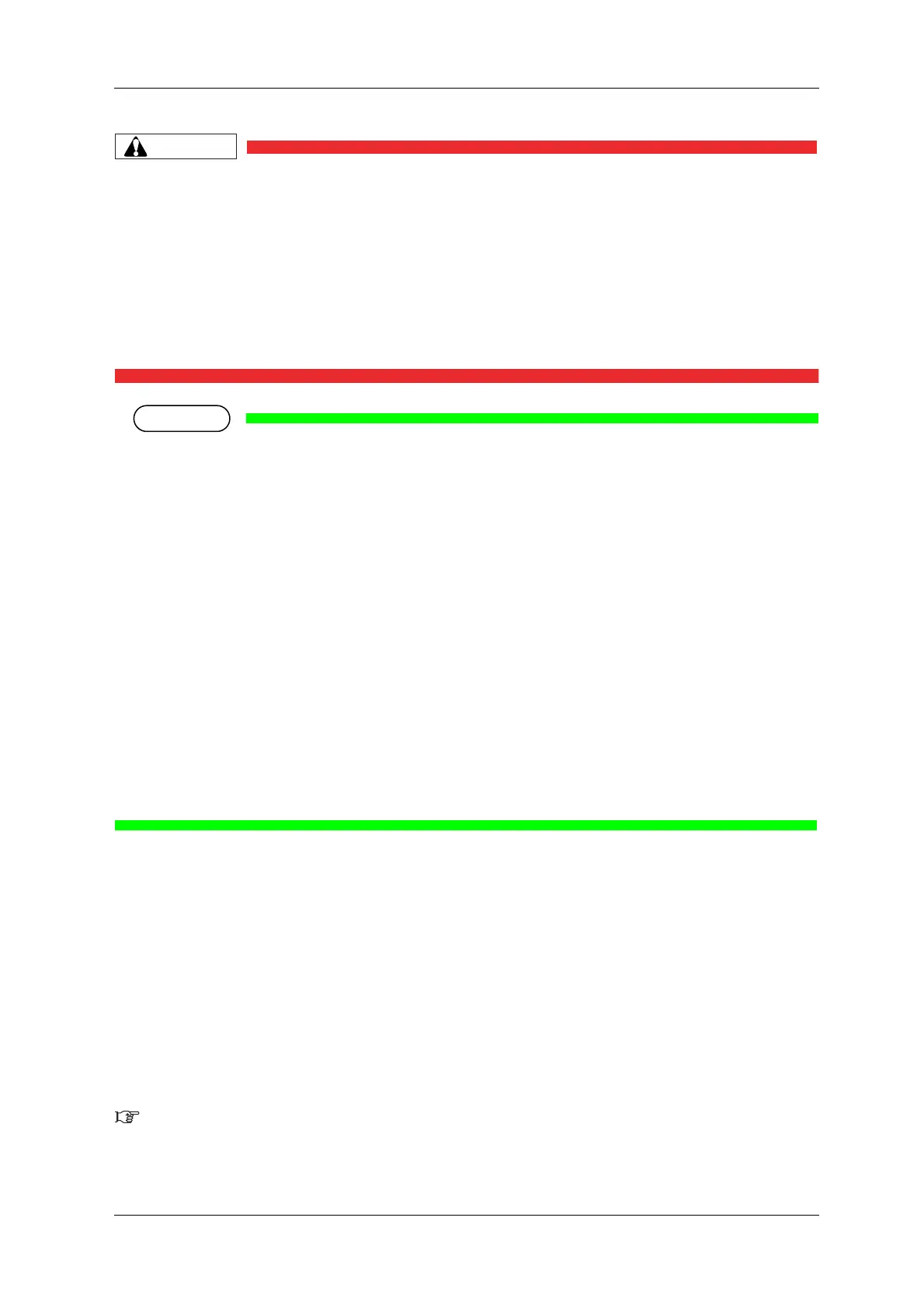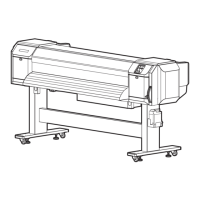VJ-2638/1638X/1938WX/1638WX OPERATION MANUAL Before using
3.3 Filling ink 83
• Comply strictly with the following during ink filling. If filling is interrupted, ink will
be lost when filling is resumed.
• Do not turn OFF the power of the printer.
• Do not unplug the power cord set of the printer.
• Do not open Front cover.
• Do not open Maintenance cover.
• Do not raise Media loading lever.
• VJ-2638/1638X automatically decides to use either four colors or seven colors based on the number
of ink pack colors installed at the time of initial ink replenishment. You do not need to make any
special settings.
• For VJ-2638/1638X, users cannot change the number of ink pack colors after the initial ink
replenishment. To request a change, contact your local MUTOH dealer.
• If the printer perform the nozzle check printing immediately after the initial ink replenishment is
complete, the following results may occur.
• Printed lines become blurred.
• The data is partially not printed.
In such cases, follow
5.3 Cleaning menu and refill a small amount of ink. Then, check the printing
result.
If there is no improvement in the print result even after refilling a small amount of ink, leave the
printer unused for an hour or more. Then, refill a small amount of ink again and check the print
result.
If there is still no improvement, contact your local MUTOH dealer.
3.3.4 When using High-capacity ink pack adapter for the first time
on the printer whose ink is filled
If the printer is used without the initial ink replenishment, the air inside High-capacity ink pack adapter
goes into Ink tubes and may cause nozzle clogging. Perform the initial ink replenishment from Cleaning
menu in the following cases.
• When using High-capacity ink pack adapter for the first time on the printer whose ink is filled
• After using High-capacity ink pack adapters and replacing them with new ones
5.3 Cleaning menu
