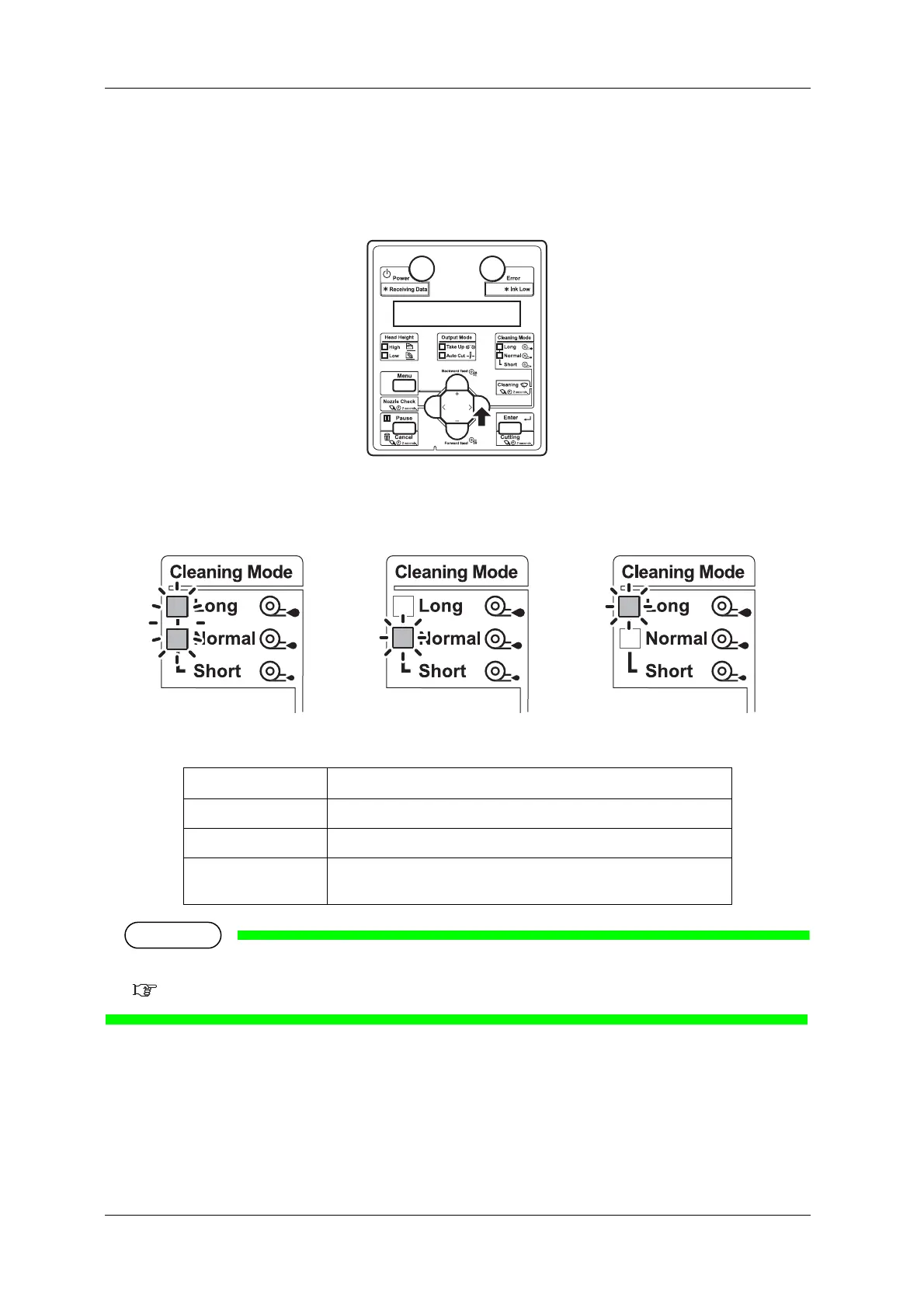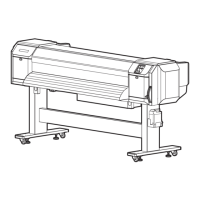Maintenance VJ-2638/1638X/1938WX/1638WX OPERATION MANUAL
324 6.2 Cleaning the printer
3. Press the [>] key on Operation panel to select the Cleaning mode.
• Press [>] key to select the Cleaning mode.
• The LED lights on Operation panel show the currently selected Cleaning mode.
• The following figures explain the LED lights for each Cleaning mode.
• Head Cleaning can also be performed from Panel Setup menu.
5.3 Cleaning menu
Cleaning mode Description
Short mode Discharges smaller amount of ink compared to "Normal".
Normal mode Select this mode normally.
Long mode Discharges larger amount of ink compare to "Normal".
Used when Print head does not improve by normal head cleaning.
Short mode Long modeNormal mode
