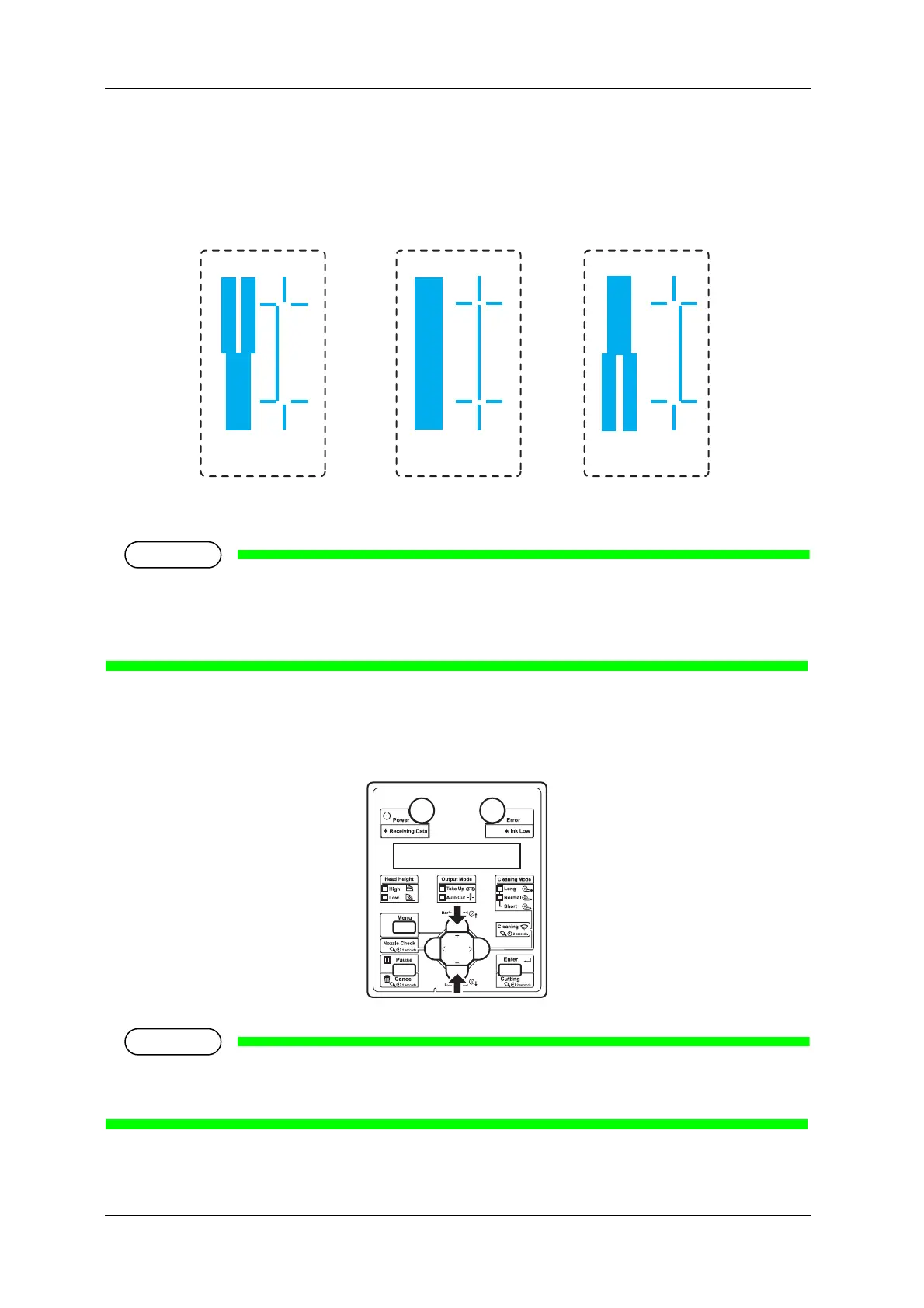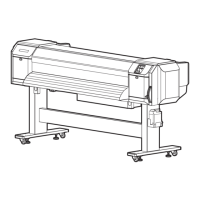Before using VJ-2638/1638X/1938WX/1638WX OPERATION MANUAL
164 3.6 Print quality adjustment
4. For Head 1, check the print results on both sides and center of the media and select the number that
looks most aligned between 1 and 21.
• "12" is selected in the following pattern A1.
• 11 represents the current setting value.
• When the line is aligned, the bold line on its left side does not have a white vertical line in the
middle.
5. "Pattern*1: 11" (refer to the chart below for *) is displayed on Operation panel.
6. Press the [+] key or [-] key on Operation panel to enter the number that you selected in Step 4.
• When you press the [Cancel] key on Operation panel, the setting value is not enterd and the display
returns to "Adj.2: RoughPtn. ALL".
Good Not goodNot good
111213
