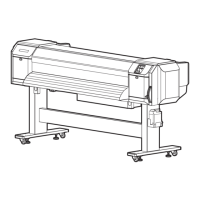Handling the printer VJ-2638/1638X/1938WX/1638WX OPERATION MANUAL
198 4.2 Media
8. Sets up Micro Adjustment Change.
a. Press the [+] key or [-] key on Operation panel to select "PF5: Micro Change".
b. Press the [Enter] key on Operation panel.
• "Micro Change: 0.00%" is displayed on Operation panel.
c. Press the [+] key or [–] key and enter the micro adjustment value according to the printing result
in Step 7.
d. Press the [Enter] key on Operation panel.
• •The micro adjustment value is saved. (The saved micro change value will be always shifted
to the base value for the pattern printing.)
• "PF5:Micro Change" is displayed on Operation panel.
9. Press the [Menu] key on Operation panel.
• Operation panel returns to Normal.
• The adjustment of media feed compensation value is complete.

