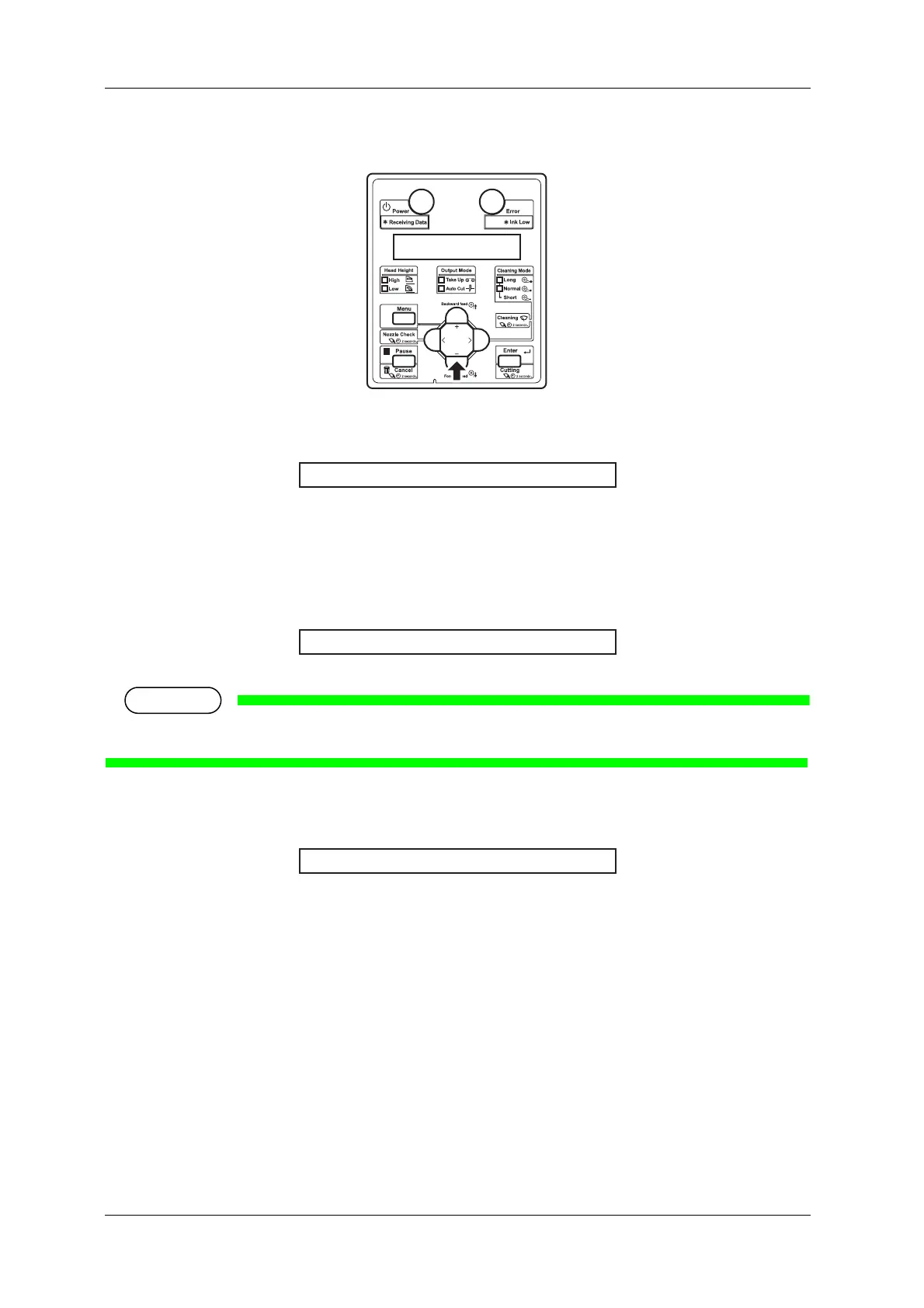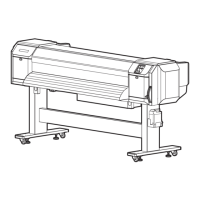Handling the printer VJ-2638/1638X/1938WX/1638WX OPERATION MANUAL
216 4.4 Operating from Operation panel
3. Press [-] key on the operation panel to display [Remain Time].
• The remaining length of data currently printing will be displayed.
4. Press [-] key on the operation panel to display [Roll Remain].
• The remaining length of roll media will be displayed.
The remaining roll media is displayed when the 5.1.17 Roll Length menu is set to other than OFF.
5. To return the display to [Printing], press [-] key on the operation panel.
