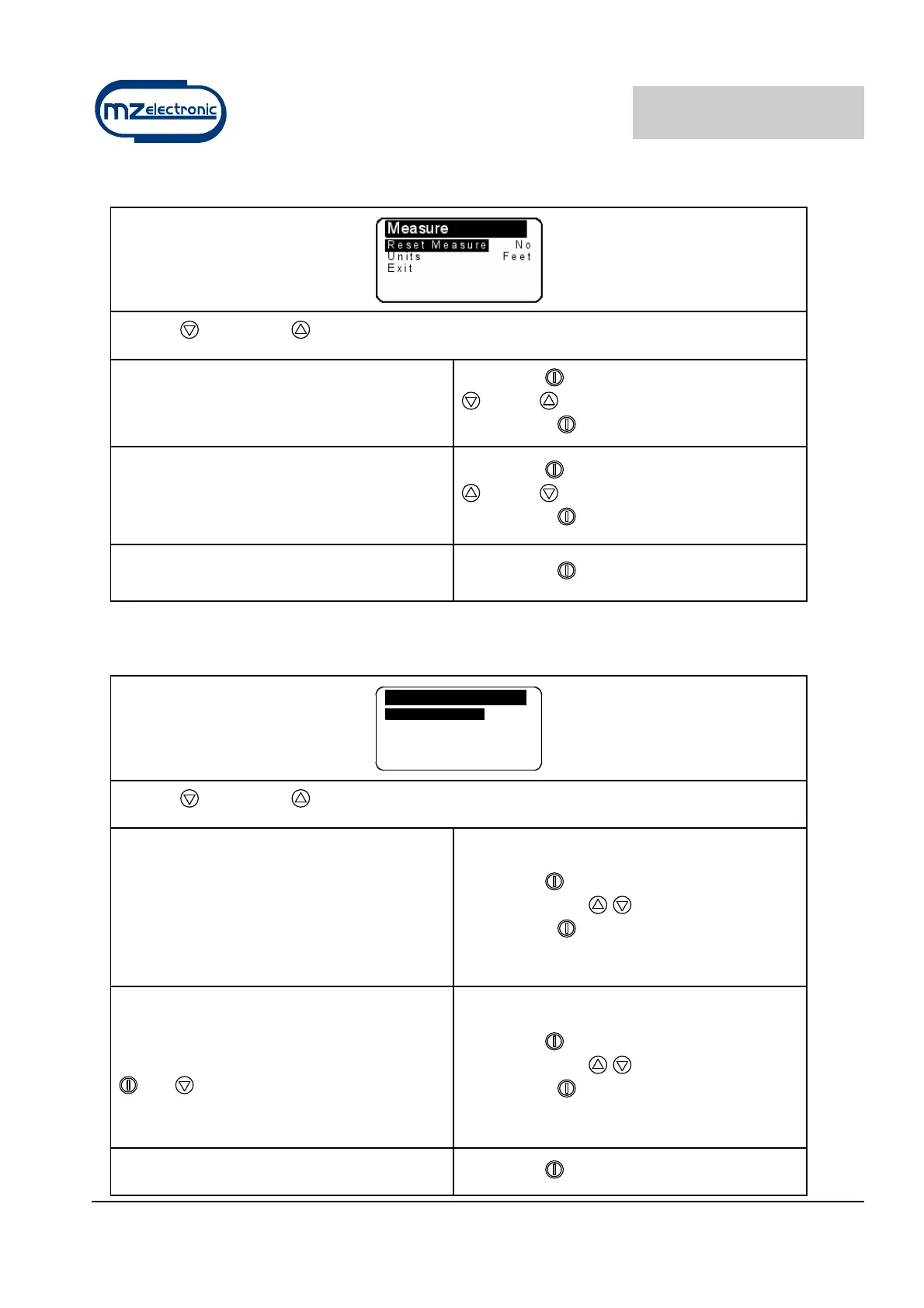EV-040 Rev. 10 – 2014
22
Measurement menu
Use the (DOWN) or (UP) key to move around the parameters.
Reset Measurement
Resets the chain measurement value (0.0).
Select with
= Yes = No
Confirm with
Units
Selects the unit of measurement:
Feet/ inches
Metres / centimetres
Select with
= Feet = Metres
Confirm with
Exit
To return to the settings menu.
Confirm with
Alarm and functions menu
Alarms & Functi
U p A l a r m 3 . 0
A u t o D o w n O f f
L o a d D e f a u l t N o
E x i t
Use the (DOWN) or (UP) key to move around the parameters.
Up Alarm
It is possible to enable the function and
establish the height at which the anchor-
winch stops; after which it is only possible to
give pulsed commands.
Settable values: 1.0 - 1.5 - 2.0…5.0 (metres
or feet).
Select with
Select value with
Confirm with
Auto Down
Enables the automatic anchor lowering
procedure, at the desired height, with the
pressing (for at least 3 seconds) of the keys
and .
Settable value: 5 - 10 - 15…40 (metres or
feet).
Select with
Select value with
Confirm with
Load Default
Select with