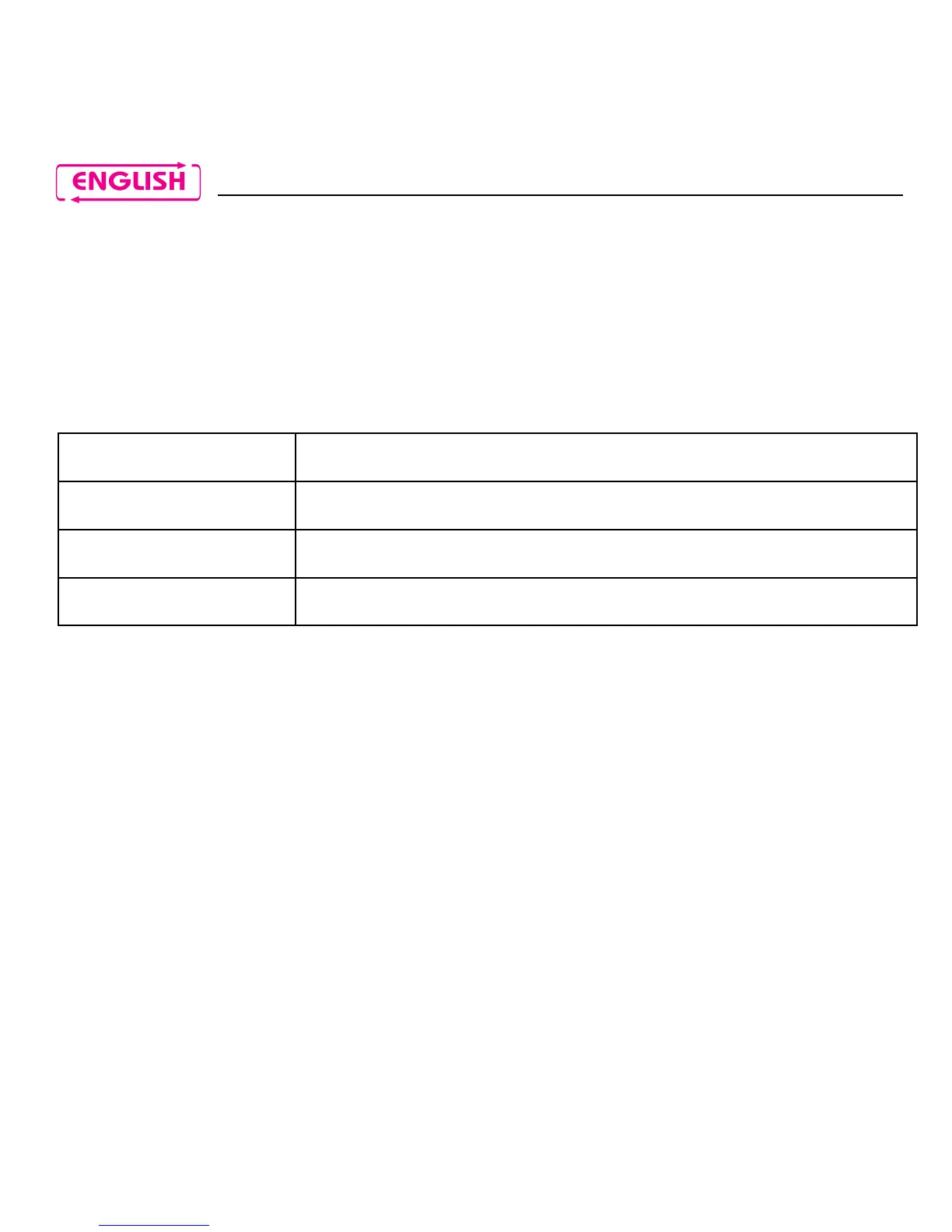10
4. BASIC FUNCTIONS
All N-Com system functions are available through the operation of three pushbuttons:
“ ”, “on” and “ ”. Every time the system is given a command, a special acoustic
signal can be heard, which varies depending on the function being requested, or on
the vocal command given. This way, all the functions can be used while wearing the
helmet.
The type of command given to the system depends on how long the pushbutton is
pressed.
System ON
Press “on” and keep it pressed for about 2 seconds, until the
LEDs turn on and you hear a beep in the headset.
System OFF
Press “on” and keep it pressed for about 4 seconds, until the
LEDs turn off and you hear a beep in the headset.
Increase Volume
Briefly press “” to increase the volume. A double tone
signals the highest volume level.
Decrease Volume
Briefly press “” to decrease the volume. A double tone
signals the lowest volume level.
4.1. System menu
Bluetooth Kit3 PLUS features a menu with 3 functions: BASE, RADIO, BIKE TO BIKE
(activated upon request).
To scroll the card functions menu, press “on” for 2 seconds (with system turned on).
The switch from one function to the next is confirmed by a vocal message that
indicates the system status.
When Bluetooth Kit3 PLUS is turned on, the menu is always in the “BASE” mode.
Depending on the menu position, you can manage the various audio devices and the
available functions: