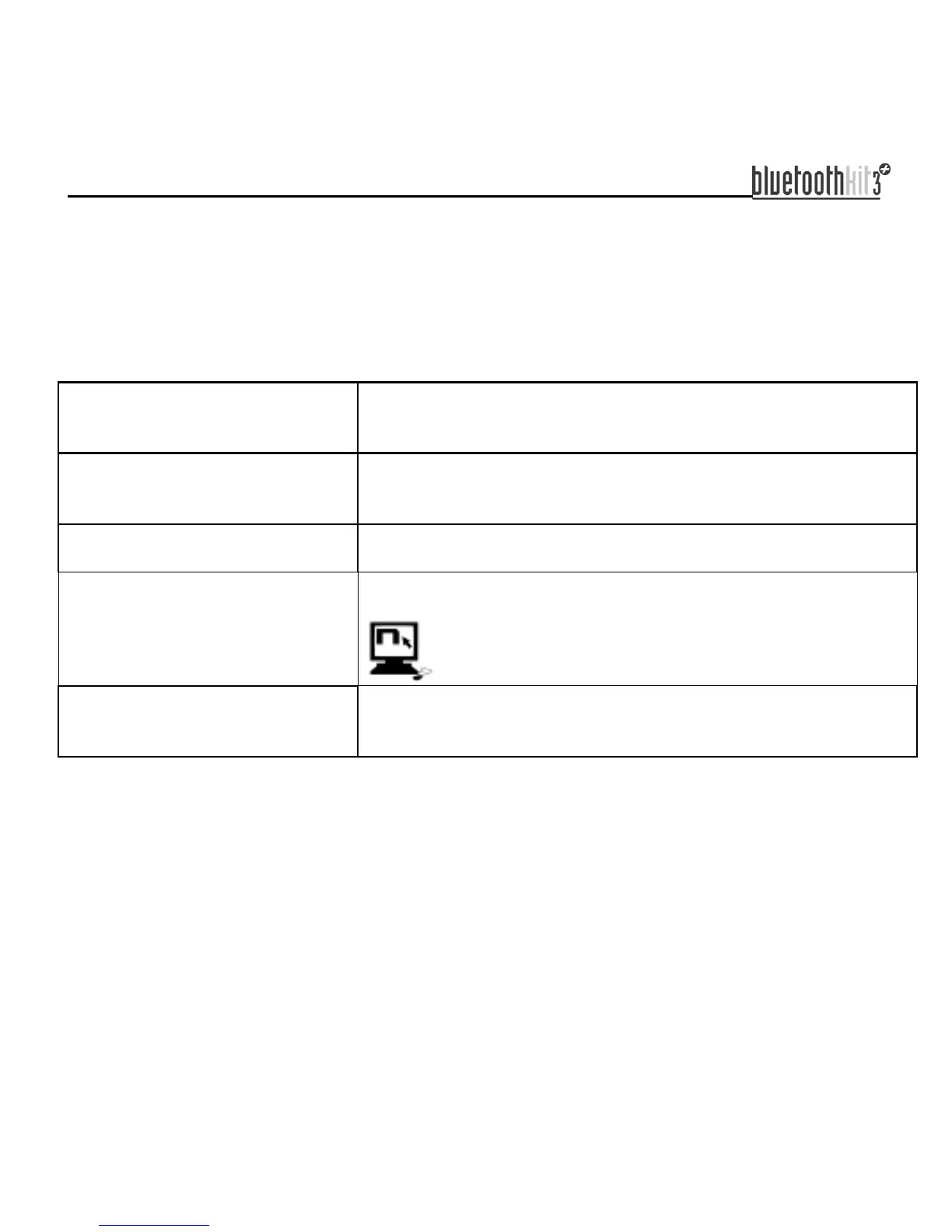17
8. STEREO FM RADIO
Bluetooth Kit3 PLUS is equipped with Stereo FM radio with RDS (Radio Data System)
technology, which automatically selects the strongest signal available for the FM radio
you want to listen to, regardless of your location.
You can scroll through the band of frequencies using the automatic search function,
pre-set up to 6 favourite radio stations and change stations among the pre-set ones.
Turning on the radio
The radio turns on automatically by selecting the
“Radio” menu (scroll through the menu by pressing
“on” for 2 seconds).
Turning off the radio
The radio turns off when you change the menu item
(scroll through the menu by pressing “on” for 2
seconds)
New station automatic
search
Press “” and keep it pressed for 2 seconds
Pre-setting a radio
station
Press “” and keep it pressed for 4 seconds.
This function can also be turned on through
PC using the “N-Com Wizard” programme.
Changing radio stations
(among the pre-set
ones)
Press “” and keep it pressed for 2 seconds
Note: Radio operation does not cut off the audio coming from external audio sources
connected via cable.