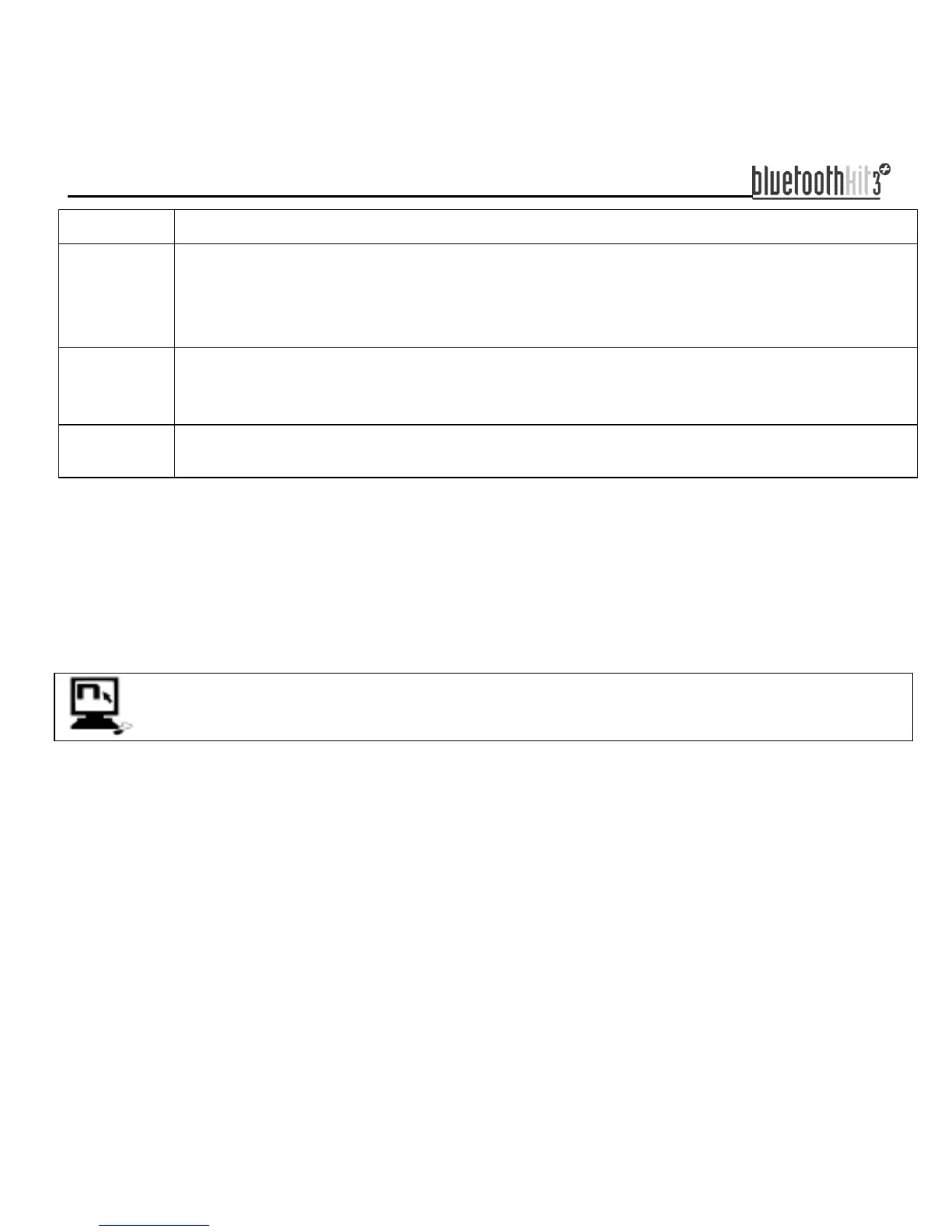11
Menu Functions
Base
Management of an external source connected via cable
Use of Mobile phone/GPS with Bluetooth connection
Use of the intercom “Rider–Pillion Passenger” or “Universal Intercom”
Listening to and management of Bluetooth A2DP player
Radio
Listening to and management of FM Radio
Use of Mobile phone/GPS with Bluetooth connection
Use of the intercom “Rider–Pillion Passenger” or “Universal Intercom”
Bike to
Bike
Use of the intercom “Bike to Bike”
Use of the intercom “Rider–Pillion Passenger” or “Universal Intercom”
Functions concerning Bluetooth mobile phone management are available in all menu
positions.
Note: The “Bike-to-Bike” menu must be specifically activated from the system (see
chapter 13) or by using the N-Com Wizard programme.
4.2. N-Com Wizard
“N-Com Wizard” is the PC application that can be used to manage and
configure the Bluetooth Kit3 PLUS system.
The programme can be downloaded from the Internet site www.n-com.it, in the
“Download” section. In order to use it, a helmet equipped with Bluetooth Kit3 PLUS
must be connected to the PC, using the USB cable supplied with the system.
N-Com Wizard allows you to customize your Bluetooth Kit3 PLUS, specifically:
Setting the system audio levels
Pre-set and manage your favourite radio stations
Update the device firmware
Turn on or off the Bike-to-Bike menu
Manage connections with other bikes