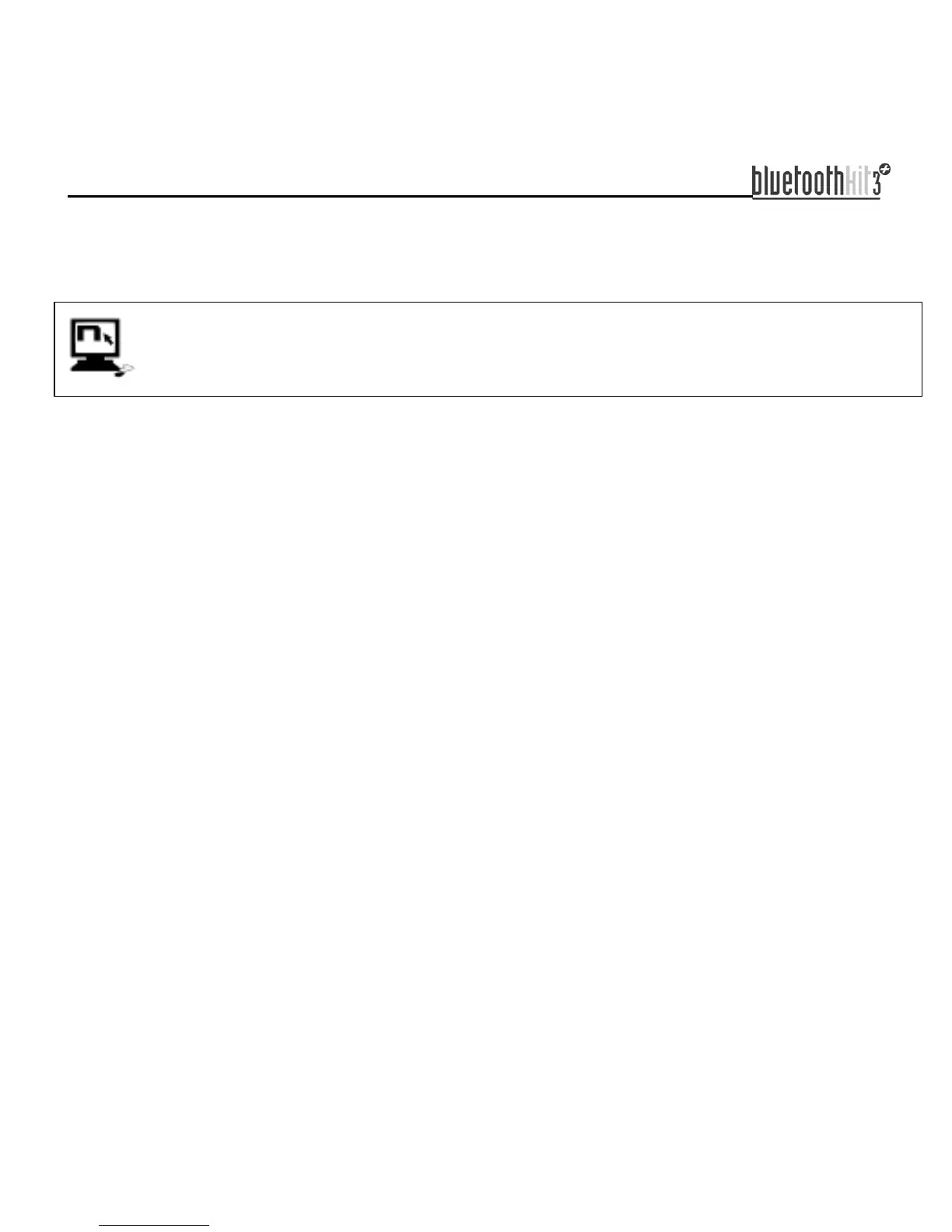23
N.B.: if all the memory settings are free, Helmet 2 will store Helmet 1 in position A
(see diagram in Chapter 13.1). In case that setting is taken, the following one will
be selected according to the sequence listed in the table.
You can display the memory settings of your device (and check the names
of the paired up devices) using the “N-Com Wizard” programme for PC.
To make it easier to recognize the N-Com systems paired up in “Bike-to-
Bike” mode, you can rename them using the “N-Com Wizard”.
13.2. Making a Bike-to-Bike call
To make a call to another bike that has been previously paired up, go to the Bike-to-
Bike menu and press the button assigned to the helmet to which you want to make
the call.
The corresponding tone will be heard in your helmet, after which the call to the
selected helmet is made.
N.B.: In case the memory setting is empty, or the other helmet cannot be reached,
an error tone will sound in your helmet.
13.3. Taking a Bike-to-Bike call
Four calling tones will sound in the helmet receiving the Bike-to-Bike call, and all open
audio functions will be temporarily cut off (including the Rider – Pillion Passenger
intercom, if any). The call can be answered by briefly pressing any key when you hear
the ringtone signal.
In case you take the call, communication is automatically established. In case the call
is not answered, the system returns to the situation prior to receiving the call.
N.B.: you can cut off Bike-to-Bike communication from anywhere in the menu by
briefly pressing “on”.