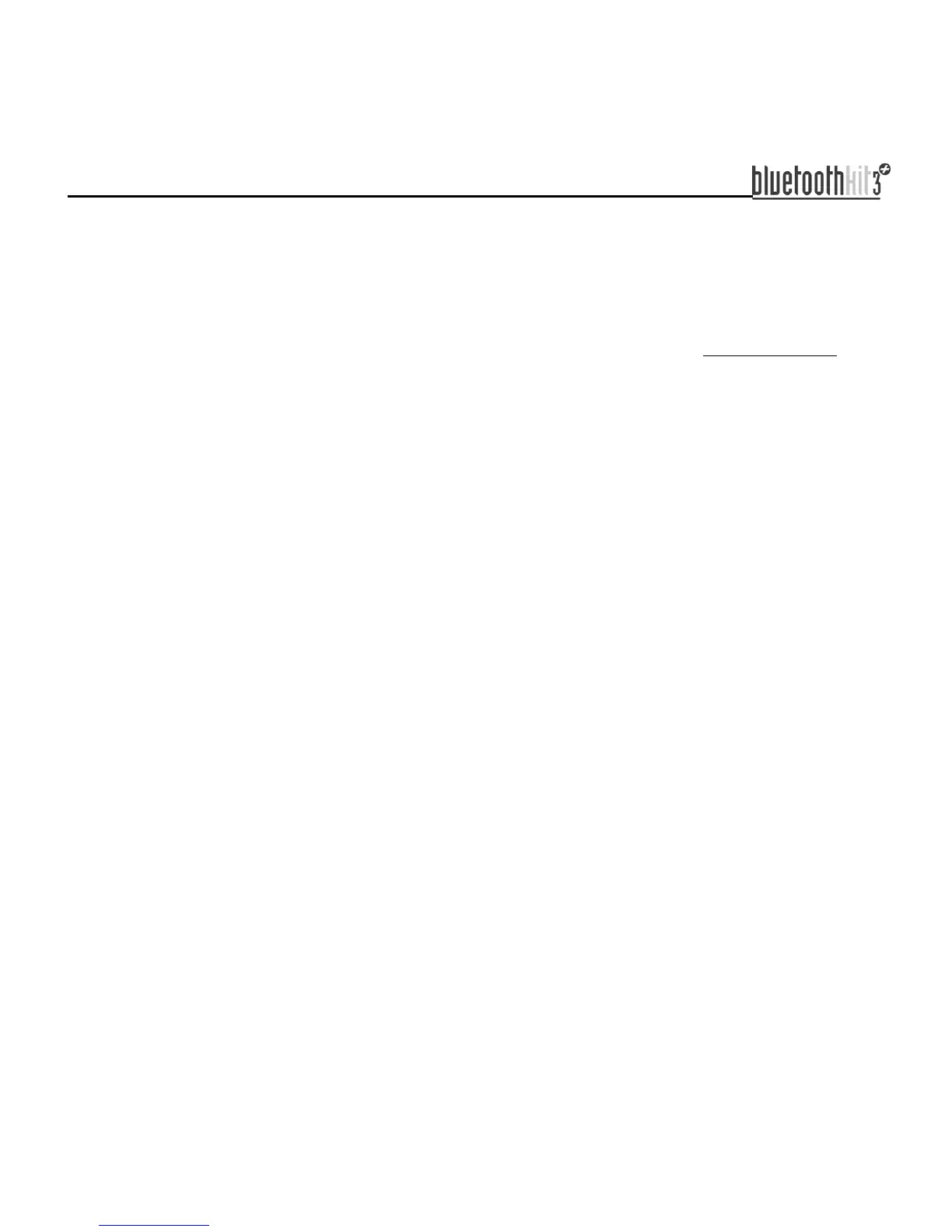19
10. AUDIO DEVICES WITH CABLE CONNECTION
The range of N-Com products offers various “Multimedia Wire” accessories for
connection to external audio devices: MP3 players, i-Pods, Satellite navigators, GMRS
and PMR radio and audio systems pre-fitted on motorcycles (MCS).
To find out about all the available cables, please visit the website www.n-com.it in the
“Cable connection compatibility” section.
Note: Connect the 3.5-mm 4-pole connector of the Multimedia wire to the helmet
and the other end to the audio device. A coloured band on the cable indicates the
connector to be hooked up to the audio device.
Once it is turned on, cable connection stays active even in the subsequent menus.
Consequently, you can hear the device connected via cable even while listening to
music via A2DP or via RADIO.