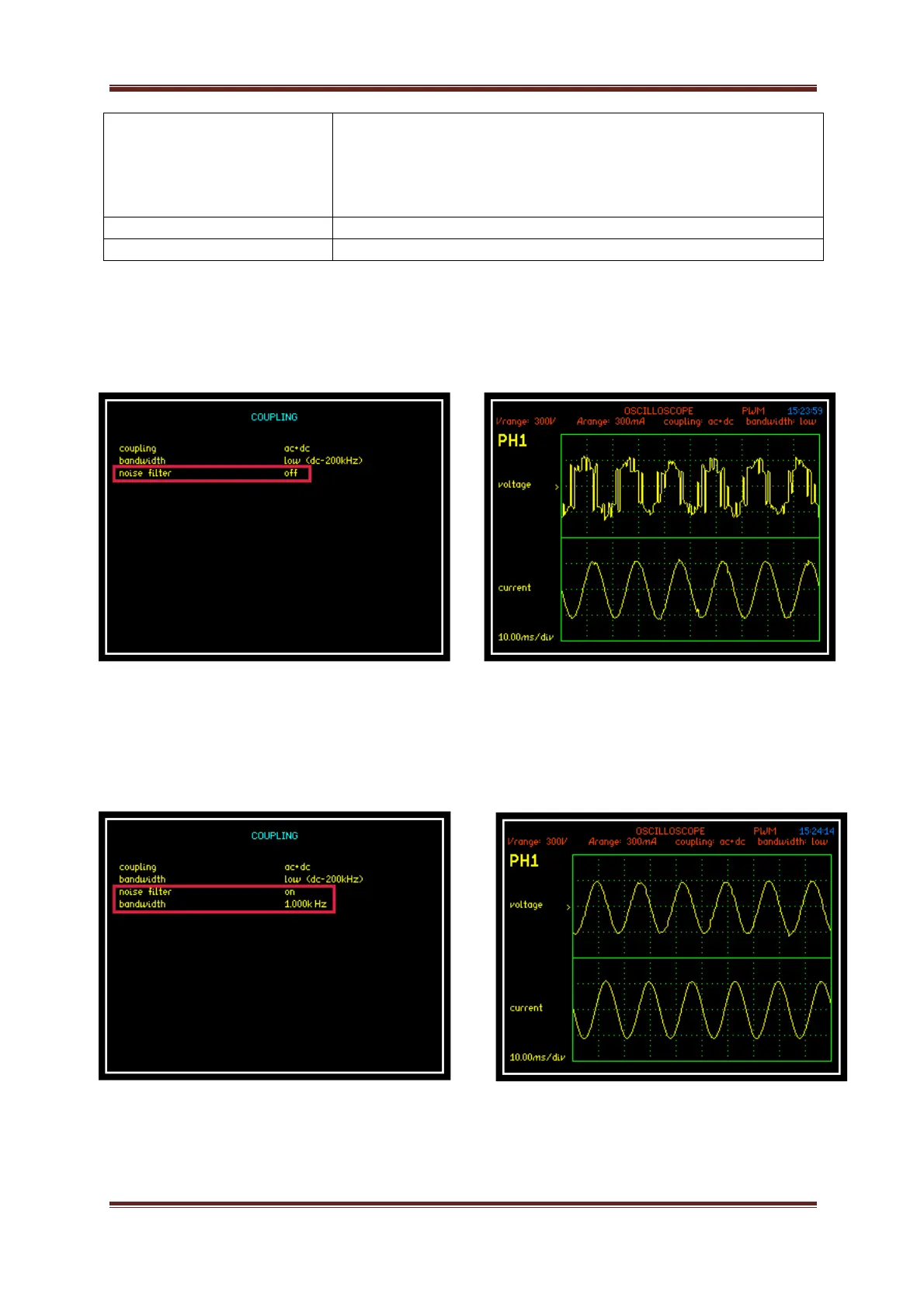PPA55xx Quick User Guide
Page 16
In signal processing, a “FILTER” is a device or process
that removes from a signal some unwanted
component or feature. The noise filter is a digitally
selectable in line filter which will alter the bandwidth
of the processed signal
Select to switch this mode off
Select to switch this mode on
The following screenshots are taken from the “Scope” display with the PPA set in
PWM application mode
Noise filter set to OFF the scope display shows a PWM switching Voltage
waveform with noise distortion
Noise filter activated and bandwidth set to 1KHz the Voltage waveform is now
displayed and is smoother and more sinusoidal