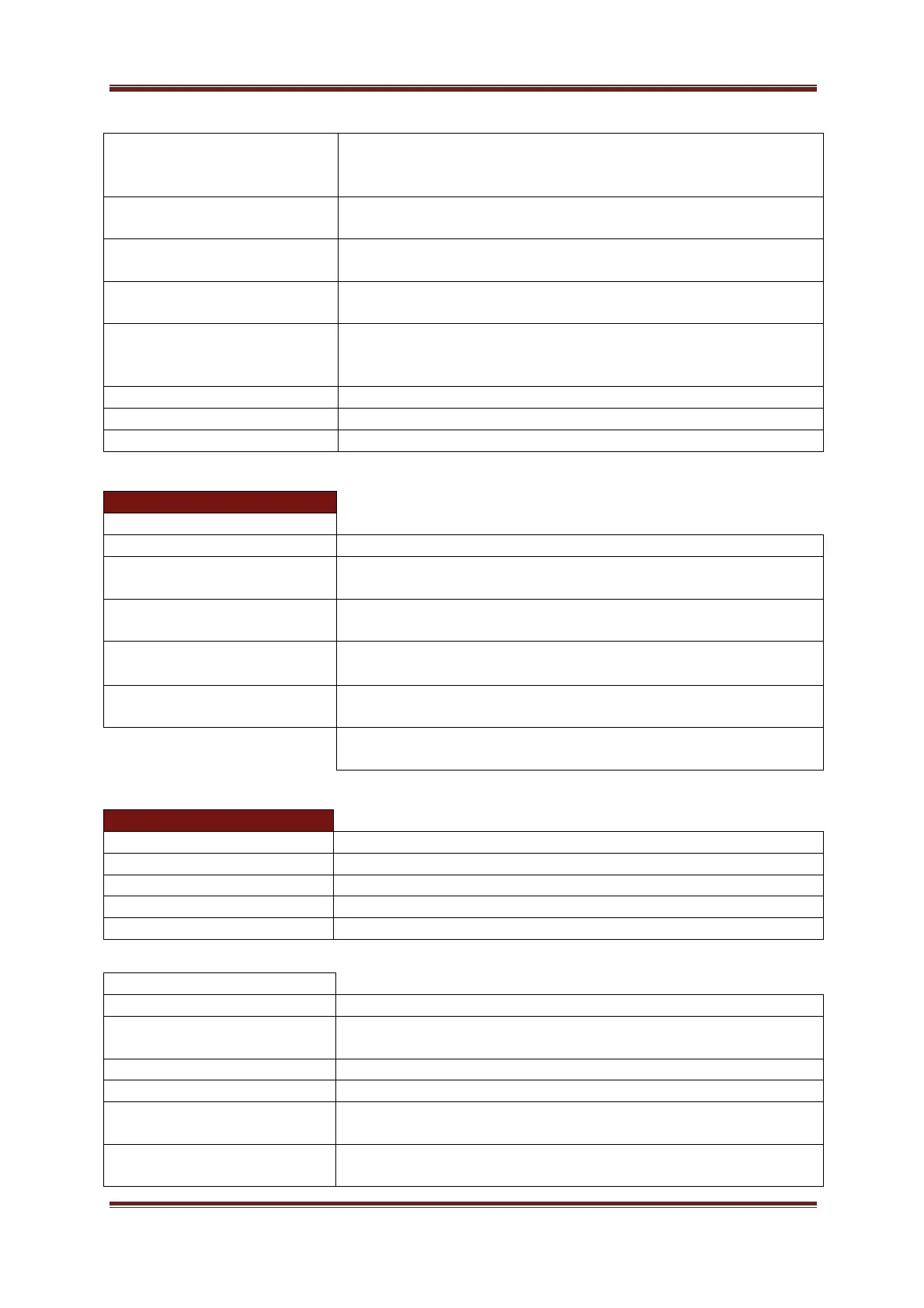PPA55xx Quick User Guide
Page 22
This mode is used for IEC61000 testing. Results can
be obtained directly from the instrument or preferably
via IECSoft software
Select between IEC61000-3-2 Harmonics or
IEC61000-3-3 Flicker test to be carried out
All default parameters will be selected when “ENTER”
is pressed
Select the minimum current range applicable from the
drop down menu
Select which autoranging application is to be used to
detect the correct Current measurement from the
drop down menu
Use with PPALoG, guidance in TVF 105 section 6.5.8
No maths formula is selected
(term1 + term2) /
(term3 + term4)
Sum of (term1 + term2) divided by sum of (term3 +
term4)
(term1 + term2) x
(term3 / term4)
Sum of (term1 + term2) multiplied by sum of (term3
÷ term4)
(term1 x term2) /
(term3 + term4)
Sum of (term1 x term2) divided by sum of (term3 +
term4)
(term1 + term2 +
term3) / term4
Sum of (term1 + term2 + term3) divided by term4
Note: Selection of “TERMS” is via the zoom order
selections (see section 6.3)
Alarm on selected parameter and thresholds
Zoom 1 parameter selected for alarm threshold
Zoom 2 parameter selected for alarm threshold
Zoom 3 parameter selected for alarm threshold
Zoom 4 parameter selected for alarm threshold
Frequency of beep increases linearly as value reaches
its limit
Alarm will sound if values exceed a threshold
Alarm will sound if values fall below a threshold
Alarm will sound if values are outside a permitted
window setting
Alarm will sound if values are within a permitted
window setting