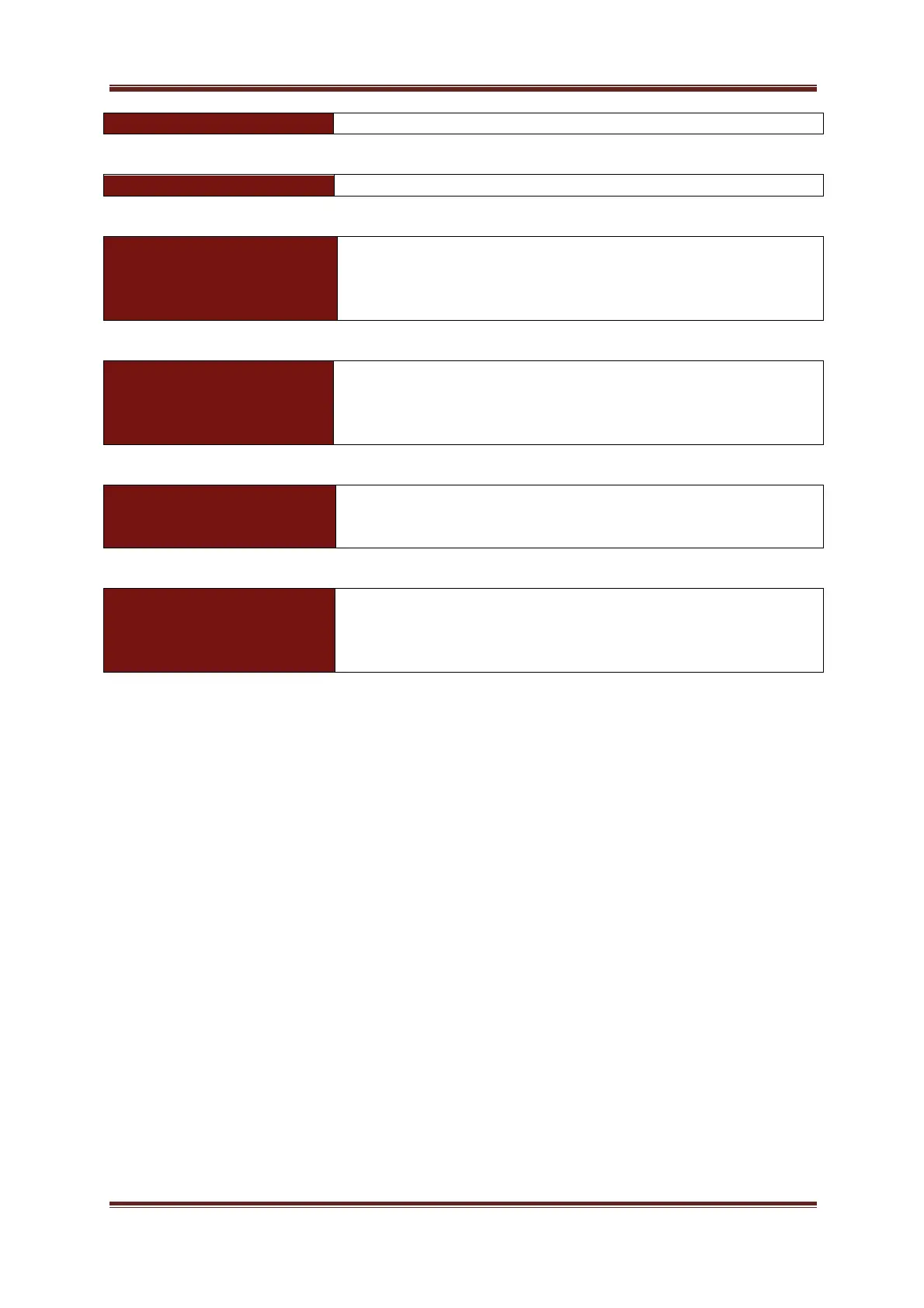PPA55xx Quick User Guide
Page 29
Stop button will stop any Datalog
Zero button will reset the inputs to zero
Trigger returns display screen back to real time from
a hold command. Also triggers a single shot in SCOPE
mode, all trigger settings can be found by pressing
the “scope” button whilst in SCOPE mode
ENTER / NEXT
(Dual use button)
Enter / Next will enable the user to confirm any
configurations they have set within the menu's and
will scroll through the display screen to view all
individual phase screens or all phases together
DELETE / BACK
(Dual use button)
Delete / Back will enable the user to delete any
inputted data or scroll back through any results
screens
HOME / ESC
(Dual use button)
Home / Esc will enable the user to return to the home
page once data within parameters have been adjusted
and entered, or will escape from any screen view and
return to the selected mode's home screen
