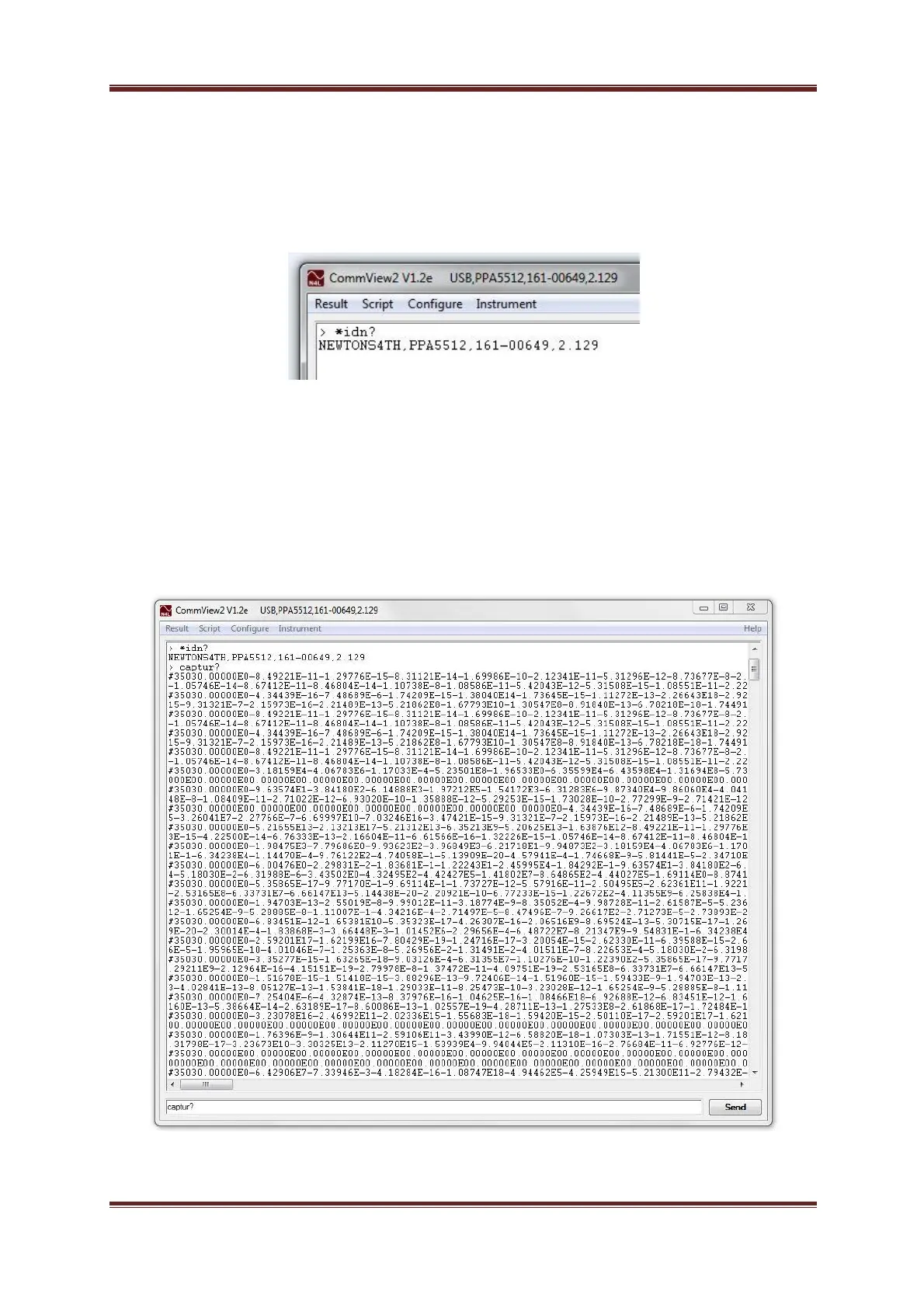PPA55xx Quick User Guide
Page 82
CommView2 Software
Open the N4L CommView2 software.
Enter the *idn? command and press send, check the reply to confirm that the software is connected to
the correct instrument model (either PPA5512 or PPA5532), serial number and Firmware Level.
Enter the Captur? Command and press send.
The capture data should now start to be displayed in the CommView2 window. The data download
should take around 25 seconds to complete.
