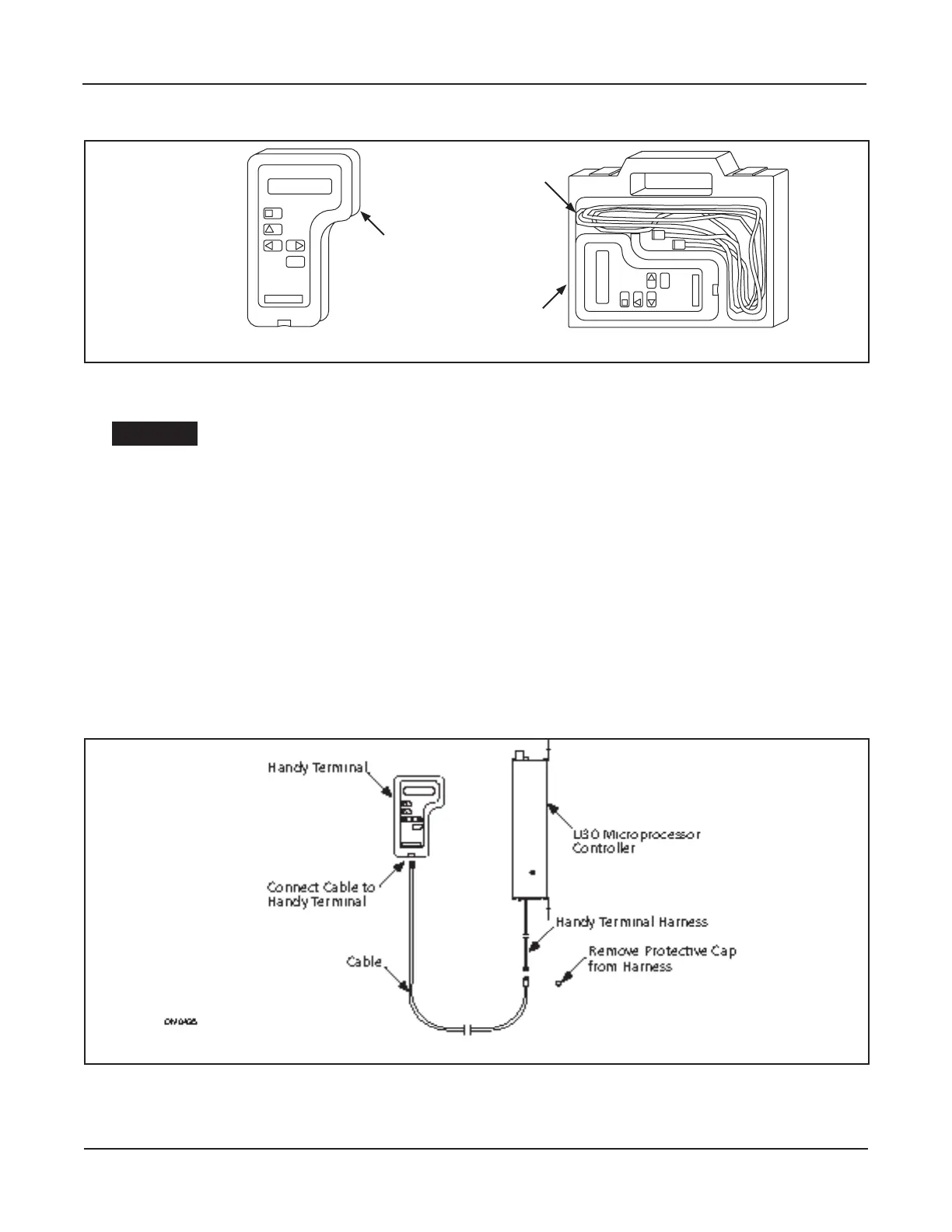Rev. 3-12-13 Part #15-9000-30
www.NabcoEntrances.com U30 Microprocessor Control
4-11 Inial Startup
Handy Terminal
TEST
BACK
SHIFT
ENTRY
NABCO
NAME
Handy Terminal
TEST
BACK
SHIFT
ENTRY
NABCO
NAME
Handy Terminal
14-8903
14-8903-R
Handy Terminal Case
14-8903-10
Cable
14-8903-99
DN 0436
Secon 4c: Connecng the Handy Terminal
Failure to follow disconnecting procedures may result in total loss of
communication between the U30 Microprocessor Control and the Handy Terminal.
With the power ON, obtain the Cable from the Handy Terminal Case. Please see .
Go to the Handy Terminal Harness and remove the protective Cap. Set aside.
a. The Handy Terminal Harness should already be connected to the bottom of the U-30
Microprocessor Controller, via a telephone jack.
Connect the plug end of the Cable (that is protected with a metal sleeve), to the socket of the Handy
Terminal Harness.
a. The plug end of the Cable has multiple prongs that need to line up with the socket. Gently turn
the plug end clockwise while trying to insert it until a connection can be made.
Obtain the Handy Terminal from the Handy Terminal Case.
Go to the bottom of the Handy Terminal and insert the (black) plug end of the Cable into
the socket.
a. The Handy Terminal will begin to initialize the programming mode.
Figure 4-3 Connect Handy Terminal to U-30 Microprocessor Controller
Figure 4-2 Handy Terminal
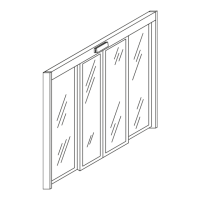