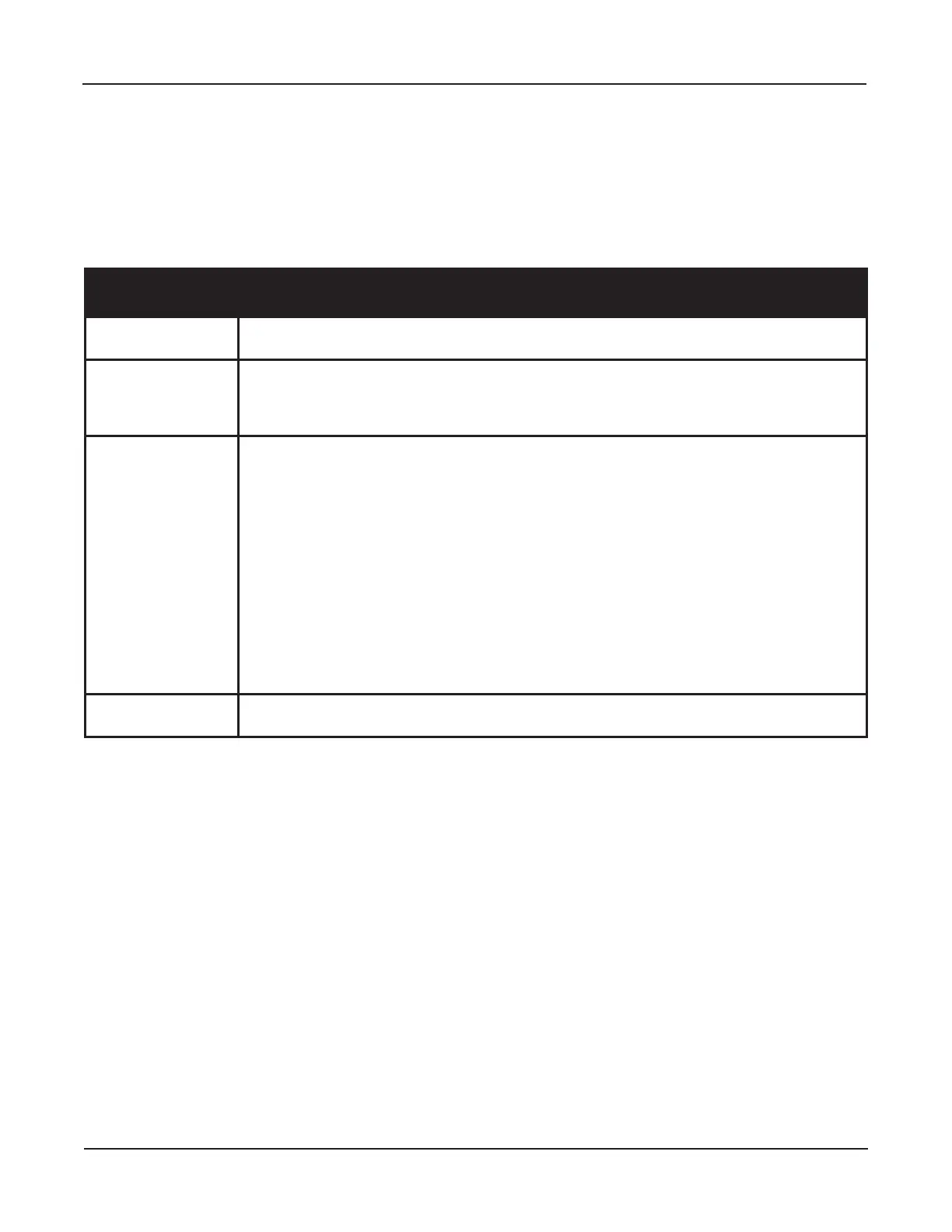Rev. 3-12-13 Part #15-9000-30
www.NabcoEntrances.com U30 Microprocessor Control
5-21 Adjustment Procedures
Secon 5d: History Data
Upon initialization of the Handy Terminal, press the ENTRY button until HISTORY DATA Y N is
displayed:
To start the History Data program, press the Shift buttons to select Y.
Press ENTRY.
History Data
Adjustment Descripon
Maintenance Cnt Indicates number of mes a Handy Terminal has been connected to the Terminal Connector
(Records up to 255 connecons).
Operaon Cnt ● Indicates number of full door operaons.
● Updated every 100 door cycles.
● Counter displays up to 6,553,500 cycles.
Recycle Cnt ● Indicates number of mes the Slide door reversed direcon aer sensing:
● An object was struck.
● The amount of fricon that surpassed the recycle sensivity seng.
● Displays up to 255 recycles.
● The Recycle Count can be reset by using the Handy Terminal:
1. Go to Handy Terminal. Press the Shi buons to select RECYCLE CNT.
2. Press the L buon.
a. CLR RECYCLE CNT message will automacally be displayed.
3. Select Y and press the Entry buon.
a. The Recycle Count will clear.
Run Away Cnt In the event the CPU operaon becomes errac, a Watchdog Feature is used to reset the CPU. If
such a phenomenon happens, the count will increase.
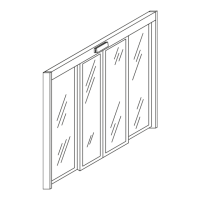