Adjustment Procedures 5-16
U30 Microprocessor Control www.NabcoEntrances.com
Part #15-9000-30 Rev. 3-12-13
CHAPTER 5: ADJUSTMENT PROCEDURES
Secon 5a: Standard Funcon Adjustments
Upon initialization of the Handy Terminal, press the ENTRY button until STD FUNCTION Y N is
displayed.
To start the Standard Functions program, press the Shift buttons to select Y.
Press Entry.
Standard Funcon Adjustments
Adjustment Descripon
Closing
Speed
Message will read: CLOSE SPEED 2
● Eight opons are available from 0 to 7.
● Speeds range 2 inches per second (.06 meters per second) to 24 inches per second (.60 meters per
second). Seven is the fastest, 0 is the slowest.
● For details on incremental Close speed adjustments, please refer to P/N 15-9000-30; U30
Microprocessor Control Manual.
● The U30 Microprocessor Control Rev-D requires the Closing Speed and Recycle Sensivity to be adjusted
based on door weight. Please see example of recommended sengs below:
Maximum Door Weight Closing Speed Recycle Sensivity
160 pounds 2 (Factory Default) 1 (Factory Default)
300 pounds 2 2
600 pounds 1 3
Opening
Speed
Message will read: OPEN SPEED 3
● Eight opons are available from 0 to 7.
● Speeds range 2 inches per second (.06 meters per second) to 31 inches per second (.80 meters per
second). Seven is the fastest, 0 is the slowest.
● For details on incremental Open speed adjustments, please refer to please refer to P/N 15-9000-30; U30
Microprocessor Control Manual.
Time Delay Message will read: TIME DELAY 2
● Eight opons are available with me delays of 0 to 7 seconds.
● Determines number of seconds the Slide door will stay open aer both the Acvang and Safety signals
are cleared.
● For details on longer Time Delays, please refer to P/N 15-9000-30; U30 Microprocessor Control Manual.
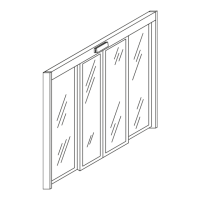
