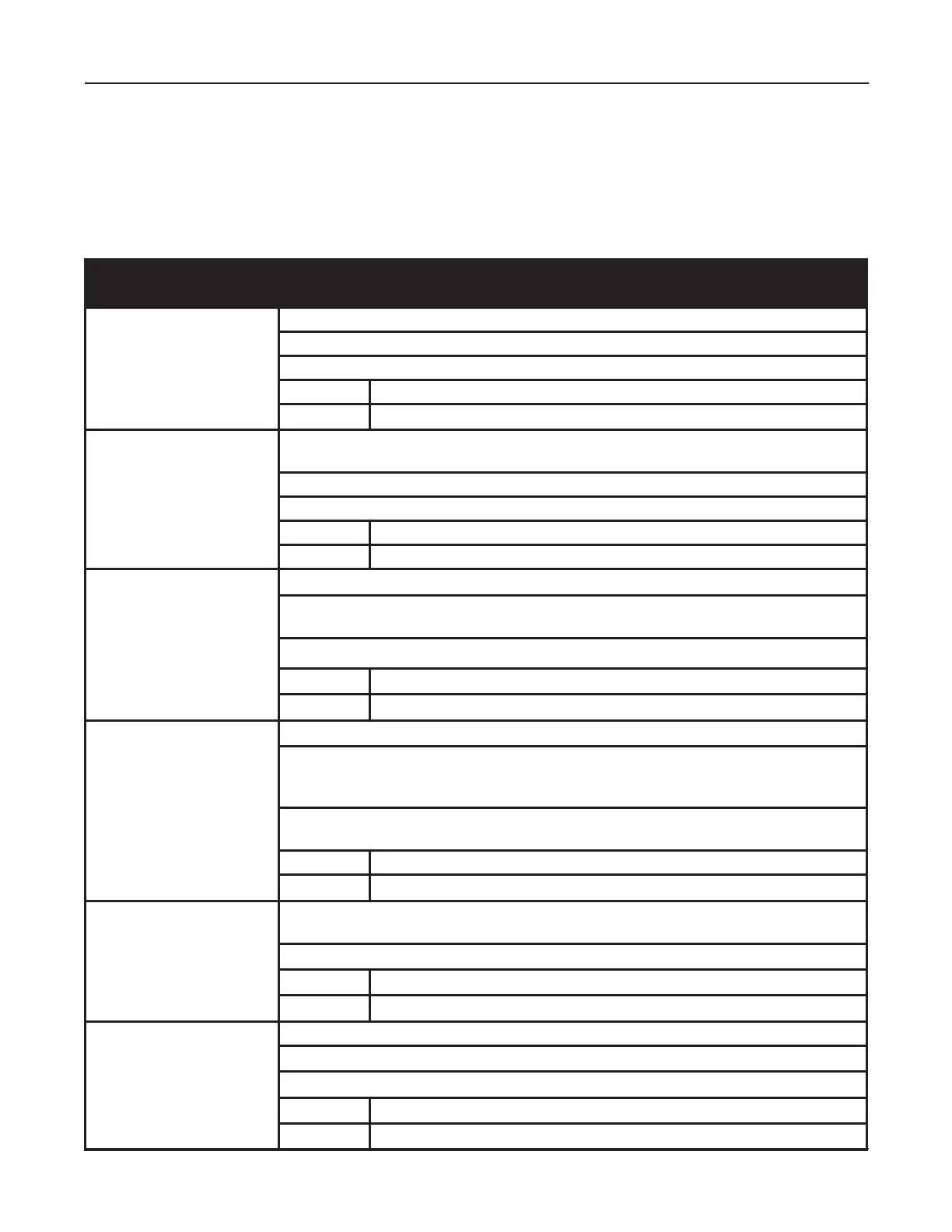Adjustment Procedures 5-22
U30 Microprocessor Control www.NabcoEntrances.com
Part #15-9000-30 Rev. 3-12-13
Secon 5e: Programming the Extra Funcon Adjustments
Extra Functions Adjustments settings are only available with the use of the Handy Terminal.
Upon initializing the Handy Terminal, press the ENTRY button until EXTRA FUNCTION Y N
is desplayed.
To start Extra Functions Adjustments, press the Shift buttons to select Y. Press: ENTRY.
Extra Funcon Adjustments
Adjustment Descripon
Signal Input for:
Orange 61 on Terminal 3
Message will read: FUNCTION(1) N
● Determines the normal state of input for Black 61 wire.
● Black 61 wire is normally connected to the interior acvaon sensor.
Y Normally Closed Circuit
N Normally Open Circuit
Signal Input for:
Orange/White 62 on
Terminal 8
Message will read FUNCTION(2) N
● Determines the normal state of the input for the Black/Red 62 wire.
● Black/Red 62 wire is normally connected to the exterior acvaon sensor.
Y Normally Closed Circuit
N Normally Open Circuit
Signal Input for:
White 6B on Terminal 4
Message will read FUNCTION(3) N
● Determines the normal state of
the input for the White 6B wire.
● White 6B wire is normally connected to the holding beams.
Y
Normally Closed Circuit
N Normally Open Circuit
Signal Input for:
Green/White SLS on
Terminal 11
Message will read FUNCTION(4) N
● Determines the normal state of
the input for the Green/White SLS
wire.
● Green/White SLS wire is used for miscellaneous devices (example: sidelite sensors,
emergency switches, etc.)
Y Normally Closed Circuit
N Normally Open Circuit
Convenience Window
Opon
Message will read FUNCTION(5) N
● Sets RECYCLE sensivity for a Slider Door or a Convenience window.
Y
GT-1500 Convenience Window
N Normally Open Circuit
Back-check Posion Message will read: FUNCTION(11) 0
Determines where back-check starts in the opening cycle.
The following (4) opons are available:
Zero 2 inch prior to the full open posion.
One 3 inch prior to the full open posion.
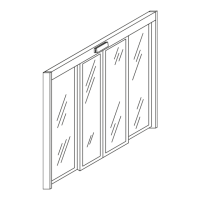