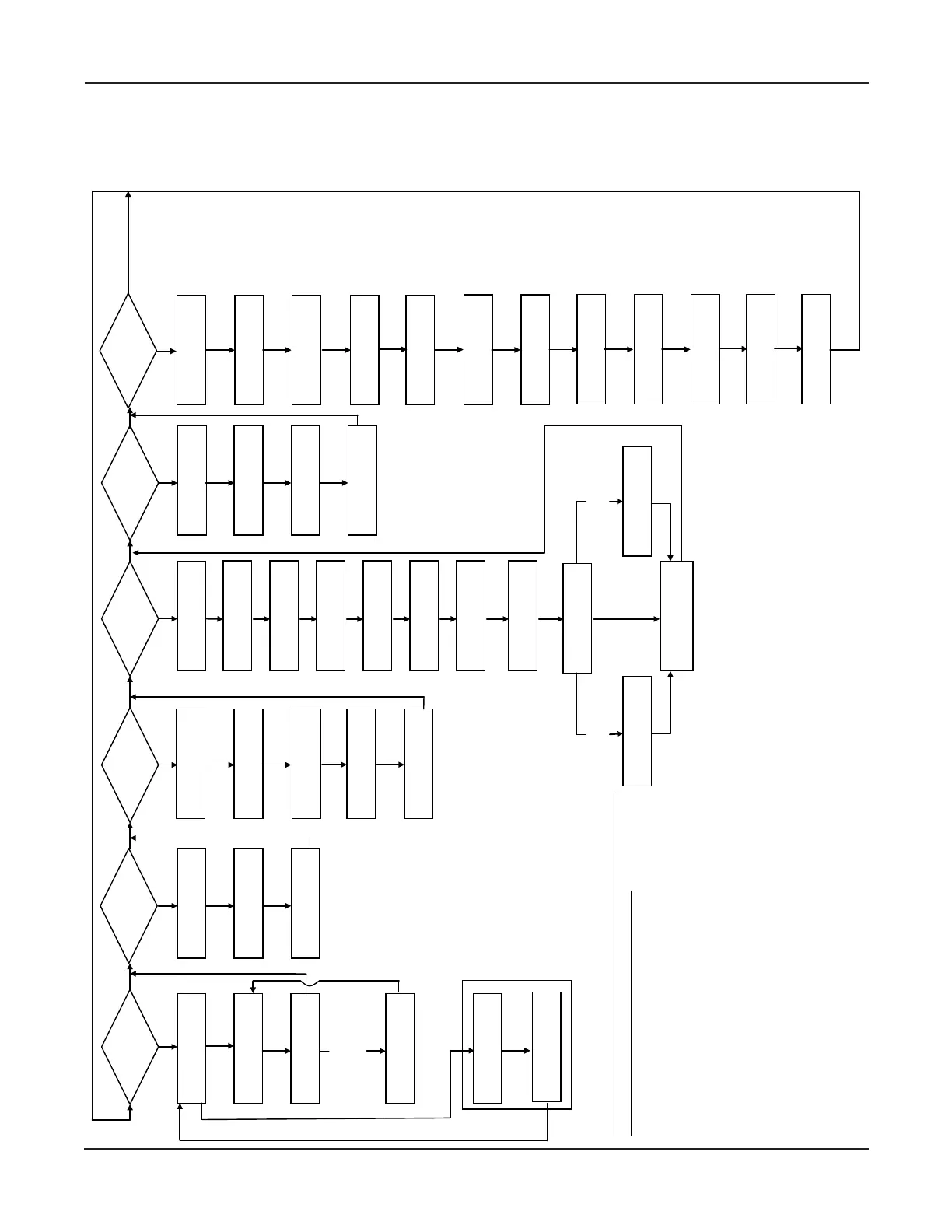Adjustment Procedures 5-26
U30 Microprocessor Control www.NabcoEntrances.com
Part #15-9000-30 Rev. 3-12-13
Secon 5f: Programming Flow Chart
The U30 is designed for use with sliding doors or
convenience windows doors ONLY
1.
Only use this f unction for initializing parameters.
2.
Do not choose “Y” for “Swing Door” when setting
door parameters.
EXT. TIME DELAY
0 1 2 3 4 5 6 7
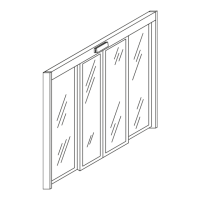