Rev. 3-12-13 Part #15-9000-30
www.NabcoEntrances.com U30 Microprocessor Control
5-17 Adjustment Procedures
Secon 5b: Feeling Adjustments
Upon initialization of the Handy Terminal, press the ENTRY button until FEELING ADJUST Y N is
displayed.
To start the Feeling Adjustments program, press the Shift buttons to select Y.
Press ENTRY.
Feeling Adjustments
Adjustment Descripon
Start Power Message will read: START POWER 3
● Eight opons are available.
● Accelerates the door at the start of the opening and closing cycles.
● Opon 0 provides the slowest acceleraon. Higher sengs should be used on:
● Heavier doors
● Where high speed operaon for opening is desired
Check Power Message will read: CHECK POWER 6
● Eight opons are available.
● Adjusts braking power to reduce door speed to the check or latch speed.
● Zero provides gradual braking, and 7 provides abrupt braking.
Reacon Power Message will read: REACTION POWER 4
● Eight opons are available.
● Controls how fast the door will react to an acvang signal (Example: how long it takes a closing
Slide door to reverse direcon).
● Zero (0) provides the slowest reacon, 7 the fastest.
Back Check Speed Message will read: BACK C. SPEED 1
● Four speeds are available.
● Speed of the door just before it reaches the fully open posion.
● Zero (0) is the slowest seng at 1.4 inches per second (4 cenmeters per second), and 3 is
fastest at 4 inches per second (10 cenmeters per second).
Latch Check Speed Message will read: LATCH C. SPEED 1
● Four speeds are available.
● Speed of the door just before it reaches the fully closed posion.
● Zero (0) is the slowest seng at 1.4 inches per second (4 cenmeters per second), and 3 is
fastest at 4 inches per second (10 cenmeters per second).
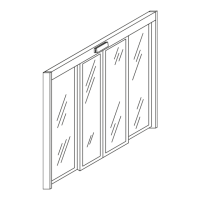
