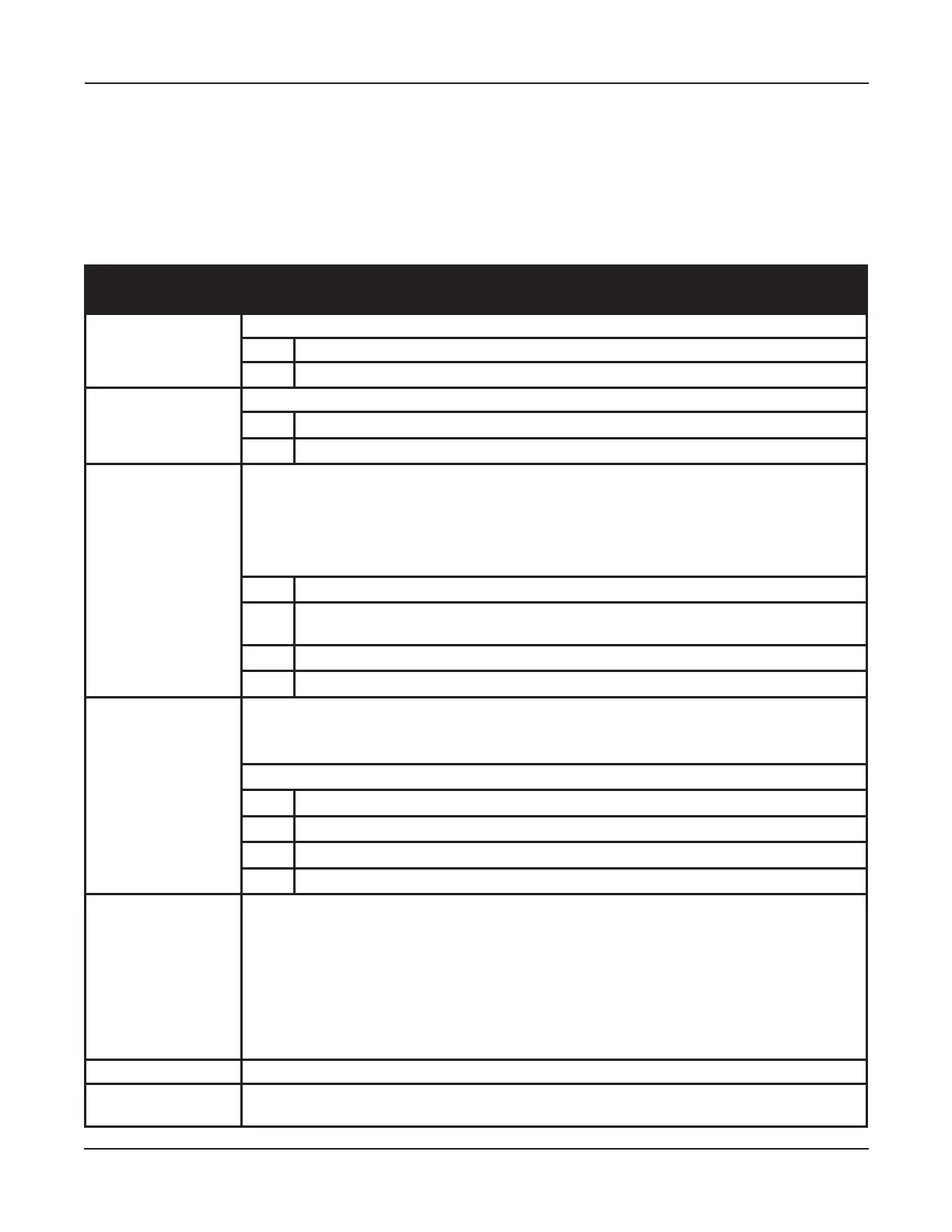Adjustment Procedures 5-18
U30 Microprocessor Control www.NabcoEntrances.com
Part #15-9000-30 Rev. 3-12-13
Secon 5c: Special Funcon Adjustments
Upon initialization of the Handy Terminal, press the ENTRY button until SPECIAL FUNCTION Y N
is displayed.
To start the Special Function Adjustments program, press the Shift buttons to select Y.
Press Entry.
Special Funcon Adjustment
Adjustment Descripon
Hold Close
(Using Motor Power)
Message will read: HOLD CLOSE Y
Y Directs the U30 Microprocessor Control to hold the Slide door closed.
N Leaves Slide door free at closed posion.
Holding Beam Message will read: HOLDING BEAM Y
Y Opens Slide door when the Holding Beam is acvated and door is in the closed posion.
N Keeps Slide door closed when the Holding Beam is acvated.
Power On Message will read: POWER ON 0
● Determines how the door will react when the power is turned on aer having been turned o
or interrupted. A typical example would be if the owner unlocks the door and opens it manually
before turning on power.
● The following (4) opons are available:
Zero Slide door will slowly reach full closed posion and is ready for normal operaons.
One If Slide door is acvated while closing slowly, the door will slowly reach the full open
posion and then close.
Two Slide door will slowly reach the full open posion then close.
Three Slide door stays in manual-open posion unl acvated, then opens slowly and closes.
Manual Opening Message will read: MANUAL OPEN 0
● Aer the Slide door system has been completely set up and operang, a choice is oered on
how the door will act if manually opened from the fully closed posion.
● The following (4) opons are available:
Zero Slide door will remain in the same posion it was manually opened to.
One When the Slide door is opened manually, it will power open.
Two Aer the Slide door has been manually opened, it will slowly close.
Three Slide door will power close while is being opened manually.
Reduced opening Message will read: RED OPENING Y N
● Enables the reduced opening of the door by following the instrucons listed below:
1. Select Y and press the Entry buon.
2. Manually slide the door to the desired open width and press the TEST buon.
a. Slide door will close slowly, memorizing the point of reduced width.
● Reduced opening will only work aer the Handy Terminal is disconnected and Reduced
Opening is selected on the Rocker Switch.
Recycle On the U30 Microprocessor Control:
● Recycle is used to set the direcon of motor rotaon for hand of the Slide door. On previous U
series controls, Recycle was associated with the RECYCLE funcon.
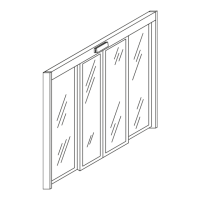