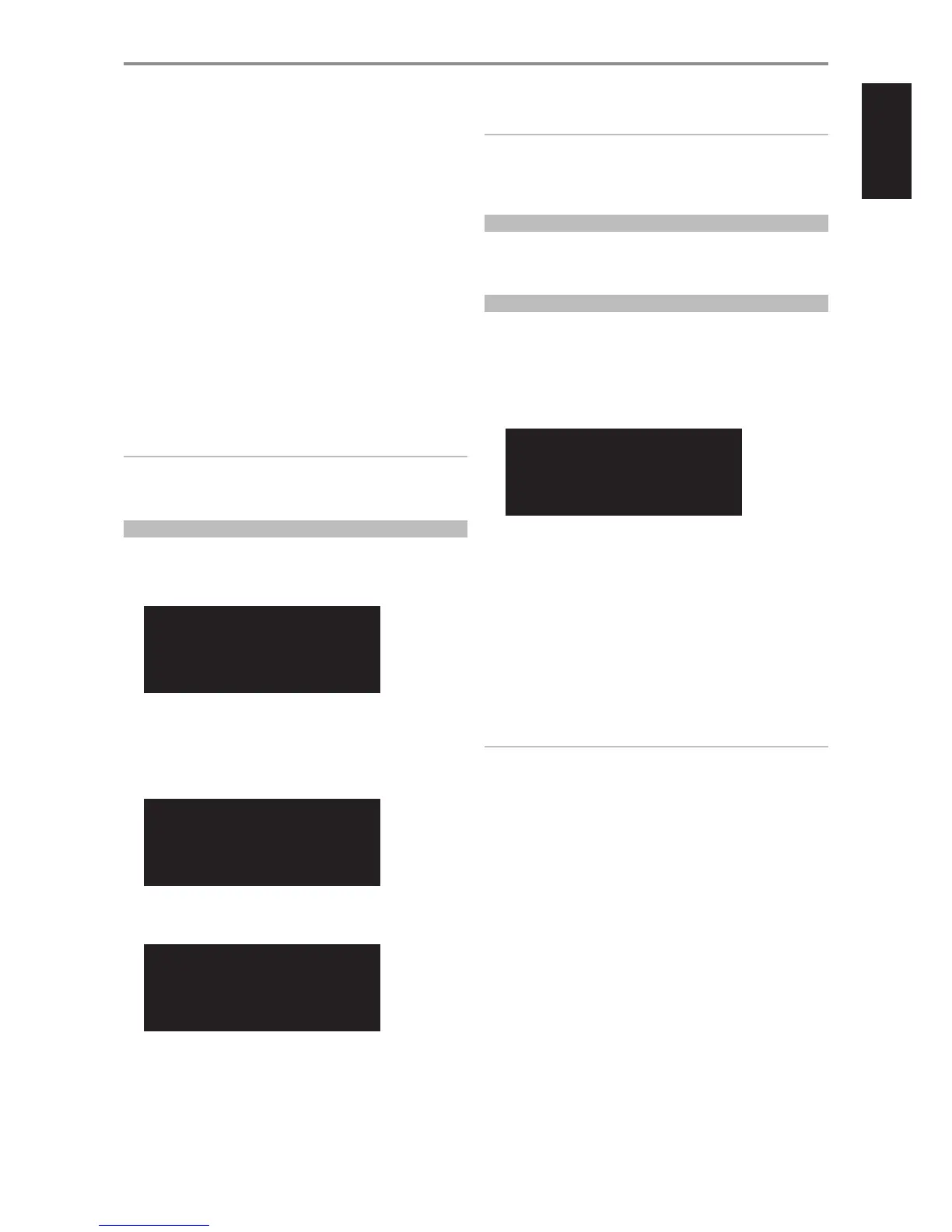Until now, analogue radio signals such as FM or AM have been subject to
numerous kinds of interference on their way from the transmitter to your
radio. These problems were caused by mountains, high-rise buildings
and weather conditions. With Digital Audio Broadcast (DAB), you can now
receive CD-like quality radio programs without any annoying interference
and signal distortion. DAB broadcasts use digital signals rather than
traditional analogue transmissions, thus providing clear high quality
reception. You getfar more robust reception andvirtually hiss or crackle
freesound with DAB as long as you are withina good coverage area.
With DAB, the listener can scroll through a list of available stations - then
instantly tune to the station of his choice. There is no need either to
remember channel frequencies. All broadcasts are selected by simply
selecting the service name.
The C 446 makes it possible for you to enjoy listening to DAB+ broadcasts.
Connect the other end of the supplied DAB antenna into the DAB antenna
terminal and start enjoying the CD-like quality sound and expansive
content selection available with DAB.
IMPORTANT NOTES
• DABisapplicableonlyto230VversionmodelsofC446.
• Unlessexplicitlyspecied,allcontrolbuttonsmentionedbelowarewith
referencetoTNR2remotecontrol.
DAB OPERATION
With the supplied DAB antenna already connected, you can now carry out
the C 446 to receive DAB broadcasts.
1 Toggle [3 SOURCE 4] button until DAB mode. When DAB mode is
selected, VFD will show
The above display indicates that there are no scanned DAB broadcast
services yet. This is the DAB default mode.
2 To tune to DAB broadcast services, press [SETUP] to bring up “Settings
Menu” and then use [D/F] to scroll to “DAB Setup”. Press [ENTER] or [S]
to select “DAB Setup”.
3 At “DAB Setup” menu, use [D/F] to scroll to “Full Scan”. Press [ENTER] or
[S] to select “Full Scan”.
Upon selecting “Full Scan”, automatic scanning will immediately ensue.
When scanning is completed, the total number of stations found will be
displayed.
4 Toggle [A] until the list of DAB stations is shown. Use [D/F] to scroll to
desired DAB station. Press [ENTER] or [S] to select desired DAB station.
NOTE
“NoItems”willbeshownintheVFDwhennoDABstationsarefound
afterthescanningprocess.Ifthisoccurs,checktheconnectionand
positionoftheDABantennaorcallyourlocalDABbroadcastproviders
forcoverageinformation.
DAB SETUP MENU
Aside from “Full Scan” as already described above, “DAB Setup” menu will
also present you with other options namely - Station Order, Manual Scan,
Prune List and Reset Settings.
STATION ORDER
Use “Station Order” to sort the sequence of the listed stations. There are
three orders – Alphanumeric, Ensemble and Active.
1 While listening to a DAB broadcast, select “Station Order” from “DAB
Setup” menu.
2 At “Station Order” menu, use [D/F] to select “Alphanumeric”,
“Ensemble” or “Active”.
3 Press [ENTER] to select desired station order.
ALPHANUMERIC
This is the default setting. Stations are arranged by numbers rst and then
alphabetically by letters.
ENSEMBLE
Digital radio is broadcast as groups of data called ensemble. Each ensemble
contains a number of stations, transmitted at a set frequency. When
“Ensemble” is selected as the mode of station order, the radio stations are
arranged in the order of their ensemble names.
NOTE
Ensembleisalsointerchangeablytermedas“multiplex”byother
broadcastproviders.
ACTIVE
Active stations are listed at the top of the broadcast list. DAB broadcasts
that are in the list but have no service in the area will be displayed last in
the broadcast list.
DAB
No Items
Settings Menu
Network Setup
}DAB Setup
Last.FM Setup
DAB Setup
Station Order
}Full Scan
Manual Scan
Station Order
}~Alphanumeric
`Ensemble
`Active
OPERATION
LISTENING TO DAB RADIO
17
ENGLISHPORTUGUÊS FRANÇAISESPAÑOLITALIANODEUTSCHNEDERLANDSSVENSKAРУССКИЙ