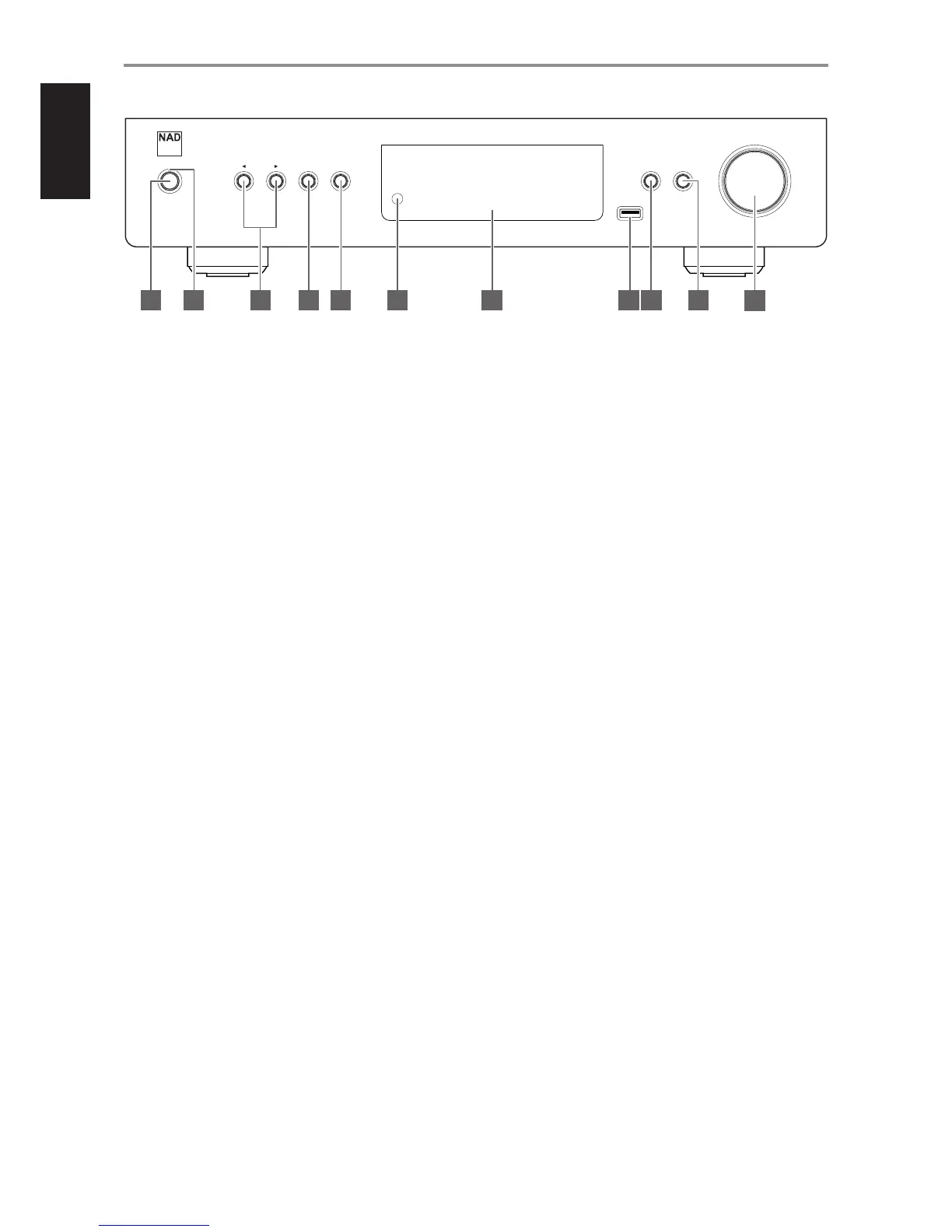IDENTIFICATION OF CONTROLS
FRONT PANEL
1 STANDBY BUTTON
• The rear panel POWER switch must be at ON position for the
Standby button to activate.
• Press this button to switch ON the C 446 from standby mode. The
Standby LED indicator will turn from amber to blue and illuminate
the VFD. Pressing the STANDBY button again turns the unit back to
standby mode.
• The C 446 will wake up to the last Source used prior to standby
mode.
2 STANDBY LED
• This indicator will light up amber when the C 446 is at standby
mode.
• When the C 446 is powered up from standby mode, this indicator
will illuminate blue.
3 t SOURCE u
• Select through Source modes.
• Press these buttons to toggle through the Source selections -
Internet Radio, UPnP Client, UPnP Receiver, Last.FM, USB, iPod, AM,
FM and DAB (230V version model only).
4 PLAY/PAUSE
• Toggle to activate playback or pause of applicable source.
• PLAY/PAUSE is applicable only for playback or pause of USB les, the
docked iPod player and UPnP media.
• Pressing [PLAY/PAUSE] while at Internet Radio mode will cause the
broadcast to stop. Press [PLAY/PAUSE] again to resume broadcast at
current time.
5 INFO
• Show information as supplied by the applicable source.
• INFO feature is applicable only for USB, DAB and Internet Radio.
Toggle [INFO] button to display supplied information.
6
REMOTE SENSOR
• Point the TNR 2 remote control at the remote sensor and press the
buttons.
• Do not expose the remote sensor of the C 446 to a strong light
source such as direct sunlight or illumination. If you do so, you may
not be able to operate the C 446 with the remote control.
Distance: About 23ft (7m) from the front of the remote sensor.
Angle: About 30° in each direction of the front of the remote sensor.
7 VACUUM FLUORESCENT DISPLAY (VFD)
Display visual information about the current Source. Information
supplied is generated by the Source.
8 USB
• Connect a USB memory stick to this input.
• Refer also to the item about USB at the USING THE C 446 – OTHER
SOURCES section of the OPERATION page.
9 SETUP
• Activate and display “Settings Menu”.
• SETUP button can be pressed at any Source mode; “Settings Menu”
is activated each time.
10 BACK
• Return to previous display.
• Repeatedly press [BACK] to return back to a “page” or menu one at a
time.
• During character entry of password or user name, press [BACK] to
delete current character.
11 CONTROL/ENTER
• Dual-function control knob.
• Rotate to select through menu or item list.
• Rotate to select alphanumeric characters for text/character entry as
required by a menu item.
• Press to select item, start playback of a le or complete character
entry (for password and user name).
Internet Radio
Magic 89.9
Playing
© NAD C 446
Digital Media Tuner C 446
SOURCE PLAY/PAUSE INFO SETUP BACK
CONTROL/ENTER
3 4 5 6 7 8 9 101 2
11
6
ENGLISH PORTUGUÊSFRANÇAIS ESPAÑOL ITALIANO DEUTSCH NEDERLANDS SVENSKA РУССКИЙ