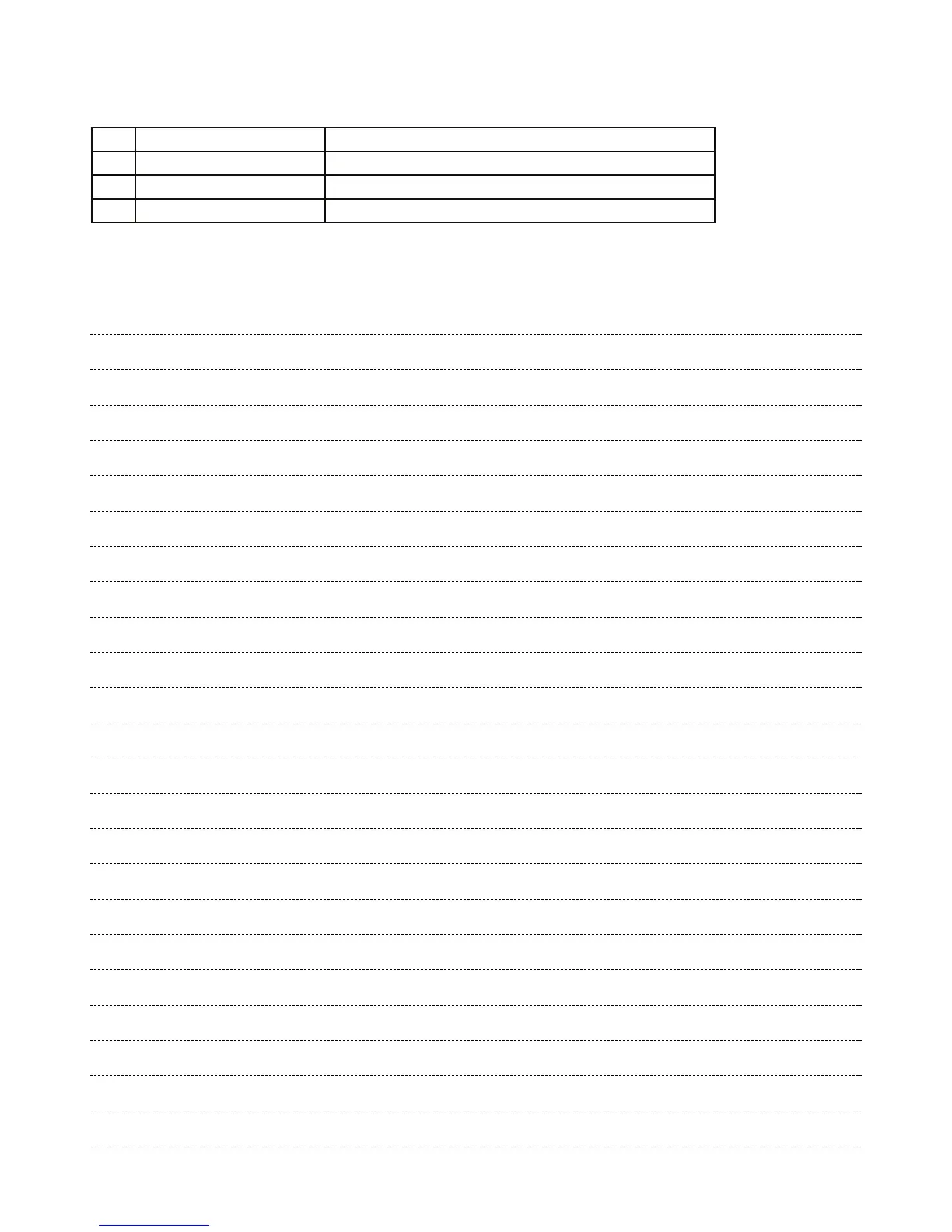- 12 -
MULTI-KEY TABLE FOR C545BEE (orignal production)
Item Content Multi-key
1
2
3
VFD full segment display STOP + SCAN BACK
Playtime total RANDOM + SCAN FORWARD
Eject times count RANDOM + SCAN BACK
NOTES
New special key functions (MCU v0.4.0. & Servo
v4.4.)
-Playtime counter : Random + Scan Forward for 5 sec
-Open tray (Eject times) counter : Random + Scan Back for 5 sec
-Counter reset : Random + Display for 5 sec, then press password 5-4-5-5-6-5 via remote
-Auto-standby on/off : Random + Play for 5 sec.
-VFD full segment display : Press Stop + Scan Back for 5 sec.