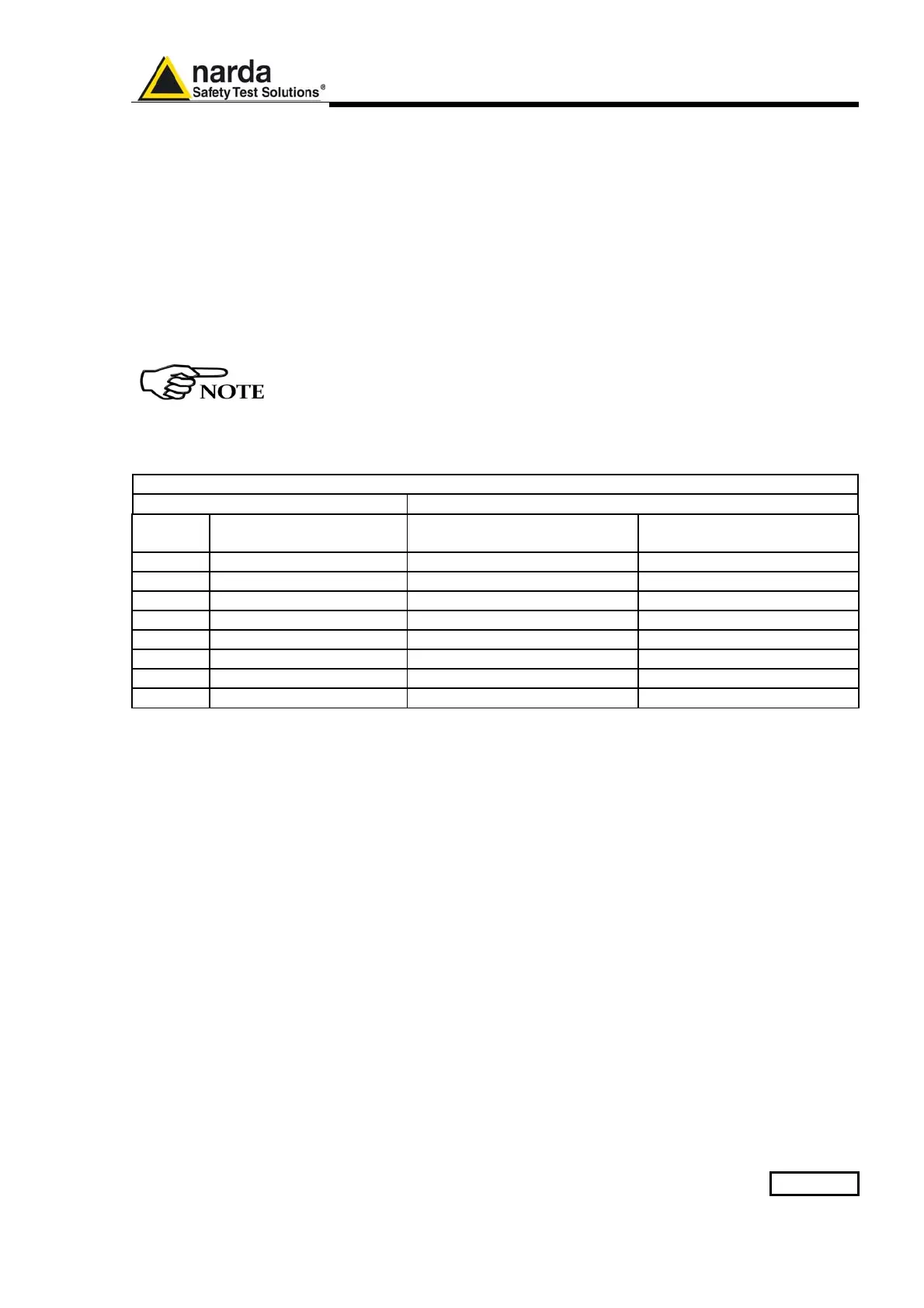Installation and use 2-3
2.7 EHP-50G connected
to a PC
Using the EHP-TS software spectrum analysis can be displayed on a PC
Please refer to chapter 5 of this manual for software instructions.
2.8 EHP-50G stand alone
Mode
The EHP-50G offers a Stand-alone mode of operation and thanks to its
internal memory is possible to perform a long term acquisition without
connecting it to any external device.
With EHP-50G is possible to collect data every 1 minute or every 30
seconds for 24 hours. Later on, it is possible to download all collected data
to any PC by using the provided EHP-TS PC software.
2.9 EHP-50F with
8053B
EHP-50G is linked to 8053 DISPLAY via the optic fiber link.
See 8053 DISPLAY Manual for further details
2.10 Battery
management
The Table summaries the battery autonomy of the Analyzer depending on
its mode of operation.
TABLE 2-1 Autonomy of the battery
STAND ALONE MODE
Span
Normal functioning
Autonomy (hours)
30s Sample 60s Sample
100 Hz >10 --- ---
200 Hz >10 --- ---
500 Hz >9 >24 >24
1 kHz >9 >24 >24
2 kHz >8 >24 >24
10 kHz >8 >24 >24
100 kHz >8 >24 >24
400 kHz >8 >24 >24