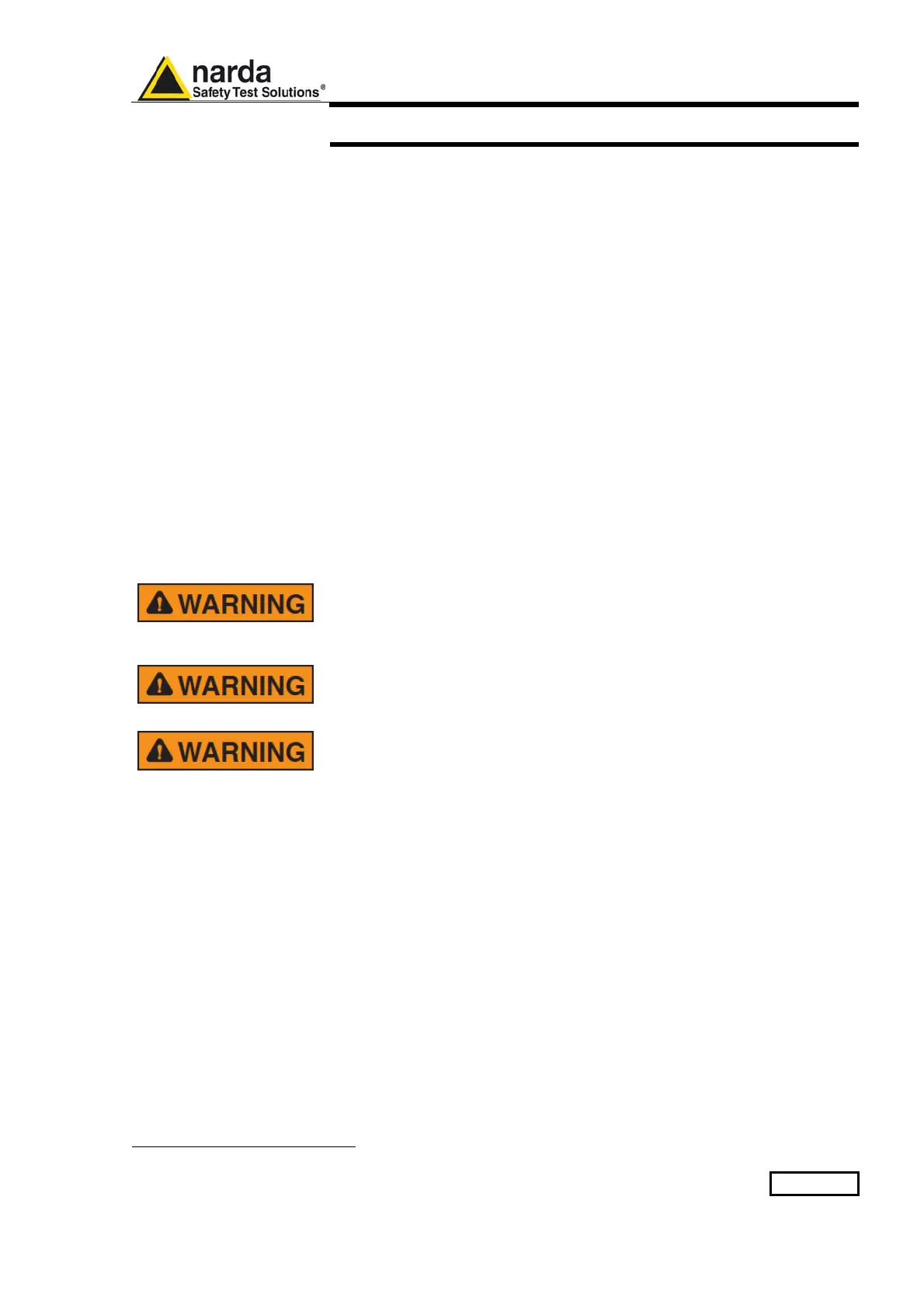EHP-TS software 3-1
3 – EHP50-TS installation
3.1 Introduction
EHP50-TS is a useful software tool developed for remote PC control,
through fibre optic link, of EHP family Electromagnetic field analyzers.
By means of the recently introduced USB-OC optical to USB converter,
EHP-50G and EHP-200A can be connected to a PC USB port.
Using the former optical/RS232 adapter, the selected COM port should be
assigned to the application software (see cap.5 EHP-TS applications).
EHP50-TS software requires that at least one of the mentioned analyzers
is connected to PC in order to run.
The EHP50-TS installation program automatically installs the driver for
USB optical converter.
3.2 Hardware
requirements
Minimum requirements:
• Processor: Pentium or equivalent
• 256 MB RAM
• At least 64 MB of free space on hard disk
• 1 free USB or RS232 port
• Windows Operating system™ XP/Vista/Win7/Win8/Win8.1/Win10
The User might have the need of administrator privileges to install
and run the software in Windows Vista, Win7, Win8, Win8.1 and
Win10; for further information see the next paragraph.
EHP50-TS software does not work with EHP50A/B.
The EHP-50G requires an EHP50-TS software version 1.61, included
in the EHP-TS software setup version 1.64 or later.
The new releases can be downloaded directly from the narda website.
http://www.narda-sts.it
1
Document EHP50GEN-81007-1.71 - © NARDA 2018